After installing and activating the Windows 8 system, many users find that the system shows successful activation, but not really activated when in real use.
Here, Yi Baodian introduces a simple method for checking if the Windows 8 system is activated successfully:
1. Hold down the "Win+F" on the keyboard into the search dialog box.
2. Enter "cmd" in the dialog box and press Enter on the keyboard.
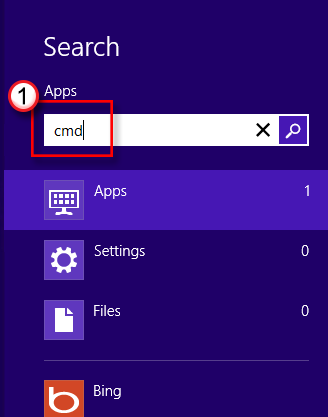
2. In the new pop-up dialog box, enter "slmgr/xpr".
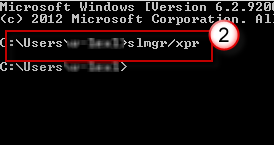
3. Check the new pop-up dialog box. If Windows 8 is successfully activated, software version information and the expiration date will be displayed.
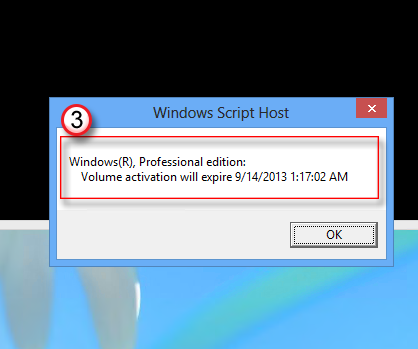
If you have activation problems, you can find out whether your Windows 8 system is successfully activated or not through the above checking.
If not, you can go to the Forums to look for some good solutions.
Looking forward to your advices and suggestions!

It's very grateful for you to spend a few seconds rating this article in the feedback form below after you using "Yi Baodian", to help us improve our work. If you have any suggestions or ideas, you can also fill in the "Additional comments". (To fix your problems faster, you can discuss your technical questions in the corresponding posts in the Microsoft communities)










