INTRODUCTION
After you install Windows 7, you may experience compatibility issues when you run some older programs that are written for Windows XP or Windows Vista. To resolve these issues, try the Program Compatibility troubleshooter.
STEPS TO RUN A PROGRAM IN THE PROGRAM COMPATIBILITY MODE
To run a program in the Program Compatibility mode:
1. Right-click the .exe file of the program, and then click Troubleshoot compatibility.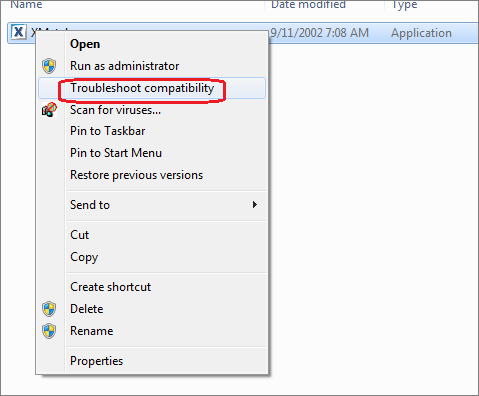
2. Click Try recommended settings.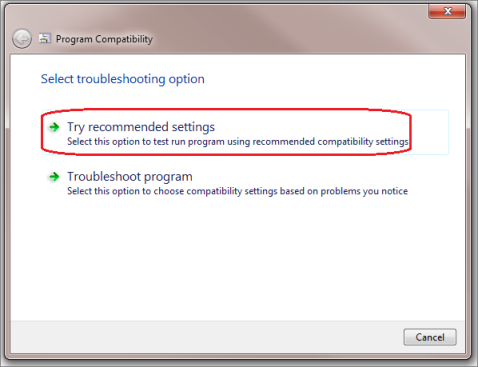
3. After the system has detected the correct settings for the program, click Start the program.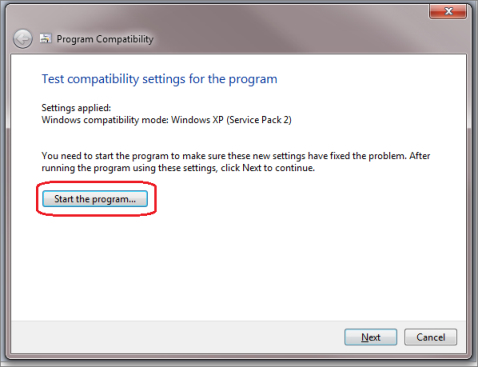
4. Make sure that the program runs correctly, click Next and then click Yes, save these settings for this program.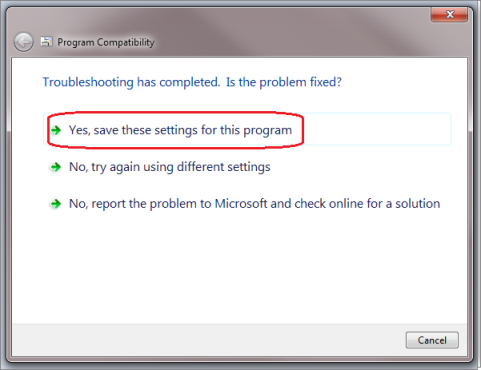
5. Click Close.
IMPORTANT
Do not use the Program Compatibility troubleshooter on older antivirus programs, disk utilities, or other system programs. When you use outdated programs of this kind, it could cause data loss or create a security risk.










