If you have a query regarding a purchase, you may need to provide Skype Customer Service with a proof of payment.
Acceptable proof of payment is a copy of your bank statement with the transaction on it, or a cash receipt showing your purchase.
To save your proof of payment as a file:
-
If your proof of payment is online, take a screenshot of it and save it as a .jpg.
Get help with taking a screenshot .
-
If your proof of payment is in paper format, scan it in (if you have access to a scanner) or take a photograph of it with a digital camera and upload the photo to your computer.
To send your proof of payment to Skype Customer Service:
-
If you are contacting us for the first time using this form , depending on which help topic you choose, you may have the option to attach your proof of payment.
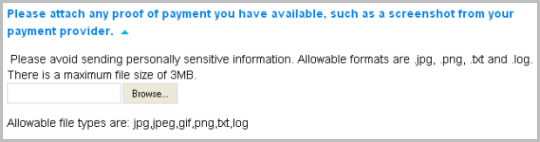
Click Browse and find the file on your computer. When you submit the support request, the proof of payment will be attached.
-
If you don't have the option to attach your proof of payment to the support request email, send it without it. We'll explain how to proceed in our reply.
If you are redirected to live chat support, use the live chat to send your query. We'll explain how to send us your proof of payment.










