INTRODUCTION
Want to find the issues that are eating away at your battery life?
Windows 7 now has a new feature that helps you analyze the energy efficiency of your computer. Generally, when you handle issues related to power management, you can use the Powercfg –energy command to output energy efficiency report and collect power configurations.
More Information
Note For the best results, you had better run this report when your computer is idle and without anyopen documents or programs running.
1. Start an elevated command prompt in Windows 7.
To do this, click Start, type command prompt in the Start Search box, right-click Command Prompt, and then click Run as administrator.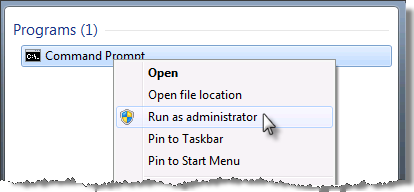
2. At the command prompt, type powercfg -energy.
The evaluation will complete in 60 seconds. When it has finished, an HTML report file that is named "energy-report.html"will be generated in the current path.
3. Type energy-report.html to open the report in a browser.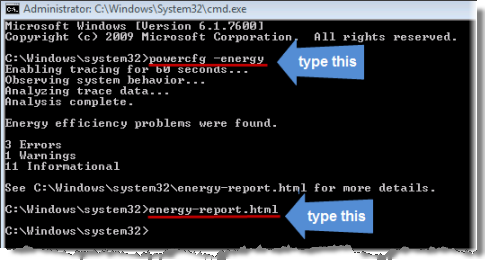
A report that resembles the following is displayed in Internet Explorer: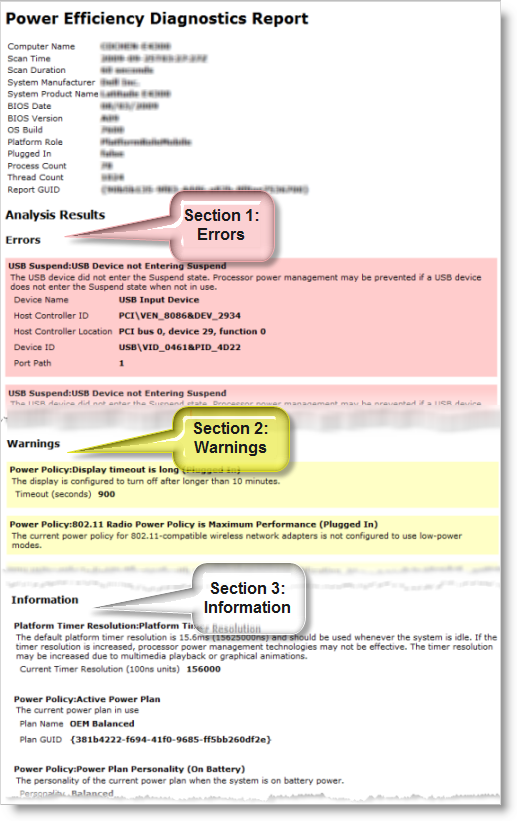
If you encounter power related issues and you do not know how this report could help you, you can send the report to a friend to ask for help. If you want to post it in Microsoft TechNet forums for more help, you can also include the content of the whole Power Efficiency Diagnostics Report in your thread.
For more information about how to read Powercfg energy reports, see the paper "Using PowerCfg to Evaluate System Energy Efficiency" available from the following Microsoft website:
http://www.microsoft.com/whdc/system/pnppwr/powermgmt/PowerCfg.mspx
Note You can automatically detect and set Windows power options that affect computer power usage and improve the laptop battery life with the right Windows power plan. To do this, click the following link:
Fix problems in which power consumption is more than expected or the battery life is short










