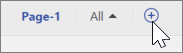Video: Add or delete a page
Taikoma
„Visio“ 2 planas „Visio Professional 2024“ „Visio Standard 2024“ Visio Professional 2021 „Visio Standard 2021“ „Visio Professional 2019“ „Visio Standard 2019“ „Visio Professional 2016“ „Visio Standard 2016“

Tip: Video not in your language? Try selecting Closed Captions
Try it!
Add pages to your diagram files to keep related diagrams together, link pages together, or present a series of diagrams to your team.
Add a new page
-
Select Insert Page next to the page tabs.
or
-
Select Insert > New Page > Blank Page or Duplicate This Page.
Rename a page
-
Right-click the page tab, and select Rename.
-
Type in a new name for the page, and press Enter.
Reorder pages
-
Drag the page tab to a different location.
Delete a page
-
Right-click the page tab, and press Delete.