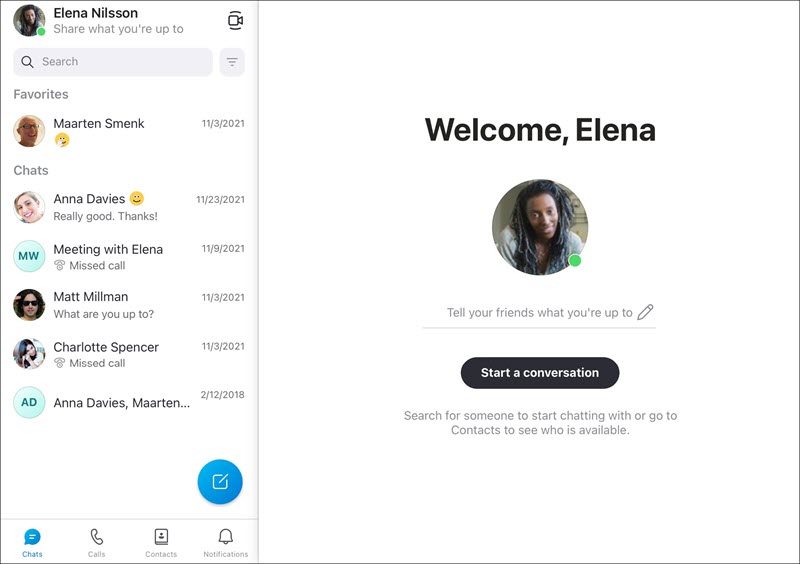Android OS (6.0+)
If you have:
-
Your profile picture at the top.
-
Tabs across the bottom for Chats , Calls , Contacts , and Notifications .
-
A New Chat

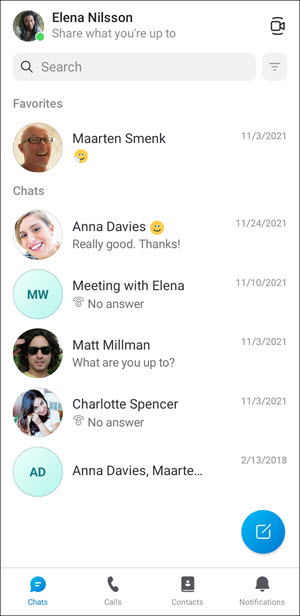
iPhone
If you have:
-
Your profile picture at the top.
-
Tabs across the bottom for Chats , Calls , Contacts , and Notifications .
-
A New Chat

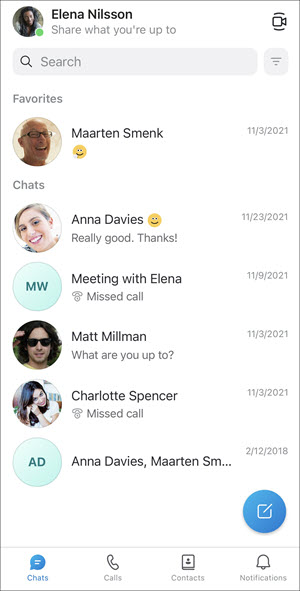
Android OS 4.0.4 - 5.1
If you have:
-
The Skype logo at the top.
-
Tabs across the bottom for Chats , Calls , and Contacts .
-
A New Chat

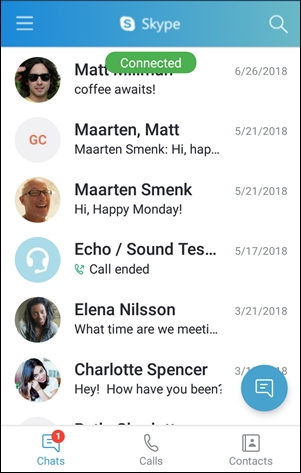
Android tablet
If you have:
-
Your profile picture at the top of the chats panel.
-
Tabs across the bottom for Chats , Calls , Contacts , and Notifications .
-
A New Chat

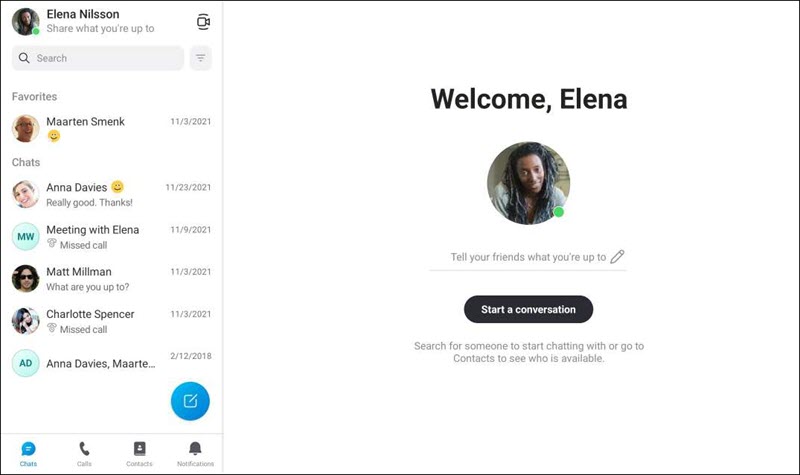
iPad
If you have:
-
Your profile picture at the top of the chats panel.
-
Tabs across the bottom for Chats , Calls , Contacts , and Notifications .
-
A New Chat