ITIL (Information Technology Infrastructure Library) is a framework that IT professionals use to identify best practices for their IT service management. An ITIL process is typically drawn as a flowchart. The ITIL Diagram template in Visio provides functional shapes to create and enhance diagrams of ITIL processes.
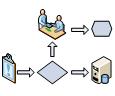
-
Open Visio.
-
In the Categories list, click Business >ITIL Diagram > Create.
-
From the ITIL Shapes pane, drag shapes onto the drawing page to represent the processes of your IT services.
-
Use the Connector tool to connect the shapes:
-
On the Standard toolbar, click the Connector tool


-
When you finish connecting the shapes, click the Pointer tool

Tip: You can connect your shapes automatically by selecting the Connector tool first and then dragging your shapes onto the drawing page. The shapes connect in the order that you add them.
-










