At Microsoft, we're dedicated to making the web a better place. With Microsoft Edge, we aim to create a web experience where ads aren't only relevant and engaging but also prioritize your privacy.
What are privacy-preserving ads?
For nearly thirty years, cookies have helped make the web more relevant by saving information on your device to remember your preferences. For example, a shopping site might use cookies to show you ads for products you’re interested in. While third-party cookies have been essential in providing relevant advertising, which is crucial for maintaining a free and open web, they can also be used to track your browsing across different sites and build a profile of your activity, raising privacy concerns.
Third-party cookies play a significant role in supporting the web advertising ecosystem by enabling advertisers to fund free content and services that users enjoy. To address privacy concerns while preserving the benefits of relevant advertising, we’re introducing new features to help you stay private online. This approach makes it easier for you to control your interests and protect your browsing data from being widely shared.
How do privacy-preserving ads work?
User Interest Groups: When you visit a site and interact with its content, advertisers may place you into an interest group. For instance, if you click on a button indicating interest in electric cars, you might be added to an "electric cars" interest group.
Private Auctions: When you visit another site that uses privacy-preserving ads, a private auction occurs to select the best ad for you. These auctions use Trusted Execution Environments (TEEs) to handle interest groups and process bids, ensuring your data remains private.
Displaying the Ad: The selected ad is then shown to you.
Reporting Back to Publishers: To improve ad performance, event-level reporting, such as whether you clicked on an ad, is shared with the advertiser.
Turn on privacy-preserving ads
Note: This feature is currently under development and isn't available to all users in all markets.
If you'd like to change the privacy-preserving ads setting, follow these steps:
-
In Microsoft Edge, go to Settings > Privacy, search, and services > Privacy
-
Make sure Turn on interest groups is enabled
-
Ensure Ad measurement is turned on.
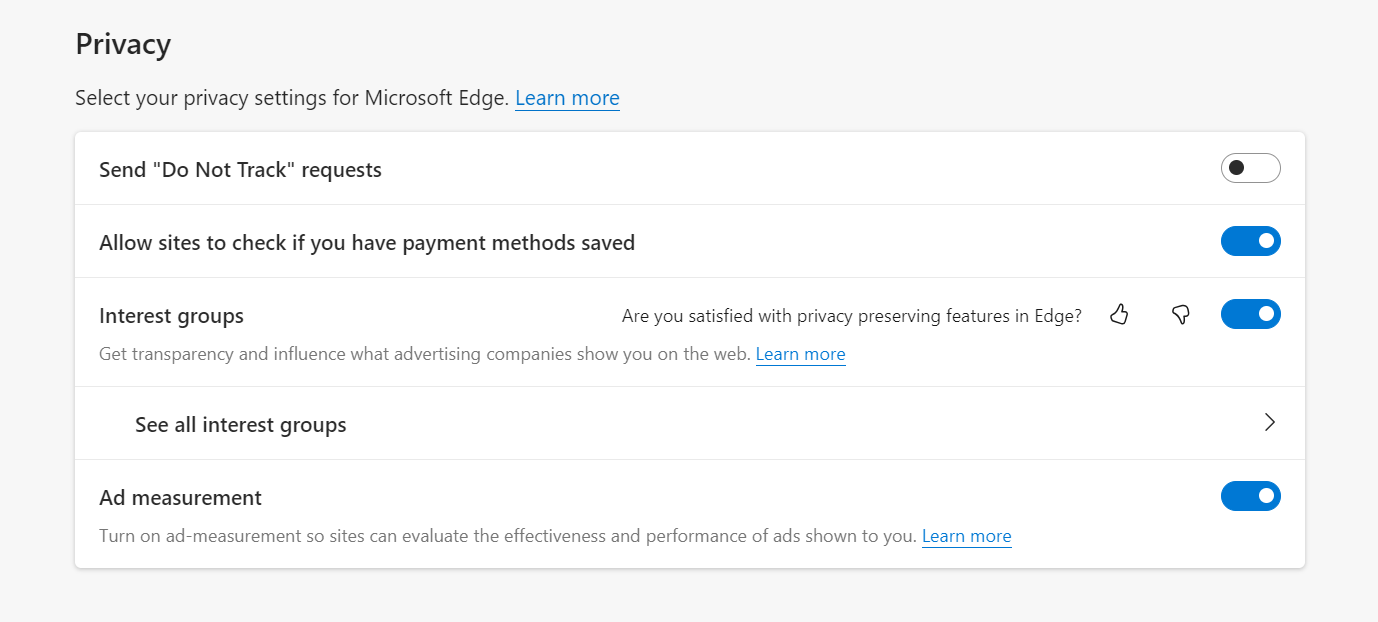
Manage your interest groups
As you explore different websites, advertisers may place you into interest groups based on your activities. These groups are used in a confidential on-device auction process to show you relevant ads. You can manage which interest groups are used in your browser settings.
To see which interest groups are used to generate ads for you, go to Settings > Privacy, search, and services > Privacy. Microsoft Edge automatically deletes interest groups older than 30 days, but they may reappear depending on your browsing activity.
-
Select Delete all to clear all interest groups.
-
Select the trash can icon to remove an individual interest group.
As we continue to test these features, our goal is to ensure they truly benefit our customers and strengthen the web ecosystem. Please note that some features may evolve as we assess their impact.
Privacy Statement
We're committed to protecting your privacy. Our privacy statement explains the personal data Microsoft Edge processes, how it processes it, and for what purposes. For more details, see the Microsoft Privacy Statement.










