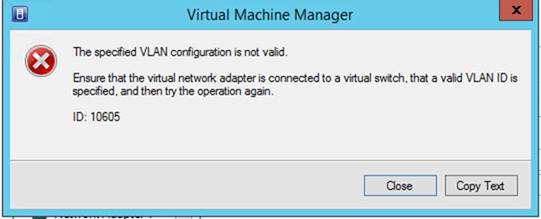Inleiding
In dit artikel worden de problemen beschreven die zijn opgelost in Updatepakket 12 voor Microsoft System Center 2012 R2 Virtual Machine Manager. Er zijn drie updates beschikbaar voor System Center 2012 R2 Virtual Machine Manager: één voor servers, één voor de beheerconsole en één voor de gastagent. Daarnaast bevat dit artikel de installatie-instructies voor deze update.
Problemen die zijn opgelost
-
Windows Server 2016 wordt toegevoegd aan de lijst met ondersteunde gastbesturingssystemen voor Virtual Machine Manager.
-
Virtual Machine Manager ondersteunt nu Microsoft SQL Server 2016 Enterprise- en Standard-edities voor het hosten van de VMM-database.
-
De tag besturingssysteem geeft Onbekend weer voor Windows Server 2016 gastbesturingssysteem.
-
Onregelmatige impasse in dynamische optimalisatietaak in Virtual Machine Manager en SQL Server, waardoor andere Virtual Machine Manager-taken niet kunnen worden uitgevoerd.
-
Trage prestaties wanneer u een vernieuwing uitvoert op virtuele machines met veel controlepunten.
-
Bestanden blijven in de bibliotheekmap van de virtuele machine staan, zelfs nadat de virtuele machine uit de bibliotheek is verwijderd.
-
Het Management Pack van Fabric Cloud Monitor registreert foutieve fouten wanneer er geneste Virtual Machine Manager-hostgroepen zijn.
-
Virtual Machine Manager zorgt er niet voor dat de implementatiestatus van de servicelaag opnieuw wordt geïmplementeerd , zelfs niet nadat mislukte virtuele machines zijn verwijderd na een mislukte uitschaalbewerking.
-
De PowerShell-cmdlet Update-SCVMMManagedComputer breekt de Virtual Machine Manager-agent op Virtual Machine Manager-servers.
-
Met de PowerShell-cmdlet Get-SCOpsMgrConnection wordt de juiste status voor de Operations Manager-VMM-verbinding niet opnieuw ingesteld.
-
Tenants kunnen geen consoleverbindingssessie tot stand brengen vanuit de Windows Wap-tenantportal (Azure Pack) wanneer de virtuele machine zich in het midden van een opslagmigratie bevindt.
-
Netwerkinstellingen worden niet toegepast op de virtuele machine als deze zijn gemaakt op basis van een virtuele-machinesjabloon die netwerkinstellingen bevat.
-
U kunt geen virtueel LAN (VLAN) configureren wanneer de netwerkconfiguratie van de virtuele machine wordt gewijzigd op de virtuele machine.
-
Wanneer u probeert een port SACL-regel te maken voor ICMP buiten Virtual Machine Manager en vervolgens de virtuele machine vernieuwt, mislukt het vernieuwen van de virtuele machine met een fout (50269).
-
De gebruikersinterface van het virtuele-machinenetwerk genereert een uitzondering wanneer voor het logische netwerk geen definitie van het logische netwerk is opgegeven.
-
Gatewayclusters worden gedegradeerd weergegeven in Virtual Machine Manager.
-
VIP's van opzoekrecords van gastclusters zijn ingesteld op statisch.
-
VLAN-gegevens worden niet correct weergegeven in de Virtual Machine Manager-console.
-
De Virtual Machine Manager F5-provider wijst geen VIP's toe aan een unieke naam.
-
Virtuele machines met ontbrekende of niet-ondersteunde statussen vanwege problemen met opslag worden niet verwijderd of verwijderd uit Virtual Machine Manager.
-
Als er een SAN-replicatiescenario is wanneer er een failover plaatsvindt, worden alle opslagschijven van de primaire site ontkoppeld en wordt de opslag van de herstelsite gekoppeld aan clusters.
-
Failoverbewerkingen met SAN-replicatie mislukken en u ontvangt het volgende foutbericht:
Kan de opslagschijf niet initialiseren aan de herstelzijde.
-
Een upgrade van Virtual Machine Manager 2012 R2 naar Virtual Machine Manager 2016 mislukt tijdens het volgende upgradeproces:
-
-
Selecteer Het laatste clusterknooppunt van VMM 2012 R2 verwijderen met behoud van de database.
-
Werk SQL Virtual Machine Manager-database bij naar SQL Server 2016.
-
Installeer Virtual Machine Manager 2016 op een nieuwe Windows Server 2016 virtuele machine en selecteer vervolgens de bestaande databaseoptie.
-
Er is een eerdere installatie van Virtual Machine Manager 2012 R2 gedetecteerd voor een upgrade. De upgrade mislukt echter en u ontvangt het volgende foutbericht:
Sql-script mislukt: Threw Exception.Type:Microsoft.VirtualManager.DB.CarmineSqlException, Exception.Message: Kan geen verbinding maken met de VMM-database vanwege een algemene databasefout. Controleer of de SQL Server wordt uitgevoerd en juist is geconfigureerd en probeer de bewerking vervolgens opnieuw uit te voeren.
-
-
Er treedt een onregelmatige crash op van de Virtual Machine Manager-gastagent.
-
Als u servicesjablonen bijwerkt met behulp van WebDeploy, mislukt de PowerShell-cmdlet set-Acl .
Bekende problemen in dit updatepakket
-
Nadat u dit updatepakket hebt toegepast, ontvangt u mogelijk het volgende foutbericht als u een virtuele machine (VM) probeert te verbinden met een 'op VLAN gebaseerd onafhankelijk' VM-netwerk via de VMM-console:
Bekende problemen met eerdere updatepakketten
-
Updatepakket 8 opnieuw installeren voor System Center 2012 R2 Virtual Machine Manager of een latere update Het opnieuw installeren van updatepakket 8 of een later updatepakket mislukt en u ontvangt het volgende foutbericht:
time:InnerException.Type:System.Data.SqlClient.SqlException, InnerException.Message: Schending van primary key-beperking 'PK_tbl_WLC_ServiceTemplate'. Kan geen dubbele sleutel invoegen in object 'dbo.tbl_WLC_ServiceTemplate'. De dubbele sleutelwaarde is (5fddb85c-4ae5-4c8b-be83-9b2961a316dd).
-
Opmerking Dit probleem is niet opgelost in Updatepakket 12. Voer de volgende stappen uit om Updatepakket 8 of een later samenvouwen opnieuw te installeren:
-
-
Verwijder het product en behoud de updatepakketdatabase.
-
Voer het Script PreR2ReInstall uit op de behouden database.
-
Installeer de releaseversie van System Center 2012 R2 Virtual Machine Manager door het programma te laten verwijzen naar de behouden database.
-
Installeer het updatepakket en voer het PostInstall-script uit.
-
Startmenu de VMM-service als deze niet automatisch wordt gestart.
-
Raadpleeg het volgende artikel in de Microsoft Knowledge Base voor meer informatie:
3132774 De database behouden wanneer u Virtual Machine Manager opnieuw installeert
-
-
Een nieuw knooppunt toevoegen aan een HAVMM-cluster (Highly Available Virtual Machine Manager) Wanneer u een nieuw knooppunt toevoegt aan een HAVMM-cluster en Updatepakket 8 of een latere rollup op het nieuwe knooppunt installeert, ontvangt u de volgende uitzondering:
time:InnerException.Type:System.Data.SqlClient.SqlException, InnerException.Message: Schending van primary key-beperking 'PK_tbl_WLC_ServiceTemplate'. Kan geen dubbele sleutel invoegen in object 'dbo.tbl_WLC_ServiceTemplate'. De dubbele sleutelwaarde is (5fddb85c-4ae5-4c8b-be83-9b2961a316dd).
Dit probleem is niet opgelost in Updatepakket 12. Voer de volgende stappen uit om deze uitzondering op te lossen:
-
-
Voeg het tweede knooppunt toe aan het cluster.
-
Stop de System Center Virtual Machine Manager-service op het knooppunt waarop Virtual Machine Manager is geïnstalleerd.
-
Voer het Script PreR2ReInstall uit op de database.
-
Installeer de releaseversie van System Center 2012 R2 Virtual Machine Manager op het tweede knooppunt, dat verwijst naar de bestaande database.
-
Installeer het updatepakket op het tweede knooppunt en voer het PostInstall-script uit.
-
Startmenu de VMM-service op het actieve knooppunt.
Zie de volgende artikelen in de Microsoft Knowledge Base voor meer informatie:
3132774 De database behouden wanneer u Virtual Machine Manager opnieuw installeert119591 Microsoft-ondersteuningsbestanden verkrijgen bij onlineservices
-
Updatepakket 12 verkrijgen voor System Center 2012 R2 Virtual Machine Manager
Informatie over downloaden
Updatepakketten voor Virtual Machine Manager zijn beschikbaar via Microsoft Update of door handmatig te downloaden.
Microsoft Update
Als u een updatepakket van Microsoft Update wilt verkrijgen en installeren, volgt u deze stappen op een computer waarop een Virtual Machine Manager-onderdeel is geïnstalleerd:
-
Klik op Start en klik op Configuratiescherm.
-
Dubbelklik in Configuratiescherm op Windows Update.
-
Klik in het venster Windows Update op Online controleren op updates van Microsoft Update.
-
Klik op Belangrijke updates zijn beschikbaar.
-
Selecteer het updatepakket en klik op OK.
-
Klik op Updates installeren om het updatepakket te installeren.
Handmatig downloaden
Ga naar de volgende websites om de updatepakketten handmatig te downloaden vanuit het Microsoft Downloadcentrum:
Voor informatie over het downloaden van Microsoft-ondersteuningsbestanden klikt u op het volgende artikelnummer om het artikel in de Microsoft Knowledge Base weer te geven:
119591 Microsoft-ondersteuningsbestanden downloaden via online services
Microsoft heeft dit bestand gecontroleerd op virussen. Hierbij is gebruikgemaakt van software voor virusdetectie die volledig bijgewerkt was op de datum dat het bestand beschikbaar werd gesteld. Het bestand is opgeslagen op beveiligde servers die onbevoegde wijzigingen aan het bestand helpen voorkomen.
Installatie-instructies
Als u de updatepakketten handmatig wilt installeren, voert u de volgende opdracht uit bij een opdrachtprompt met verhoogde bevoegdheid:
msiexec.exe /update packagename
Als u bijvoorbeeld het updatepakket 12 voor een System Center 2012 Virtual Machine Manager 2012 R2-server (KB3209585) wilt installeren, voert u de volgende opdracht uit:
msiexec.exe /update kb3209585_vmmserver_amd64.msp
Opmerkingen
-
Voor het uitvoeren van een update voor updatepakket 12 op de VMM-server moet u de updates van de VMM-console, server en gastagent installeren. Zie het volgende onderwerp op de Website van Microsoft TechNet voor meer informatie:Updatepakketten voor System Center 2012 VMM installeren, verwijderen of controleren
-
Nadat u de console- en serverupdates hebt geïnstalleerd, voert u de agentupdate uit op alle hosts. Zie het volgende onderwerp over TechNet:De VMM-agent bijwerken voor meer informatie
Bestanden die zijn bijgewerkt
|
Bestanden gewijzigd |
Bestandsgrootte |
Versie |
Taal-id |
|
Errors.resources.dll |
1641832 |
3.2.8292.0 |
4 |
|
Errors.resources.dll |
2036072 |
3.2.8292.0 |
12 |
|
Errors.resources.dll |
2069344 |
3.2.8292.0 |
7 |
|
Errors.resources.dll |
1920872 |
3.2.8292.0 |
16 |
|
Errors.resources.dll |
2272616 |
3.2.8292.0 |
17 |
|
Errors.resources.dll |
1931112 |
3.2.8292.0 |
1046 |
|
Errors.resources.dll |
2719080 |
3.2.8292.0 |
25 |
|
Errors.resources.dll |
1979232 |
3.2.8292.0 |
10 |
|
Errors.resources.dll |
1666400 |
3.2.8292.0 |
1028 |
|
Errors.resources.dll |
2019176 |
3.2.8292.0 |
18 |
|
Errors.resources.dll |
1666408 |
3.2.8292.0 |
3076 |
|
Errors.resources.dll |
1929056 |
3.2.8292.0 |
5 |
|
Errors.resources.dll |
1894240 |
3.2.8292.0 |
19 |
|
Errors.resources.dll |
2081128 |
3.2.8292.0 |
14 |
|
Errors.resources.dll |
1987936 |
3.2.8292.0 |
21 |
|
Errors.resources.dll |
1953128 |
3.2.8292.0 |
2070 |
|
Errors.resources.dll |
1851752 |
3.2.8292.0 |
29 |
|
Errors.resources.dll |
1869160 |
3.2.8292.0 |
31 |
|
Errors.dll |
4758888 |
3.2.8292.0 |
0 |
|
Utils.dll |
917864 |
3.2.8292.0 |
0 |
|
Remoting.dll |
1084264 |
3.2.8292.0 |
0 |
|
vmmAgent.exe |
6368608 |
3.2.8292.0 |
1033 |
|
Microsoft.SystemCenter.VirtualMachineManager.Library.mp |
163296 |
3.2.8292.0 |
0 |
|
Microsoft.SystemCenter.VirtualMachineManager.2012.Discovery.mp |
445920 |
3.2.8292.0 |
0 |
|
Microsoft.SystemCenter.VirtualMachineManager.2012.Monitoring.mp |
716256 |
3.2.8292.0 |
0 |
|
Microsoft.SystemCenter.VirtualMachineManager.2012.Reports.mp |
1031648 |
3.2.8292.0 |
0 |
|
Microsoft.SystemCenter.VirtualMachineManager. Pro.2008.Library.mp |
110048 |
3.2.8292.0 |
0 |
|
Microsoft.SystemCenter.VirtualMachineManager. Pro.2012.Diagnostics.mp |
23520 |
3.2.8292.0 |
0 |
|
Microsoft.SystemCenter.VirtualMachineManager.PRO.Library.mp |
20448 |
3.2.8292.0 |
0 |
|
Microsoft.SystemCenter.VirtualMachineManager.PRO.V2.Library.mp |
69088 |
3.2.8292.0 |
0 |
|
Microsoft.SystemCenter.VirtualMachineManager.PRO.V2.HyperV.HostPerformance.mp |
56800 |
3.2.8292.0 |
0 |
|
Engine.Common.dll |
231264 |
3.2.8292.0 |
0 |
|
Engine.TaskRepository.dll |
131432 |
3.2.8292.0 |
0 |
|
Engine.VmOperations.dll |
1284968 |
3.2.8292.0 |
0 |
|
Engine.ServiceOperations.dll |
308576 |
3.2.8292.0 |
0 |
|
Engine.Backup.dll |
71528 |
3.2.8292.0 |
0 |
|
Engine.BitBos.dll |
270696 |
3.2.8292.0 |
0 |
|
Engine.Adhc.Operations.dll |
1379688 |
3.2.8292.0 |
0 |
|
Engine.ImgLibOperation.dll |
549728 |
3.2.8292.0 |
0 |
|
ImgLibEngine.dll |
4365160 |
3.2.8292.0 |
0 |
|
Engine.Deployment.dll |
689000 |
3.2.8292.0 |
0 |
|
WsManWrappers.dll |
3832680 |
3.2.8292.0 |
0 |
|
WSManAutomation.dll |
35176 |
3.2.8292.0 |
127 |
|
VMWareImplementation.dll |
2065768 |
3.2.8292.0 |
0 |
|
vmmguestagent.exe |
350568 |
3.2.8292.0 |
1033 |
|
WindowsRemoteServerPlugin.dll |
329576 |
3.2.8292.0 |
0 |
|
Errors.resources.dll |
1641832 |
3.2.8292.0 |
4 |
|
Errors.resources.dll |
2036072 |
3.2.8292.0 |
12 |
|
Errors.resources.dll |
2069344 |
3.2.8292.0 |
7 |
|
Errors.resources.dll |
1920872 |
3.2.8292.0 |
16 |
|
Errors.resources.dll |
2272616 |
3.2.8292.0 |
17 |
|
Errors.resources.dll |
1931112 |
3.2.8292.0 |
1046 |
|
Errors.resources.dll |
2719080 |
3.2.8292.0 |
25 |
|
Errors.resources.dll |
1979232 |
3.2.8292.0 |
10 |
|
Errors.resources.dll |
1666400 |
3.2.8292.0 |
1028 |
|
Errors.resources.dll |
2019176 |
3.2.8292.0 |
18 |
|
Errors.resources.dll |
1666408 |
3.2.8292.0 |
3076 |
|
Errors.resources.dll |
1929056 |
3.2.8292.0 |
5 |
|
Errors.resources.dll |
1894240 |
3.2.8292.0 |
19 |
|
Errors.resources.dll |
2081128 |
3.2.8292.0 |
14 |
|
Errors.resources.dll |
1987936 |
3.2.8292.0 |
21 |
|
Errors.resources.dll |
1953128 |
3.2.8292.0 |
2070 |
|
Errors.resources.dll |
1851752 |
3.2.8292.0 |
29 |
|
Errors.resources.dll |
1869160 |
3.2.8292.0 |
31 |
|
Errors.dll |
4758888 |
3.2.8292.0 |
0 |
|
Utils.dll |
917864 |
3.2.8292.0 |
0 |
|
Remoting.dll |
1084264 |
3.2.8292.0 |
0 |
|
Engine.Common.dll |
231264 |
3.2.8292.0 |
0 |
|
ImgLibEngine.dll |
4365160 |
3.2.8292.0 |
0 |
|
Engine.Deployment.dll |
689000 |
3.2.8292.0 |
0 |
|
WsManWrappers.dll |
3832680 |
3.2.8292.0 |
0 |
|
WSManAutomation.dll |
35176 |
3.2.8292.0 |
127 |
|
VMWareImplementation.dll |
2065768 |
3.2.8292.0 |
0 |
|
Remoting.resources.dll |
118120 |
3.2.8292.0 |
4 |
|
Remoting.resources.dll |
124768 |
3.2.8292.0 |
12 |
|
Remoting.resources.dll |
121704 |
3.2.8292.0 |
7 |
|
Remoting.resources.dll |
123752 |
3.2.8292.0 |
16 |
|
Remoting.resources.dll |
125800 |
3.2.8292.0 |
17 |
|
Remoting.resources.dll |
124264 |
3.2.8292.0 |
1046 |
|
Remoting.resources.dll |
139112 |
3.2.8292.0 |
25 |
|
Remoting.resources.dll |
124768 |
3.2.8292.0 |
10 |
|
Remoting.resources.dll |
118624 |
3.2.8292.0 |
1028 |
|
Remoting.resources.dll |
121704 |
3.2.8292.0 |
18 |
|
Remoting.resources.dll |
118632 |
3.2.8292.0 |
3076 |
|
Remoting.resources.dll |
125800 |
3.2.8292.0 |
5 |
|
Remoting.resources.dll |
122720 |
3.2.8292.0 |
19 |
|
Remoting.resources.dll |
125800 |
3.2.8292.0 |
14 |
|
Remoting.resources.dll |
124768 |
3.2.8292.0 |
21 |
|
Remoting.resources.dll |
124768 |
3.2.8292.0 |
2070 |
|
Remoting.resources.dll |
121696 |
3.2.8292.0 |
29 |
|
Remoting.resources.dll |
122208 |
3.2.8292.0 |
31 |
|
Errors.dll |
4758888 |
3.2.8292.0 |
0 |
|
Errors.dll |
4758888 |
3.2.8292.0 |
0 |
|
Remoting.resources.dll |
118120 |
3.2.8292.0 |
4 |
|
Remoting.resources.dll |
124768 |
3.2.8292.0 |
12 |
|
Remoting.resources.dll |
121704 |
3.2.8292.0 |
7 |
|
Remoting.resources.dll |
123752 |
3.2.8292.0 |
16 |
|
Remoting.resources.dll |
125800 |
3.2.8292.0 |
17 |
|
Remoting.resources.dll |
124264 |
3.2.8292.0 |
1046 |
|
Remoting.resources.dll |
139112 |
3.2.8292.0 |
25 |
|
Remoting.resources.dll |
124768 |
3.2.8292.0 |
10 |
|
Remoting.resources.dll |
118624 |
3.2.8292.0 |
1028 |
|
Remoting.resources.dll |
121704 |
3.2.8292.0 |
18 |
|
Remoting.resources.dll |
118632 |
3.2.8292.0 |
3076 |
|
Remoting.resources.dll |
125800 |
3.2.8292.0 |
5 |
|
Remoting.resources.dll |
122720 |
3.2.8292.0 |
19 |
|
Remoting.resources.dll |
125800 |
3.2.8292.0 |
14 |
|
Remoting.resources.dll |
124768 |
3.2.8292.0 |
21 |
|
Remoting.resources.dll |
124768 |
3.2.8292.0 |
2070 |
|
Remoting.resources.dll |
121696 |
3.2.8292.0 |
29 |
|
Remoting.resources.dll |
122208 |
3.2.8292.0 |
31 |
|
DBUpdate.dll |
762728 |
3.2.8292.0 |
0 |
|
Bestanden gewijzigd |
Bestandsgrootte |
Versie |
Taal-id |
|
Errors.resources.dll |
1641832 |
3.2.8292.0 |
4 |
|
Errors.resources.dll |
2036072 |
3.2.8292.0 |
12 |
|
Errors.resources.dll |
2069344 |
3.2.8292.0 |
7 |
|
Errors.resources.dll |
1920872 |
3.2.8292.0 |
16 |
|
Errors.resources.dll |
2272616 |
3.2.8292.0 |
17 |
|
Errors.resources.dll |
1931112 |
3.2.8292.0 |
1046 |
|
Errors.resources.dll |
2719080 |
3.2.8292.0 |
25 |
|
Errors.resources.dll |
1979232 |
3.2.8292.0 |
10 |
|
Errors.resources.dll |
1666400 |
3.2.8292.0 |
1028 |
|
Errors.resources.dll |
2019176 |
3.2.8292.0 |
18 |
|
Errors.resources.dll |
1666408 |
3.2.8292.0 |
3076 |
|
Errors.resources.dll |
1929056 |
3.2.8292.0 |
5 |
|
Errors.resources.dll |
1894240 |
3.2.8292.0 |
19 |
|
Errors.resources.dll |
2081128 |
3.2.8292.0 |
14 |
|
Errors.resources.dll |
1987936 |
3.2.8292.0 |
21 |
|
Errors.resources.dll |
1953128 |
3.2.8292.0 |
2070 |
|
Errors.resources.dll |
1851752 |
3.2.8292.0 |
29 |
|
Errors.resources.dll |
1869160 |
3.2.8292.0 |
31 |
|
Errors.dll |
4758888 |
3.2.8292.0 |
0 |
|
Utils.dll |
917864 |
3.2.8292.0 |
0 |
|
Remoting.dll |
1084264 |
3.2.8292.0 |
0 |
|
Microsoft.SystemCenter.VirtualMachineManager.resources.dll |
26984 |
3.2.8292.0 |
4 |
|
Microsoft.SystemCenter.VirtualMachineManager.resources.dll |
28008 |
3.2.8292.0 |
12 |
|
Microsoft.SystemCenter.VirtualMachineManager.resources.dll |
28008 |
3.2.8292.0 |
7 |
|
Microsoft.SystemCenter.VirtualMachineManager.resources.dll |
28000 |
3.2.8292.0 |
16 |
|
Microsoft.SystemCenter.VirtualMachineManager.resources.dll |
28520 |
3.2.8292.0 |
17 |
|
Microsoft.SystemCenter.VirtualMachineManager.resources.dll |
28008 |
3.2.8292.0 |
1046 |
|
Microsoft.SystemCenter.VirtualMachineManager.resources.dll |
29544 |
3.2.8292.0 |
25 |
|
Microsoft.SystemCenter.VirtualMachineManager.resources.dll |
28008 |
3.2.8292.0 |
10 |
|
Microsoft.SystemCenter.VirtualMachineManager.resources.dll |
26984 |
3.2.8292.0 |
1028 |
|
Microsoft.SystemCenter.VirtualMachineManager.resources.dll |
28008 |
3.2.8292.0 |
18 |
|
Microsoft.SystemCenter.VirtualMachineManager.resources.dll |
26976 |
3.2.8292.0 |
3076 |
|
Microsoft.SystemCenter.VirtualMachineManager.resources.dll |
28000 |
3.2.8292.0 |
5 |
|
Microsoft.SystemCenter.VirtualMachineManager.resources.dll |
28000 |
3.2.8292.0 |
19 |
|
Microsoft.SystemCenter.VirtualMachineManager.resources.dll |
28008 |
3.2.8292.0 |
14 |
|
Microsoft.SystemCenter.VirtualMachineManager.resources.dll |
28000 |
3.2.8292.0 |
21 |
|
Microsoft.SystemCenter.VirtualMachineManager.resources.dll |
28008 |
3.2.8292.0 |
2070 |
|
Microsoft.SystemCenter.VirtualMachineManager.resources.dll |
27488 |
3.2.8292.0 |
29 |
|
Microsoft.SystemCenter.VirtualMachineManager.resources.dll |
27496 |
3.2.8292.0 |
31 |
|
Microsoft.SystemCenter.VirtualMachineManager.dll |
2063712 |
3.2.8292.0 |
0 |
|
Microsoft.SystemCenter.VirtualMachineManager.resources.dll |
26984 |
3.2.8292.0 |
4 |
|
Microsoft.SystemCenter.VirtualMachineManager.resources.dll |
28008 |
3.2.8292.0 |
12 |
|
Microsoft.SystemCenter.VirtualMachineManager.resources.dll |
28008 |
3.2.8292.0 |
7 |
|
Microsoft.SystemCenter.VirtualMachineManager.resources.dll |
28000 |
3.2.8292.0 |
16 |
|
Microsoft.SystemCenter.VirtualMachineManager.resources.dll |
28520 |
3.2.8292.0 |
17 |
|
Microsoft.SystemCenter.VirtualMachineManager.resources.dll |
28008 |
3.2.8292.0 |
1046 |
|
Microsoft.SystemCenter.VirtualMachineManager.resources.dll |
29544 |
3.2.8292.0 |
25 |
|
Microsoft.SystemCenter.VirtualMachineManager.resources.dll |
28008 |
3.2.8292.0 |
10 |
|
Microsoft.SystemCenter.VirtualMachineManager.resources.dll |
26984 |
3.2.8292.0 |
1028 |
|
Microsoft.SystemCenter.VirtualMachineManager.resources.dll |
28008 |
3.2.8292.0 |
18 |
|
Microsoft.SystemCenter.VirtualMachineManager.resources.dll |
26976 |
3.2.8292.0 |
3076 |
|
Microsoft.SystemCenter.VirtualMachineManager.resources.dll |
28000 |
3.2.8292.0 |
5 |
|
Microsoft.SystemCenter.VirtualMachineManager.resources.dll |
28000 |
3.2.8292.0 |
19 |
|
Microsoft.SystemCenter.VirtualMachineManager.resources.dll |
28008 |
3.2.8292.0 |
14 |
|
Microsoft.SystemCenter.VirtualMachineManager.resources.dll |
28000 |
3.2.8292.0 |
21 |
|
Microsoft.SystemCenter.VirtualMachineManager.resources.dll |
28008 |
3.2.8292.0 |
2070 |
|
Microsoft.SystemCenter.VirtualMachineManager.resources.dll |
27488 |
3.2.8292.0 |
29 |
|
Microsoft.SystemCenter.VirtualMachineManager.resources.dll |
27496 |
3.2.8292.0 |
31 |
|
Microsoft.VirtualManager.UI.HardwareProperties.dll |
639848 |
3.2.8292.0 |
0 |
|
Microsoft.VirtualManager.UI.NewVmWizard.dll |
819560 |
3.2.8292.0 |
0 |
|
Microsoft.VirtualManager.UI.Pages.Datacenter.dll |
3584360 |
3.2.8292.0 |
0 |
|
Errors.resources.dll |
1641832 |
3.2.8292.0 |
4 |
|
Errors.resources.dll |
2036072 |
3.2.8292.0 |
12 |
|
Errors.resources.dll |
2069344 |
3.2.8292.0 |
7 |
|
Errors.resources.dll |
1920872 |
3.2.8292.0 |
16 |
|
Errors.resources.dll |
2272616 |
3.2.8292.0 |
17 |
|
Errors.resources.dll |
1931112 |
3.2.8292.0 |
1046 |
|
Errors.resources.dll |
2719080 |
3.2.8292.0 |
25 |
|
Errors.resources.dll |
1979232 |
3.2.8292.0 |
10 |
|
Errors.resources.dll |
1666400 |
3.2.8292.0 |
1028 |
|
Errors.resources.dll |
2019176 |
3.2.8292.0 |
18 |
|
Errors.resources.dll |
1666408 |
3.2.8292.0 |
3076 |
|
Errors.resources.dll |
1929056 |
3.2.8292.0 |
5 |
|
Errors.resources.dll |
1894240 |
3.2.8292.0 |
19 |
|
Errors.resources.dll |
2081128 |
3.2.8292.0 |
14 |
|
Errors.resources.dll |
1987936 |
3.2.8292.0 |
21 |
|
Errors.resources.dll |
1953128 |
3.2.8292.0 |
2070 |
|
Errors.resources.dll |
1851752 |
3.2.8292.0 |
29 |
|
Errors.resources.dll |
1869160 |
3.2.8292.0 |
31 |
|
Errors.dll |
4758888 |
3.2.8292.0 |
0 |
|
Utils.dll |
917864 |
3.2.8292.0 |
0 |
|
Remoting.dll |
1084264 |
3.2.8292.0 |
0 |
|
Engine.Common.dll |
231264 |
3.2.8292.0 |
0 |
|
ImgLibEngine.dll |
4365160 |
3.2.8292.0 |
0 |
|
Engine.Deployment.dll |
689000 |
3.2.8292.0 |
0 |
|
WsManWrappers.dll |
3832680 |
3.2.8292.0 |
0 |
|
WSManAutomation.dll |
35176 |
3.2.8292.0 |
127 |
|
VMWareImplementation.dll |
2065768 |
3.2.8292.0 |
0 |
|
Remoting.resources.dll |
118120 |
3.2.8292.0 |
4 |
|
Remoting.resources.dll |
124768 |
3.2.8292.0 |
12 |
|
Remoting.resources.dll |
121704 |
3.2.8292.0 |
7 |
|
Remoting.resources.dll |
123752 |
3.2.8292.0 |
16 |
|
Remoting.resources.dll |
125800 |
3.2.8292.0 |
17 |
|
Remoting.resources.dll |
124264 |
3.2.8292.0 |
1046 |
|
Remoting.resources.dll |
139112 |
3.2.8292.0 |
25 |
|
Remoting.resources.dll |
124768 |
3.2.8292.0 |
10 |
|
Remoting.resources.dll |
118624 |
3.2.8292.0 |
1028 |
|
Remoting.resources.dll |
121704 |
3.2.8292.0 |
18 |
|
Remoting.resources.dll |
118632 |
3.2.8292.0 |
3076 |
|
Remoting.resources.dll |
125800 |
3.2.8292.0 |
5 |
|
Remoting.resources.dll |
122720 |
3.2.8292.0 |
19 |
|
Remoting.resources.dll |
125800 |
3.2.8292.0 |
14 |
|
Remoting.resources.dll |
124768 |
3.2.8292.0 |
21 |
|
Remoting.resources.dll |
124768 |
3.2.8292.0 |
2070 |
|
Remoting.resources.dll |
121696 |
3.2.8292.0 |
29 |
|
Remoting.resources.dll |
122208 |
3.2.8292.0 |
31 |
|
Microsoft.VirtualManager.UI.HardwareProperties.resources.dll |
292200 |
3.2.8292.0 |
4 |
|
Microsoft.VirtualManager.UI.Pages.Datacenter.resources.dll |
1317736 |
3.2.8292.0 |
4 |
|
Microsoft.VirtualManager.UI.HardwareProperties.resources.dll |
296808 |
3.2.8292.0 |
12 |
|
Microsoft.VirtualManager.UI.Pages.Datacenter.resources.dll |
1354088 |
3.2.8292.0 |
12 |
|
Microsoft.VirtualManager.UI.HardwareProperties.resources.dll |
296800 |
3.2.8292.0 |
7 |
|
Microsoft.VirtualManager.UI.Pages.Datacenter.resources.dll |
1346912 |
3.2.8292.0 |
7 |
|
Microsoft.VirtualManager.UI.HardwareProperties.resources.dll |
295776 |
3.2.8292.0 |
16 |
|
Microsoft.VirtualManager.UI.Pages.Datacenter.resources.dll |
1341800 |
3.2.8292.0 |
16 |
|
Microsoft.VirtualManager.UI.HardwareProperties.resources.dll |
297832 |
3.2.8292.0 |
17 |
|
Microsoft.VirtualManager.UI.Pages.Datacenter.resources.dll |
1367400 |
3.2.8292.0 |
17 |
|
Microsoft.VirtualManager.UI.HardwareProperties.resources.dll |
295776 |
3.2.8292.0 |
1046 |
|
Microsoft.VirtualManager.UI.Pages.Datacenter.resources.dll |
1342824 |
3.2.8292.0 |
1046 |
|
Microsoft.VirtualManager.UI.HardwareProperties.resources.dll |
305512 |
3.2.8292.0 |
25 |
|
Microsoft.VirtualManager.UI.Pages.Datacenter.resources.dll |
1418600 |
3.2.8292.0 |
25 |
|
Microsoft.VirtualManager.UI.HardwareProperties.resources.dll |
296296 |
3.2.8292.0 |
10 |
|
Microsoft.VirtualManager.UI.Pages.Datacenter.resources.dll |
1346912 |
3.2.8292.0 |
10 |
|
Microsoft.VirtualManager.UI.HardwareProperties.resources.dll |
292704 |
3.2.8292.0 |
1028 |
|
Microsoft.VirtualManager.UI.Pages.Datacenter.resources.dll |
1320808 |
3.2.8292.0 |
1028 |
|
Microsoft.VirtualManager.UI.HardwareProperties.resources.dll |
295272 |
3.2.8292.0 |
18 |
|
Microsoft.VirtualManager.UI.Pages.Datacenter.resources.dll |
1343840 |
3.2.8292.0 |
18 |
|
Microsoft.VirtualManager.UI.HardwareProperties.resources.dll |
292712 |
3.2.8292.0 |
3076 |
|
Microsoft.VirtualManager.UI.Pages.Datacenter.resources.dll |
1320808 |
3.2.8292.0 |
3076 |
|
Microsoft.VirtualManager.UI.HardwareProperties.resources.dll |
295776 |
3.2.8292.0 |
5 |
|
Microsoft.VirtualManager.UI.Pages.Datacenter.resources.dll |
1346408 |
3.2.8292.0 |
5 |
|
Microsoft.VirtualManager.UI.HardwareProperties.resources.dll |
296288 |
3.2.8292.0 |
19 |
|
Microsoft.VirtualManager.UI.Pages.Datacenter.resources.dll |
1339232 |
3.2.8292.0 |
19 |
|
Microsoft.VirtualManager.UI.HardwareProperties.resources.dll |
295784 |
3.2.8292.0 |
14 |
|
Microsoft.VirtualManager.UI.Pages.Datacenter.resources.dll |
1352040 |
3.2.8292.0 |
14 |
|
Microsoft.VirtualManager.UI.HardwareProperties.resources.dll |
295272 |
3.2.8292.0 |
21 |
|
Microsoft.VirtualManager.UI.Pages.Datacenter.resources.dll |
1344360 |
3.2.8292.0 |
21 |
|
Microsoft.VirtualManager.UI.HardwareProperties.resources.dll |
294760 |
3.2.8292.0 |
2070 |
|
Microsoft.VirtualManager.UI.Pages.Datacenter.resources.dll |
1345888 |
3.2.8292.0 |
2070 |
|
Microsoft.VirtualManager.UI.HardwareProperties.resources.dll |
295272 |
3.2.8292.0 |
29 |
|
Microsoft.VirtualManager.UI.Pages.Datacenter.resources.dll |
1335656 |
3.2.8292.0 |
29 |
|
Microsoft.VirtualManager.UI.HardwareProperties.resources.dll |
295784 |
3.2.8292.0 |
31 |
|
Microsoft.VirtualManager.UI.Pages.Datacenter.resources.dll |
1339240 |
3.2.8292.0 |
31 |
|
Remoting.resources.dll |
118120 |
3.2.8292.0 |
4 |
|
Remoting.resources.dll |
124768 |
3.2.8292.0 |
12 |
|
Remoting.resources.dll |
121704 |
3.2.8292.0 |
7 |
|
Remoting.resources.dll |
123752 |
3.2.8292.0 |
16 |
|
Remoting.resources.dll |
125800 |
3.2.8292.0 |
17 |
|
Remoting.resources.dll |
124264 |
3.2.8292.0 |
1046 |
|
Remoting.resources.dll |
139112 |
3.2.8292.0 |
25 |
|
Remoting.resources.dll |
124768 |
3.2.8292.0 |
10 |
|
Remoting.resources.dll |
118624 |
3.2.8292.0 |
1028 |
|
Remoting.resources.dll |
121704 |
3.2.8292.0 |
18 |
|
Remoting.resources.dll |
118632 |
3.2.8292.0 |
3076 |
|
Remoting.resources.dll |
125800 |
3.2.8292.0 |
5 |
|
Remoting.resources.dll |
122720 |
3.2.8292.0 |
19 |
|
Remoting.resources.dll |
125800 |
3.2.8292.0 |
14 |
|
Remoting.resources.dll |
124768 |
3.2.8292.0 |
21 |
|
Remoting.resources.dll |
124768 |
3.2.8292.0 |
2070 |
|
Remoting.resources.dll |
121696 |
3.2.8292.0 |
29 |
|
Remoting.resources.dll |
122208 |
3.2.8292.0 |
31 |
|
Bestanden gewijzigd |
Bestandsgrootte |
Versie |
Taal-id |
|
WebDeployV2.dll |
30560 |
3.2.8292.0 |
0 |
|
WebDeployV3.dll |
30568 |
3.2.8292.0 |
0 |
|
vmmApplicationManager.dll |
62816 |
3.2.8292.0 |
0 |
|
GuestAgent.StateManager.dll |
24416 |
3.2.8292.0 |
0 |
|
Errors.dll |
4758888 |
3.2.8292.0 |
0 |
Verwijzingen
Disclaimer voor informatie van derden
De producten van derden die in dit artikel worden vermeld, worden vervaardigd door bedrijven die onafhankelijk zijn van Microsoft. Microsoft verleent dan ook geen enkele garantie, impliciet noch anderszins, omtrent de prestaties of de betrouwbaarheid van deze producten.
KE: Auteur: Schrijver: v-thomr Tech Reviewer: ashishme; aaronmax; richrund; justini; adoyle; scomtechreview; VirtTechReview; delhan Editor: v-rhowar