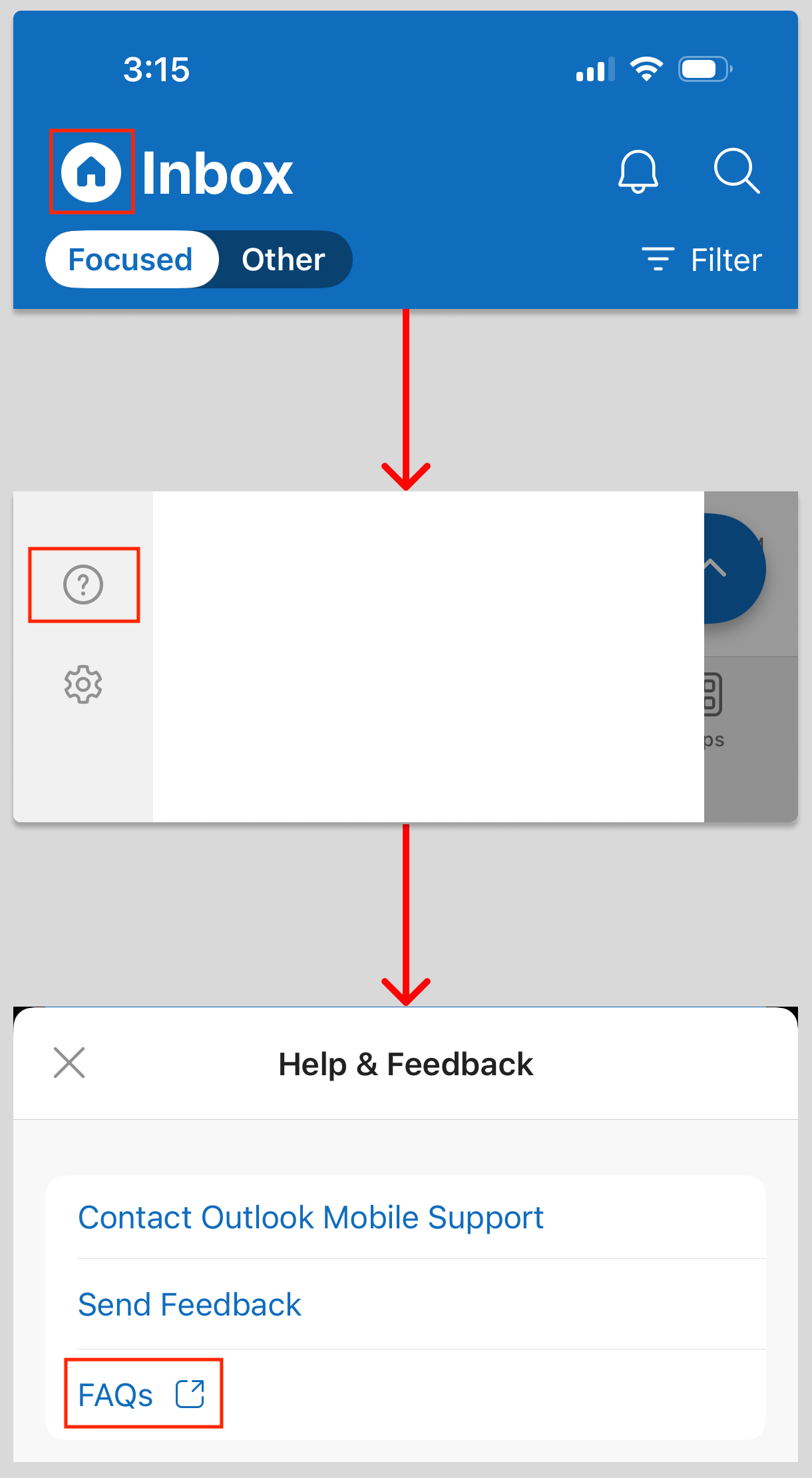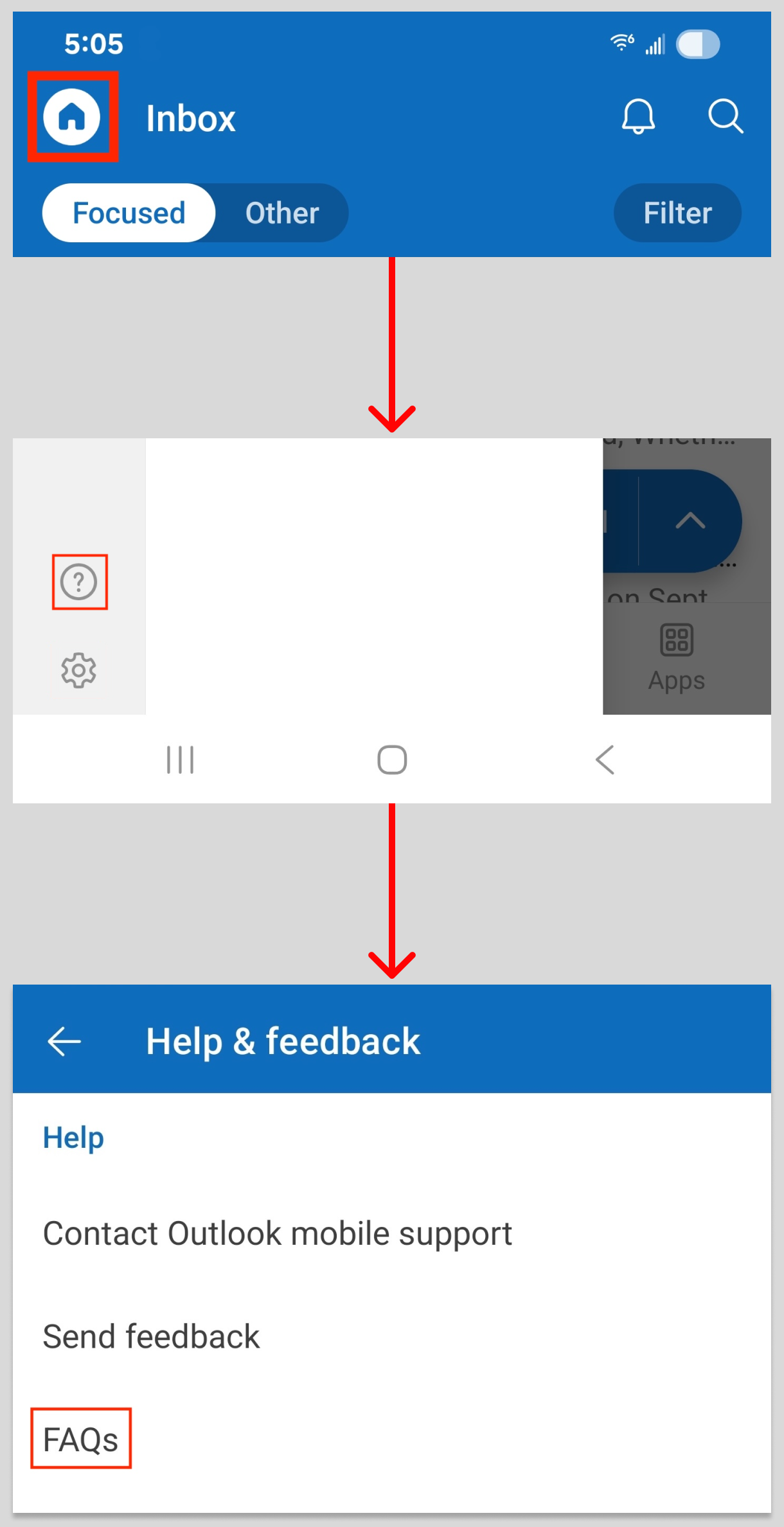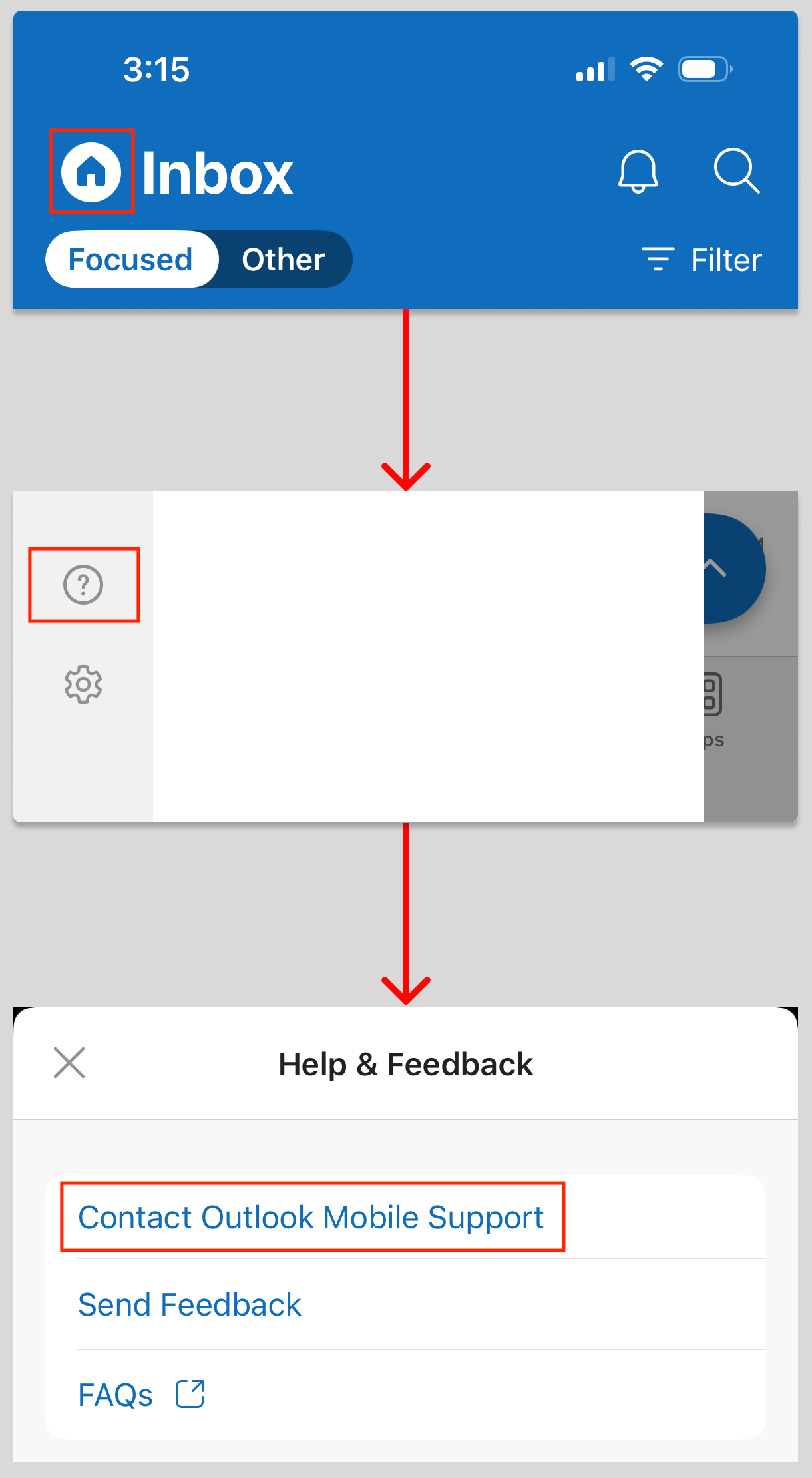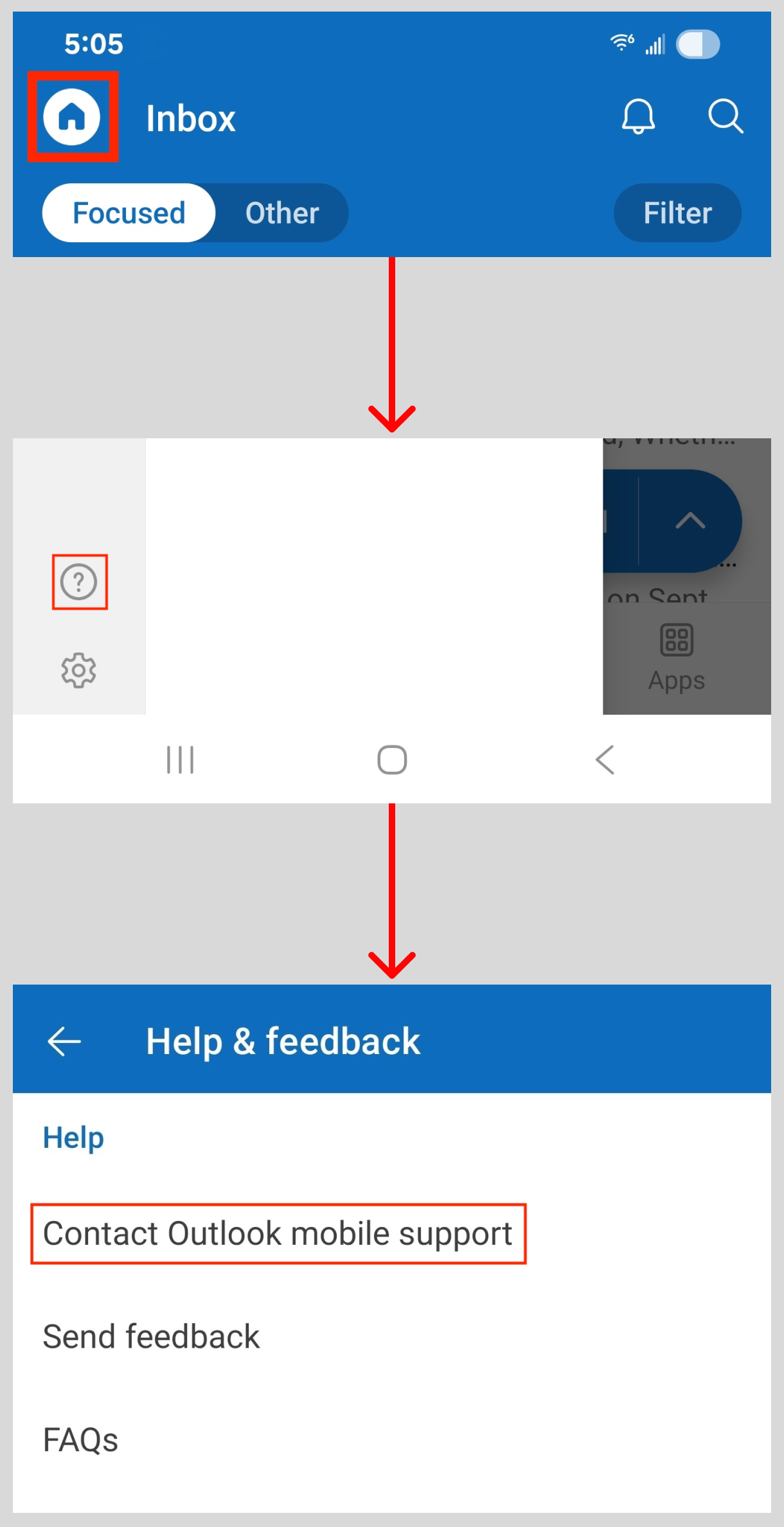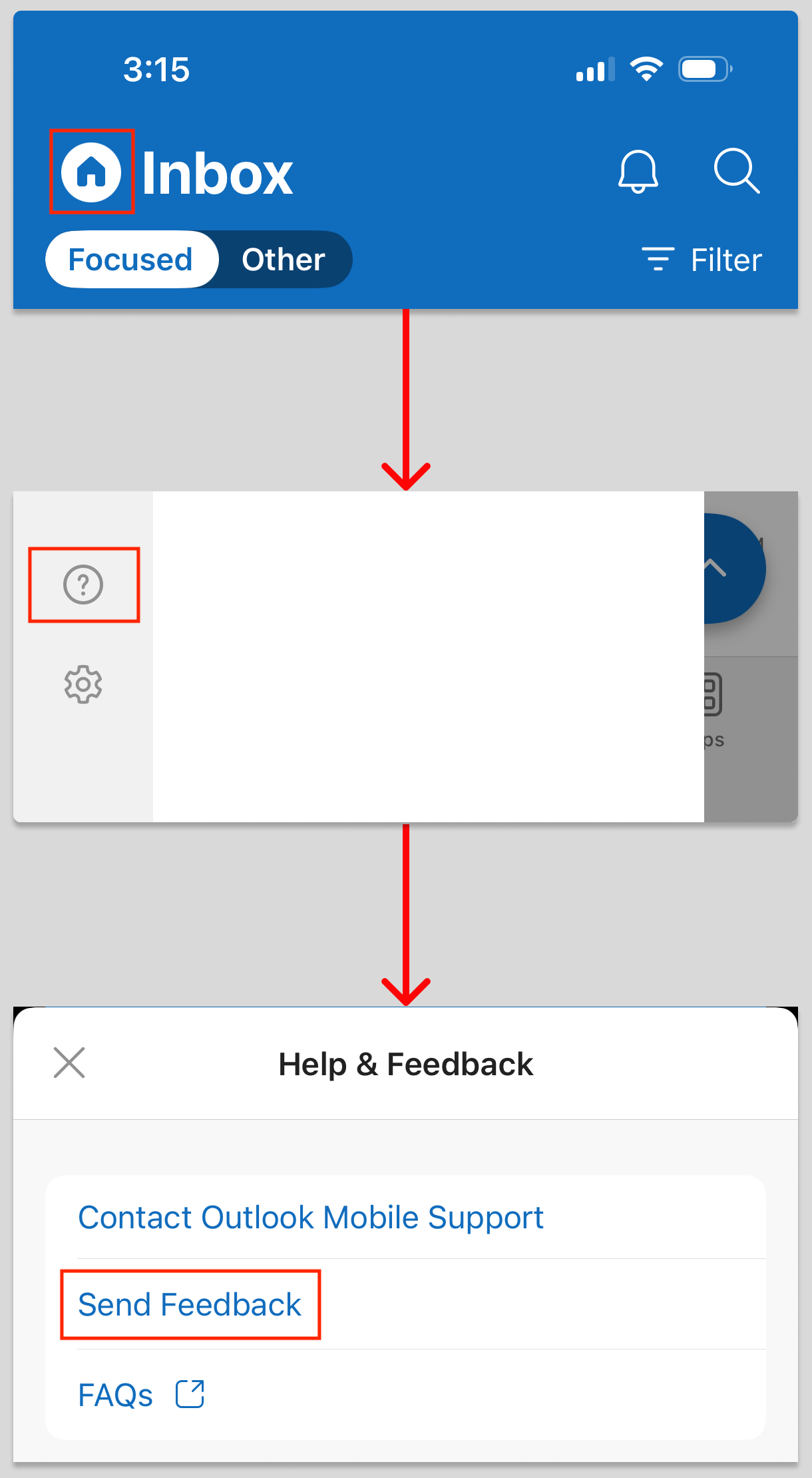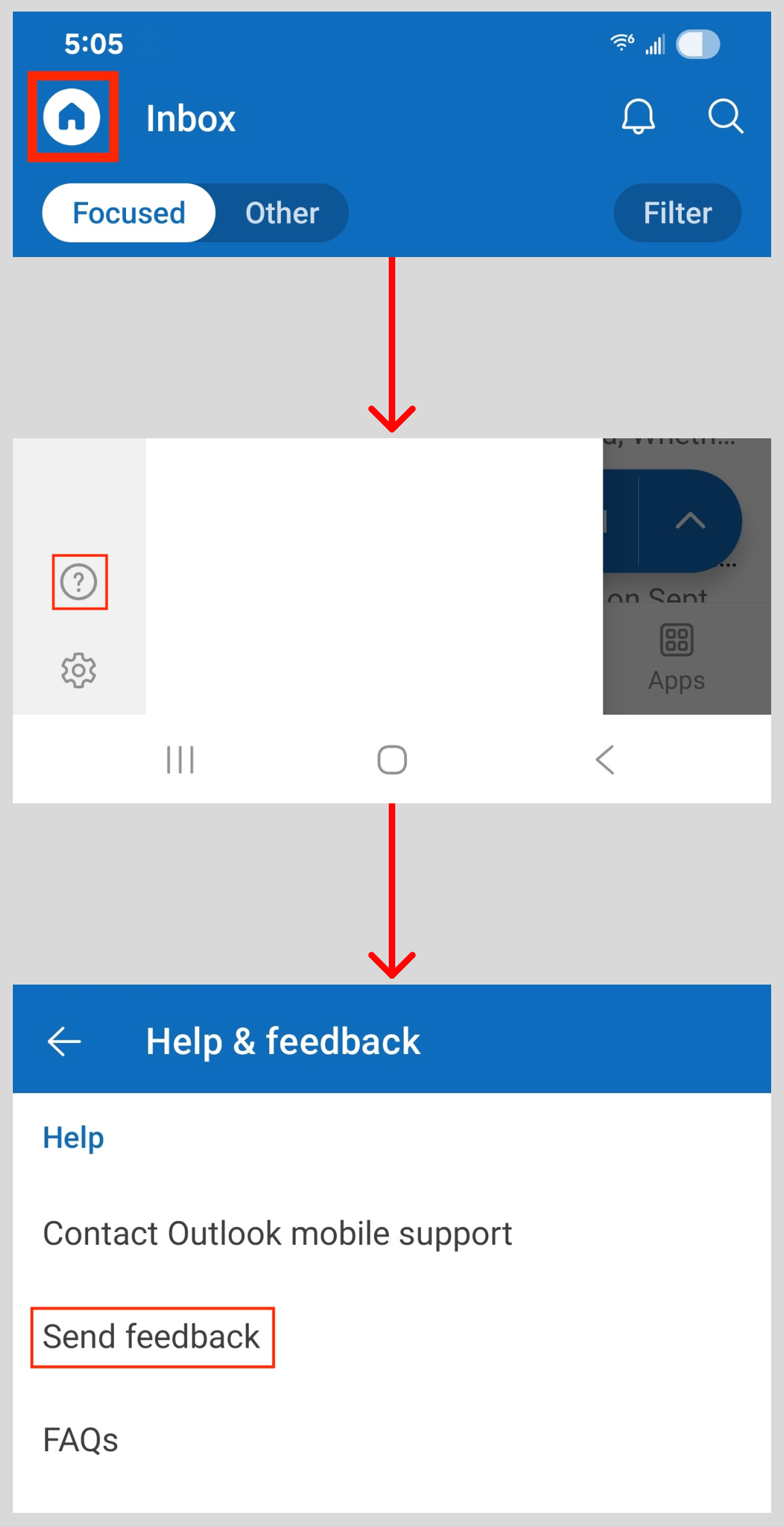What can you do in-app?
Access the in-app FAQs in Outlook for iOS or Android
Easily find the help you need by searching the comprehensive in-app FAQ!
Outlook for iOS
From the message list, tap your profile photo, then the ? icon, then FAQs.
Outlook for Android
From the message list, tap your profile photo, then the ? icon, then FAQs.
Contact support in Outlook for iOS or Android
You can get expert help with Outlook for iOS or Android from right inside the app! Easily communicate with our support team using the in-app support functionality in Outlook.
Note: When you contact our support team, you won't receive an email or get a call back. But you'll receive a notification when the support team sends you a reply, and can easily communicate with them in the app. Look for the notification on the client Settings and Contact Support icons, and make sure to enable Notifications for Outlook in your system settings.
Outlook for iOS
From the message list, Tap your profile photo, then the ? icon, then Contact Outlook Mobile Support.
Outlook for Android
From the message list, Tap your profile photo, then the ? icon, then Contact Outlook Mobile Support.
Send feedback for Outlook for iOS or Android
Have feedback about Outlook Mobile? We'd love to hear from your so that we can build a better app.
See How do I give feedback on Microsoft Office to learn how to share your feedback; or, use the in-app method below:
Outlook for iOS
From the message list, Tap your profile photo and then the ? icon, then Send Feedback.
Outlook for Android
From the message list, Tap your profile photo and then the ? icon, then Send Feedback.
Related articles
How to get support for Outlook.com
Contact support and provide feedback in new Outlook for Windows