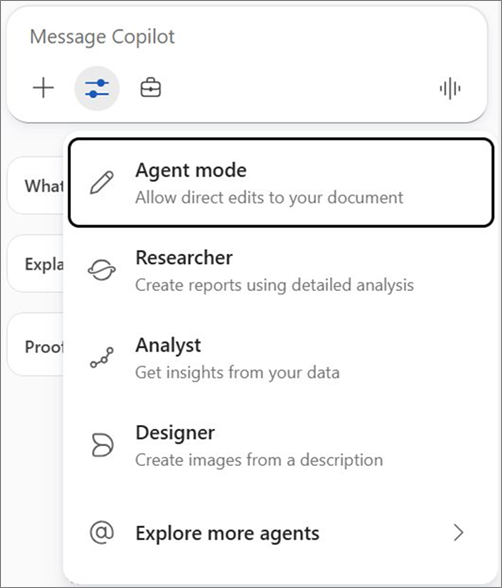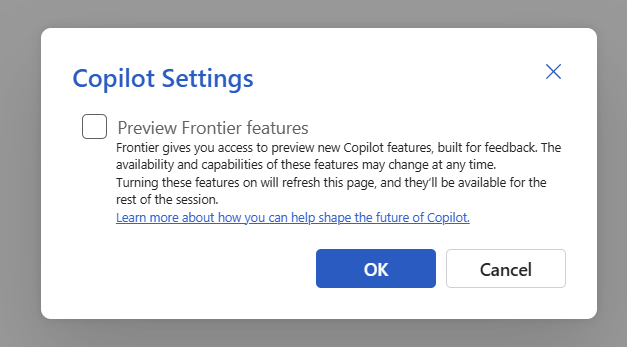What is it?
Agent Mode in Word allows you to interact with Copilot more directly. Simply tell Copilot what you need, like summarizing recent customer feedback or highlighting key trends. Copilot will draft, refine, and format your document. Writing becomes a conversation. You focus on your ideas, while Copilot handles details using Word’s built-in styles and formatting.
Agent Mode in Word gives Copilot full access to Work IQ for creating or refining content, and it’s available with priority access. Work IQ is the intelligence engine behind Microsoft 365 Copilot and agents. It learns how you work and connects to your organizational and personal data, like files, emails, and meetings.
Note: Agent Mode is rolling out worldwide for users with a Premium Copilot license. If you don't have access yet, join either the Insiders program or the Frontier program and ensure you are on the latest Beta Channel or Current Channel - Preview versions of the Windows Desktop or Mac apps, or verify your Premium Copilot license and try again later.
Who has access?
Agent Mode in Word is rolling out only to users with one of these licenses:
-
Microsoft 365 Copilot (for Organizations)
-
Microsoft 365 Premium (for Individuals)
-
Microsoft 365 Personal, Family, or Premium (coming soon)
How to access and use Agent Mode
-
Open Word and sign in with your Copilot-enabled account.
-
Look for Copilot in the Home tab or sidebar.
-
Select Tools > Agent mode in the Copilot prompt box.
-
In the prompt box, type your request clearly and give details, like Summarize this document and update the table with numbers from /Sept Data Pull email.
-
Continue to ask and create as Copilot does the heavy lifting.
Notes:
-
If you don’t see Agent Mode, it is still rolling out worldwide to general availability. In the meantime, it is available to Preview audiences. If you believe you should be in a Preview audience, double-check your Frontier or Insiders status, or contact your IT admin.
-
If you have an enterprise Microsoft 365 Copilot license, until Agent Mode is fully released (in-process) you can access it via the Insiders or Frontier preview programs.
-
If you have a Microsoft 365 Personal, Family (primary account holder), or Premium subscription:
-
In Word for the web, open a document and turn on Frontier features through File > Options > Copilot Settings.
-
In Word for Windows, you must join the Microsoft 365 Insider program and select the Beta Channel.
-
Other notes and tips
-
Tip: If you want to ask Copilot to use an existing document as a source, type / and then type the name of your document, email, meeting, etc. — or in the pane that opens, select Files and then select your document from the list.
-
Be careful when working with sensitive or shared files in Agent Mode. Agent Mode makes direct changes to your document. If you need to revert your changes, you can easily undo changes or view prior versions at any time.
-
When using Work IQ in a shared document, Agent mode will always show a preview of its suggested changes in chat first. You must review and confirm these changes before anything is applied to the document. This prevents accidental sharing of sensitive or unintended content with collaborators.
-
Agent Mode can only create content in the currently open document. It can't create new files at this time.
-
Integration with external tools is not supported.
-
To send feedback, use the thumbs up/down buttons. If you’re part of the Frontier early access program, check your program welcome email or the Frontier portal for special feedback channels or surveys.
-
For questions about licensing or access, enterprise users should contact their IT admin or Microsoft account representative.
Limitations
-
Agent Mode cannot generate or insert images into the document. To use Copilot to generate an image, turn off Agent Mode in the Chat prompt field, and then submit a prompt to generate an image in Chat as usual.
-
Agent Mode in Word cannot add or modify comments in your Word document at this time. If you request changes to content in the document that a comment is associated with, the comment may be deleted if Agent Mode makes changes to the paragraph that the comment is anchored to.
-
Agent Mode cannot turn on/off or accept/reject tracked changes. Agent Mode will respect Track Changes, and if Track Changes is enabled then Agent Mode changes will be tracked in the document correctly.
The new Frontier program gives customers early, hands-on access to experimental Microsoft 365 Copilot innovations right in their own environment. The agents and AI features designated as "Frontier" are previews, built for evaluation and feedback purposes. As these features are still in development, their availability and capabilities may change at any time. Learn more about how you can help shape the next generation of Microsoft 365 Copilot.
Learn more
Frequently asked questions about Copilot in Word Draft and add content with Copilot in Word