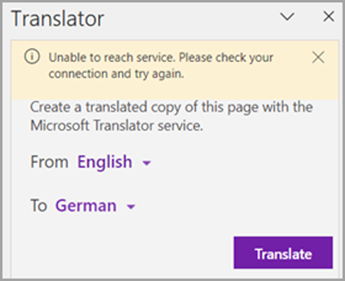Microsoft is planning on deprecating support for the Translation feature in OneNote for Windows 10 during November 2023. After this date, OneNote for Windows 10 will continue to be supported, and the translation feature will remain visible but, will show an error when used.
You will continue to be able to use all your notebooks using OneNote for Windows 10 and there will be no loss of your data. You simply will no longer be able to translate a page or selection of text. If you wish to continue translating content in your notebooks, you can use the OneNote app instead of OneNote for Windows 10, if you don't have it already on your PC, you can get it through one of the following options:
-
Download OneNote for free from the Microsoft Apps Storeor from onenote.com/download. This is the latest OneNote app with monthly updates through Microsoft 365 that enables you continue using your existing notebooks and offers the same translation experience you are familiar with in OneNote for Windows 10.
-
Purchase or subscribe to any of the following: Microsoft 365 Family or Microsoft 365 Personal, Microsoft 365 Personal, Microsoft 365 Family, Microsoft 365 Business Standard, Microsoft 365 Business Premium, Microsoft 365 Apps for business or Microsoft 365 Apps for Enterprise. These include the OneNote app that will enable you to continue using your existing notebooks and offer the same translation experience you are familiar with in OneNote for Windows 10.
Note: OneNote is not supported in Office Home & Student and Microsoft 365 Business Basic.
Transferring from OneNote for Windows 10 to OneNote or Microsoft 365 OneNote
Follow the steps here in order to open your existing notebooks on the OneNote app from the location they are stored in OneDrive or a different path on your device.