Generate formula columns with Copilot in Excel
Not sure how to write a formula for a new column? Copilot for Microsoft 365 can help!
Formula columns in Copilot for Microsoft 365 allow you to create new columns in your table that perform calculations based on existing data. For example, you might use a formula column to calculate the total cost per product, or to calculate the profit for each marketing campaign. With formula columns, you don't need to manually enter calculations for each row in your table.
Try it
-
Open Excel in Microsoft 365.
-
Open a workbook stored on OneDrive or SharePoint.
Note: Your data needs to be in a supported format. See Format data for Copilot in Excel and Format an Excel table for additional information.
-
From the Home tab, select the Copilot button on the ribbon.
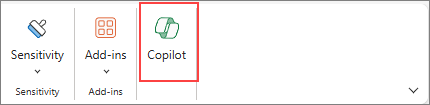
-
Select Add formula columns or Show suggestions for formula columns from the Copilot chat panel on the right-hand side. You can also describe what columns you’d like to add by typing it in your own words.
-
Copilot provides formula suggestions with an explanation on how each formula works. View the explanation by selecting Explain formula.
-
Select Insert column to add the formula column to your table.
Note: As with any AI-generated content, it’s important to review, edit, and verify anything Copilot creates for you.
Give it a try
Use these prompts as a starting point. Copy and modify them to suit your needs.
-
Calculate total cost per product in a new column.
-
Add a column that calculates the total profit for each marketing campaign in 2022.
-
Add a column that calculates the number of days after the product launch event.











