Welcome to Microsoft Copilot in Stream
Copilot in Microsoft Stream helps you to quickly and effectively catch up to videos in your organization. Whether you missed a meeting or are watching the latest town hall, product demo, or how-to video, Copilot can quickly summarize and answer questions for any video with a transcript.
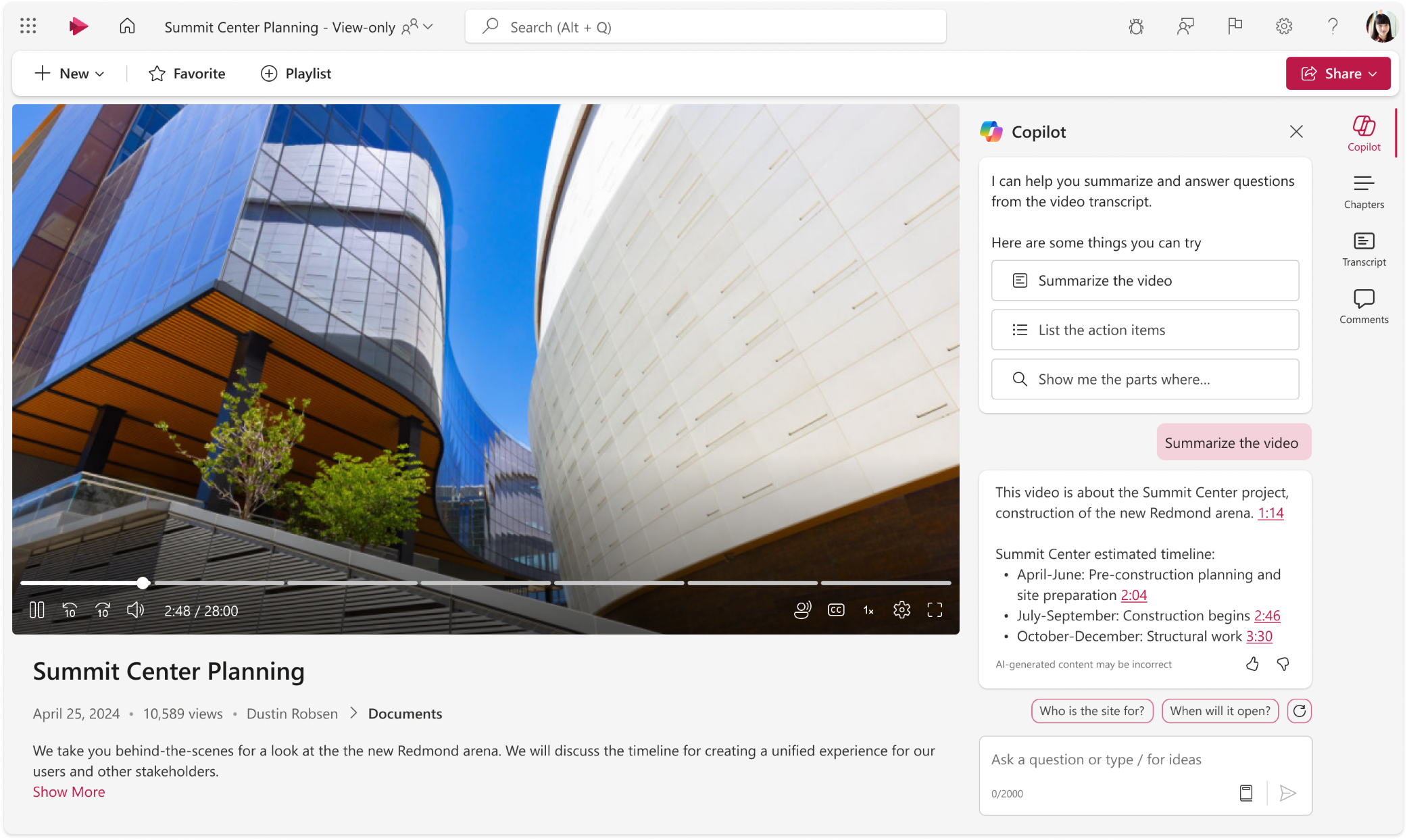
Get started with Copilot in Stream
To use Copilot in Stream, you need to have a Copilot for Microsoft 365 license and the Microsoft 365 Copilot for SharePoint service plan.
-
In Microsoft Stream, access a video. If the video doesn't have a transcript, you'll need to generate a transcript first.
-
Look for Copilot on the right side of the video. In most cases where the screen size is large enough, Copilot opens by default. In cases where the window for the video is small, you may need to select the Copilot icon to open it.
-
Select a suggested prompt in the Copilot box, such as “Summarize the video.”
-
Copilot will return what you ask for and will show linked timestamps so you can jump to the spot in the video where the information or answer came from.
-
To get more information about a video, ask Copilot in the prompt area. You can ask Copilot to help you understand anything from the video transcript including key topics, themes, trends, and open questions.
Generate a transcript
Copilot in Stream leverages the video transcript. If the video doesn't have a transcript, follow these steps:
-
Navigate to Edit > Video Settings > Transcript and Captions.
-
Select Generate to create a transcript.
-
Soon after the transcript is generated, Copilot will be able to answer questions related to it.
If you don't have edit permissions, contact the video owner. For more information about transcripts and captions, see View, edit, and manage video transcripts and captions.
Using Copilot
Copilot is your personal video assistant that helps you get what you need from videos in seconds. You can ask Copilot a question about the video, and it will answer based on information in the transcript.
You can use Copilot in Stream to:
-
Summarize any video to identify relevant points you need to watch.
-
Ask questions to get insights from long or detailed videos.
-
Locate where people, teams, or topics are discussed so you can jump to that point in the video.
-
Identify calls to action and where you can get involved to help.
You can get started quickly by selecting a suggested prompt or type your question into the box for more specific information.
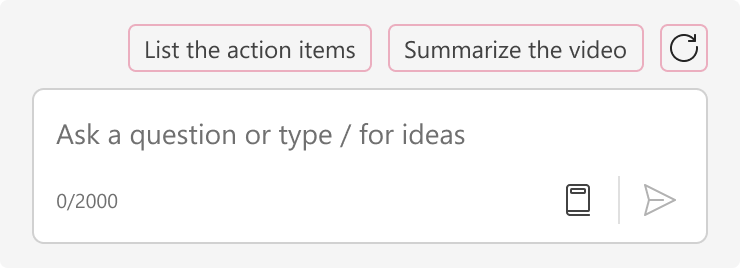
Copilot helps you maximize your work by quickly getting the information you need from videos. For example, if you’re the project manager assigned to a new construction project, you might ask:
-
What are the latest project updates and issues?
-
Is this project running on time and on budget?
-
Have any new risks been identified, and how are they being managed?
-
Are there any challenges facing material distribution to the dispersed job sites?
-
How does the site design accommodate hybrid work?
Limitations
For Copilot to work in Stream, you need to have third-party cookies enabled. To learn more about allowing cookies in Edge, see Temporarily allow cookies and site data in Microsoft Edge.
Copilot requires more than 100 words in the video transcript. If the transcript is too short, Copilot will not function.
Copilot will only be able to read the first transcript that is generated for the video. In a case where multiple transcripts or translations have been added to the video, Copilot will only be able to read the original transcript.
Copilot does not generate any new content or edit the video. It simply answers questions based on the existing video transcript.
Copilot works best in the supported languages for Microsoft Copilot.
FAQ and data handling
To learn more about Copilot in Stream, see Frequently asked questions about Copilot in Stream.
For more information on how Copilot for Microsoft 365 works, see Data, Privacy, and Security for Copilot for Microsoft 365.











