Get started with Copilot in Microsoft Teams Phone
Get the most out of your Teams calls with Copilot in Teams Phone, empowering you to be present, focused on the discussion, and reassured that your AI assistant will be by your side. Have more effective calls or catch up on ones you missed.

During a call
Copilot in Teams Phone uses the power of AI to empower you to work more flexibly and intelligently, automating important administrative tasks such as capturing key points, task owners, and next steps. That way, you can stay focused on the discussion. Copilot in Teams Phone supports VoIP and PSTN calls and is now generally available as part of the Copilot for Microsoft 365 license.
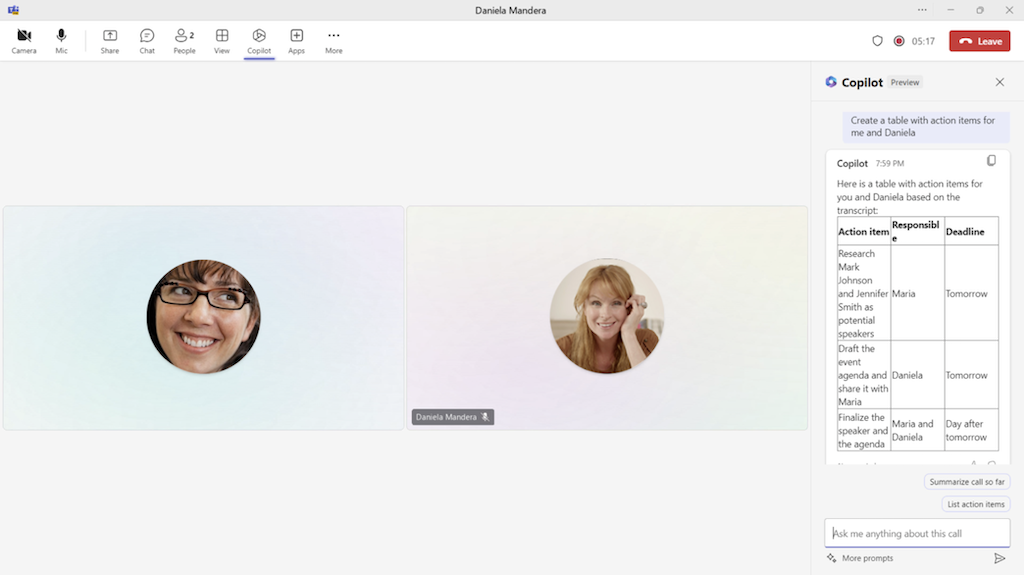
VOIP call
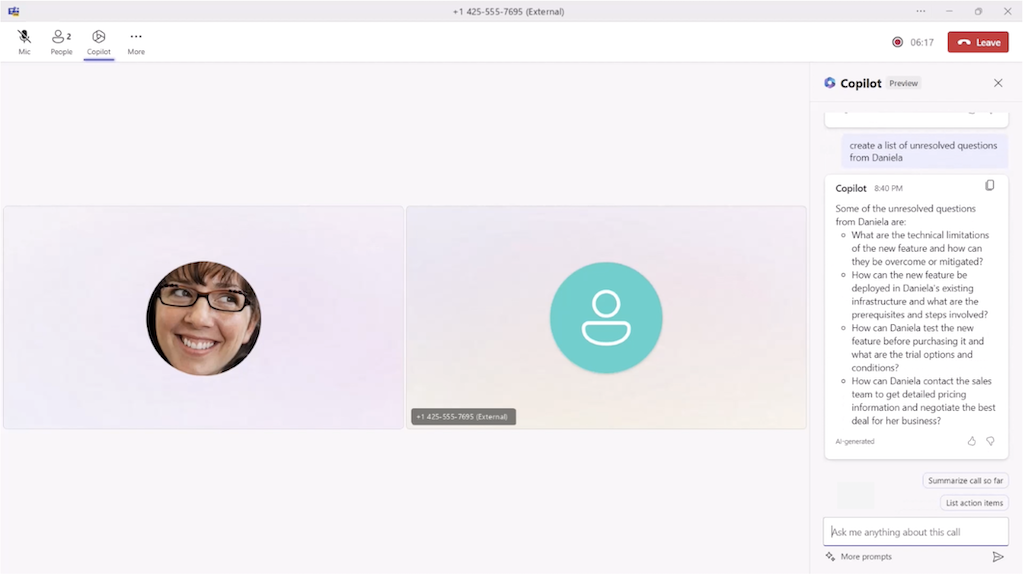
PSTN call
Have a more effective call
Use these prompts in the Copilot compose box on the right side of your call window to help you think and brainstorm:
-
Recap the call so far.
-
List action items.
-
Suggest follow-up questions.
-
What questions are unresolved?
-
List different perspectives by topic.
-
List the main items we discussed.
-
Generate call notes.
After a call
When you want to refer to previous conversations, whether you're looking for additional details or nuances you may have overlooked at the time, you'll be able to go back to past calls and ask Copilot. Here's how to access it:
-
Go to Calls

-
From your Teams call history, go to Ask about this call.
-
Open Copilot.
Here are some suggestions for prompts you might want to try. Copy them or modify them to suit your needs.
-
What questions were asked, answered, and unresolved?
-
What was the mood of the call?
-
Summarize what people said, in a less technical way.
-
What was the biggest concern? What were they most excited about?
-
What ideas did [a call participant] have that I can share with the product team?
Related topics
Overview: Copilot in Microsoft Teams











