You can use special formatting in your instant messages to make text bold, italic, strikethrough and monospace.
Put *asterisks* around the words you want to make bold.
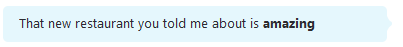
Put _underscores_ around the words you want to emphasize.
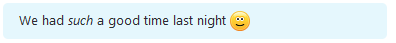
Bookend your text with ~tildes~ to put a line through it. You might use this to convey sarcasm or show what's changed, for example.
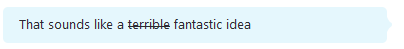
For that plain text look, wrap {code} around words like this:
{code}This will be monospaced{code}
or
``` This will be monospaced ``` (text wrapped with 3 backticks)
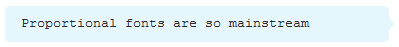
You can use two @ symbols or two ! and a space ("@@ " / "!! ") at the beginning of a message to prevent special formatting.










