บทนำ
บทความนี้อธิบายถึงปัญหาที่ได้รับการแก้ไขในชุดรวมอัปเดต 12 สําหรับ Microsoft System Center 2012 R2 Virtual Machine Manager มีการอัปเดตสามรายการสําหรับ System Center 2012 R2 Virtual Machine Manager: การอัปเดตสําหรับเซิร์ฟเวอร์ หนึ่งรายการสําหรับคอนโซลผู้ดูแลระบบ และการอัปเดตหนึ่งสําหรับตัวแทน Guest นอกจากนี้ บทความนี้ยังมีคําแนะนําในการติดตั้งสําหรับการอัปเดตนี้
ปัญหาที่ได้รับการแก้ไขแล้ว
-
Windows Server 2016 จะถูกเพิ่มลงในรายการระบบปฏิบัติการ Guest ที่ได้รับการสนับสนุนสําหรับตัวจัดการเครื่องเสมือน
-
ตัวจัดการเครื่องเสมือนสนับสนุน Microsoft SQL Serverรุ่น 2016 Enterprise และ Standard เพื่อโฮสต์ฐานข้อมูล VMM
-
แท็ก ระบบปฏิบัติการ แสดง ไม่รู้จัก สําหรับระบบปฏิบัติการ Guest Windows Server 2016
-
การชะงักงันเป็นระยะในงานการปรับให้เหมาะสมแบบไดนามิกระหว่างตัวจัดการเครื่องเสมือนและSQL Server ซึ่งป้องกันไม่ให้งานตัวจัดการเครื่องเสมือนอื่นๆ ทํางาน
-
ประสิทธิภาพการทํางานช้าลงเมื่อคุณทําการรีเฟรชบนเครื่องเสมือนที่มีจุดตรวจสอบหลายจุด
-
ไฟล์จะถูกทิ้งไว้ในไดเรกทอรีไลบรารีเครื่องเสมือน แม้ว่าหลังจากเครื่องเสมือนถูกลบออกจากไลบรารีแล้ว
-
แพคการจัดการ Fabric Cloud Monitor จะบันทึกข้อผิดพลาดที่ไม่ถูกต้องเมื่อมีกลุ่มโฮสต์ Virtual Machine Manager ที่ซ้อนกัน
-
ตัวจัดการเครื่องเสมือนไม่สร้างสถานะการปรับใช้ระดับบริการเป็น ปรับใช้ แม้ว่าจะเอาเครื่องเสมือนล้มเหลวหลังจากการดําเนินการปรับขนาดออกล้มเหลว
-
PowerShell cmdlet Update-SCVMMManagedComputer ทําลายตัวแทนตัวจัดการเครื่องเสมือนบนเซิร์ฟเวอร์ตัวจัดการเครื่องเสมือน
-
PowerShell cmdlet Get-SCOpsMgrConnection ไม่ได้สร้างสถานะที่ถูกต้องใหม่สําหรับการเชื่อมต่อตัวจัดการการดําเนินการ-VMM
-
ผู้เช่าไม่สามารถสร้างเซสชันการเชื่อมต่อคอนโซลจากพอร์ทัลผู้เช่า Windows Azure Pack (WAP) เมื่อเครื่องเสมือนอยู่ในระหว่างการโยกย้ายที่เก็บข้อมูล
-
การตั้งค่าเครือข่ายจะไม่ถูกนําไปใช้กับเครื่องเสมือนหากสร้างจากเทมเพลตเครื่องเสมือนที่ประกอบด้วยการตั้งค่าเครือข่าย
-
คุณไม่สามารถกําหนดค่า LAN เสมือน (VLAN) เมื่อการกําหนดค่าเครือข่ายเครื่องเสมือนเปลี่ยนแปลงบนเครื่องเสมือน
-
เมื่อคุณพยายามสร้างกฎ SACL พอร์ตสําหรับ ICMP ภายนอกตัวจัดการเครื่องเสมือน แล้วรีเฟรชเครื่องเสมือน รีเฟรชเครื่องเสมือนล้มเหลวด้วยข้อผิดพลาด (50269)
-
UI เครือข่ายเครื่องเสมือนแสดงข้อยกเว้นเมื่อเครือข่ายแบบลอจิคัลไม่มีการระบุข้อกําหนดเครือข่ายแบบลอจิคัล
-
คลัสเตอร์เกตเวย์ดูลดลงในตัวจัดการเครื่องเสมือน
-
VIP ของระเบียนการค้นหาคลัสเตอร์ Guest ถูกตั้งค่าเป็นคงที่
-
ข้อมูล VLAN จะไม่แสดงอย่างถูกต้องในคอนโซลตัวจัดการเครื่องเสมือน
-
ผู้ให้บริการ F5 ตัวจัดการเครื่องเสมือนไม่ได้กําหนดชื่อที่ไม่ซ้ํากันให้กับ VIP
-
เครื่องเสมือนในสถานะขาดหายไปหรือไม่สนับสนุนเนื่องจากปัญหาเกี่ยวกับที่เก็บข้อมูลจะไม่ถูกลบหรือถูกลบออกจากตัวจัดการเครื่องเสมือน
-
ถ้ามีสถานการณ์จําลองแบบ SAN เมื่อเกิดการย้ายโหนดเมื่อเกิดข้อผิดพลาด ดิสก์ที่เก็บข้อมูลทั้งหมดจากไซต์หลักจะถูกยกเลิกเมาต์ และที่เก็บข้อมูลไซต์การกู้คืนถูกเมาต์กับคลัสเตอร์
-
การดําเนินการย้ายเมื่อเกิดข้อผิดพลาดด้วยการจําลองแบบ SAN ล้มเหลว และคุณได้รับข้อความแสดงข้อผิดพลาดต่อไปนี้:
ไม่สามารถเตรียมใช้งานดิสก์เก็บข้อมูลที่ด้านการกู้คืนได้
-
การอัปเกรดจาก Virtual Machine Manager 2012 R2 เป็น Virtual Machine Manager 2016 ล้มเหลวในระหว่างกระบวนการอัปเกรดต่อไปนี้:
-
-
เลือก ถอนการติดตั้ง VMM 2012 R2 โหนดคลัสเตอร์สุดท้ายที่มีฐานข้อมูลที่เก็บไว้
-
อัปเดตฐานข้อมูล SQL Virtual Machine Manager เป็น SQL Server 2016
-
ติดตั้ง Virtual Machine Manager 2016 บนเครื่องเสมือน Windows Server 2016 ใหม่ แล้วเลือกตัวเลือกฐานข้อมูลที่มีอยู่
-
ตรวจพบการติดตั้ง Virtual Machine Manager 2012 R2 ก่อนหน้านี้สําหรับการอัปเกรด อย่างไรก็ตาม การปรับรุ่นล้มเหลว และคุณได้รับข้อความแสดงข้อผิดพลาดต่อไปนี้:
สคริปต์ sql ล้มเหลว: Threw Exception.Type:Microsoft.VirtualManager.DB.CarmineSqlException, Exception.Message: ไม่สามารถเชื่อมต่อกับฐานข้อมูล VMM ได้เนื่องจากฐานข้อมูลทั่วไปล้มเหลว ตรวจสอบให้แน่ใจว่าSQL Serverกําลังทํางานอยู่และได้รับการกําหนดค่าอย่างถูกต้อง แล้วลองดําเนินการอีกครั้ง
-
-
เกิดการหยุดทํางานเป็นระยะๆ ของตัวแทนผู้เยี่ยมชม Virtual Machine Manager
-
การอัปเดตเทมเพลตบริการโดยใช้ WebDeploy ทําให้ PowerShell cmdlet set-Acl ล้มเหลว
ปัญหาที่ทราบแล้วในชุดรวมอัปเดตนี้
-
หลังจากที่คุณนําชุดรวมอัปเดตนี้ไปใช้ ถ้าคุณพยายามเชื่อมต่อเครื่องเสมือน (VM) กับ VM Network แบบ "VLAN แบบอิสระ" ผ่านคอนโซล VMM คุณอาจได้รับข้อความแสดงข้อผิดพลาดต่อไปนี้:
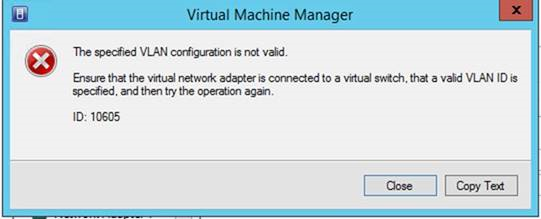
เมื่อต้องการแก้ไขปัญหานี้ ให้ใช้ VMM PowerShell เพื่อให้การเชื่อมต่อที่จําเป็นกับ VM
ปัญหาที่ทราบจากชุดรวมอัปเดตก่อนหน้า
-
การติดตั้งชุดรวมอัปเดต 8 ใหม่สําหรับ System Center 2012 R2 Virtual Machine Manager หรือการอัปเดต
ในภายหลัง การติดตั้งชุดรวมอัปเดต 8 หรือชุดรวมอัปเดตที่ใหม่กว่าล้มเหลว และคุณได้รับข้อความแสดงข้อผิดพลาดต่อไปนี้:time:InnerException.Type:System.Data.SqlClient.SqlException, InnerException.Message: Violation of PRIMARY KEY constraint 'PK_tbl_WLC_ServiceTemplate' ไม่สามารถแทรกคีย์ที่ซ้ํากันในวัตถุ 'dbo.tbl_WLC_ServiceTemplate' ได้ ค่าคีย์ที่ซ้ํากันคือ (5fddb85c-4ae5-4c8b-be83-9b2961a316dd)
-
หมายเหตุ ปัญหานี้ไม่ได้รับการแก้ไขในชุดรวมอัปเดต 12 เมื่อต้องการติดตั้งชุดรวมอัปเดต 8 หรือชุดรวมอัปเดตที่ใหม่กว่าเรียบร้อยแล้ว ให้ทําตามขั้นตอนเหล่านี้:
-
-
ถอนการติดตั้งผลิตภัณฑ์ และเก็บฐานข้อมูลชุดรวมอัปเดตไว้
-
เรียกใช้สคริปต์ PreR2ReInstall บนฐานข้อมูลที่เก็บไว้
-
ติดตั้ง System Center 2012 R2 Virtual Machine Manager เวอร์ชันวางจําหน่าย โดยให้โปรแกรมชี้ไปยังฐานข้อมูลที่เก็บไว้
-
ติดตั้งชุดรวมอัปเดต แล้วเรียกใช้สคริปต์ PostInstall
-
เริ่มบริการ VMM หากไม่เริ่มโดยอัตโนมัติ
-
สำหรับข้อมูลเพิ่มเติม โปรดดูที่บทความต่อไปนี้ใน Microsoft Knowledge Base:
3132774 วิธีการเก็บรักษาฐานข้อมูลเมื่อคุณติดตั้งตัวจัดการเครื่องเสมือนใหม่
-
-
การเพิ่มโหนดใหม่ลงในคลัสเตอร์
Highly Available Virtual Machine Manager (HAVMM) เมื่อคุณเพิ่มโหนดใหม่ลงในคลัสเตอร์ HAVMM และติดตั้งชุดรวมอัปเดต 8 หรือชุดรวมอัปเดตที่ใหม่กว่าบนโหนดใหม่ คุณจะได้รับข้อยกเว้นต่อไปนี้:time:InnerException.Type:System.Data.SqlClient.SqlException, InnerException.Message: Violation of PRIMARY KEY constraint 'PK_tbl_WLC_ServiceTemplate' ไม่สามารถแทรกคีย์ที่ซ้ํากันในวัตถุ 'dbo.tbl_WLC_ServiceTemplate' ได้ ค่าคีย์ที่ซ้ํากันคือ (5fddb85c-4ae5-4c8b-be83-9b2961a316dd)
ปัญหานี้ไม่ได้รับการแก้ไขในชุดรวมอัปเดต 12 เมื่อต้องการแก้ไขข้อยกเว้นนี้ ให้ทําตามขั้นตอนเหล่านี้:
-
-
เพิ่มโหนดที่สองลงในคลัสเตอร์
-
หยุดบริการ System Center Virtual Machine Manager บนโหนดที่ติดตั้งตัวจัดการเครื่องเสมือน
-
เรียกใช้สคริปต์ PreR2ReInstall บนฐานข้อมูล
-
ติดตั้ง System Center 2012 R2 Virtual Machine Manager เวอร์ชันวางจําหน่ายบนโหนดที่สอง ชี้ไปที่ฐานข้อมูลที่มีอยู่
-
ติดตั้งชุดรวมอัปเดตบนโหนดที่สอง แล้วเรียกใช้สคริปต์ PostInstall
-
เริ่มบริการ VMM บนโหนดที่ใช้งานอยู่
สําหรับข้อมูลเพิ่มเติม โปรดดูบทความต่อไปนี้ใน Microsoft Knowledge Base:
3132774 วิธีการเก็บรักษาฐานข้อมูลเมื่อคุณติดตั้งตัวจัดการเครื่อง
เสมือน119591 วิธีรับไฟล์การสนับสนุนของ Microsoft จากบริการออนไลน์ -
วิธีรับชุดรวมอัปเดต 12 สําหรับ System Center 2012 R2 Virtual Machine Manager
ข้อมูลการดาวน์โหลด
แพคเกจการอัปเดตสําหรับตัวจัดการเครื่องเสมือนจะพร้อมใช้งานจาก Microsoft Update หรือโดยการดาวน์โหลดด้วยตนเอง
Microsoft Update
เมื่อต้องการรับและติดตั้งแพคเกจการอัปเดตจาก Microsoft Update ให้ทําตามขั้นตอนเหล่านี้บนคอมพิวเตอร์ที่มีคอมโพเนนต์ตัวจัดการเครื่องเสมือนติดตั้งอยู่:
-
คลิก เริ่ม แล้วคลิก แผงควบคุม
-
ใน แผงควบคุม ให้ดับเบิลคลิกที่ Windows Update
-
ในหน้าต่างWindows Update ให้คลิก ตรวจหาการอัปเดตจาก Microsoft Update ทางออนไลน์
-
คลิก การอัปเดตที่สําคัญพร้อมใช้งาน
-
เลือกแพคเกจชุดรวมอัปเดต แล้วคลิก ตกลง
-
คลิก ติดตั้งการอัปเดต เพื่อติดตั้งแพคเกจการอัปเดต
ดาวน์โหลดด้วยตนเอง
ไปที่เว็บไซต์ต่อไปนี้เพื่อดาวน์โหลดแพคเกจการอัปเดตด้วยตนเองจากศูนย์ดาวน์โหลด Microsoft:



สําหรับข้อมูลเพิ่มเติมเกี่ยวกับวิธีการดาวน์โหลดแฟ้มสนับสนุนของ Microsoft ให้คลิกหมายเลขบทความต่อไปนี้เพื่อดูบทความในฐานความรู้ของ Microsoft:
119591 วิธีรับไฟล์การสนับสนุนของ Microsoft จาก บริการออนไลน์
Microsoft สแกนแฟ้มนี้เพื่อหาไวรัส Microsoft ใช้ซอฟต์แวร์ตรวจหาไวรัสล่าสุด ณ วันที่มีการโพสต์แฟ้มนั้นๆ แฟ้มดังกล่าวจะถูกเก็บไว้บนเซิร์ฟเวอร์เพิ่มความปลอดภัยที่ช่วยป้องกันการเปลี่ยนแปลงแฟ้มโดยไม่ได้รับอนุญาต
คําแนะนําในการติดตั้ง
เมื่อต้องการติดตั้งแพคเกจการปรับปรุงด้วยตนเอง ให้เรียกใช้คําสั่งต่อไปนี้ที่พร้อมท์คําสั่งด้วยสิทธิ์ผู้ดูแล:
msiexec.exe /update packagename
ตัวอย่างเช่น เมื่อต้องการติดตั้งแพคเกจชุดรวมอัปเดต 12 สําหรับเซิร์ฟเวอร์ System Center 2012 Virtual Machine Manager 2012 R2 (KB3209585) ให้เรียกใช้คําสั่งต่อไปนี้:
msiexec.exe /update kb3209585_vmmserver_amd64.msp
หมายเหตุ
-
การดําเนินการอัปเดตเป็นชุดรวมอัปเดต 12 บนเซิร์ฟเวอร์ VMM จําเป็นต้องติดตั้งการอัปเดต VMM Console, Server และ Guest Agent สําหรับรายละเอียดเพิ่มเติม ให้ดูหัวข้อต่อไปนี้บนเว็บไซต์ Microsoft TechNet:
วิธีการติดตั้ง เอาออก หรือตรวจสอบชุดรวมอัปเดตสําหรับ System Center 2012 VMM -
หลังจากที่คุณติดตั้งการอัปเดตคอนโซลและเซิร์ฟเวอร์ ให้ดําเนินการอัปเดต Agent ในโฮสต์ทั้งหมด สําหรับรายละเอียดเพิ่มเติม ให้ดูหัวข้อต่อไปนี้ใน TechNet:
วิธีอัปเดตตัวแทน VMM
ไฟล์ที่ได้รับการอัปเดต
|
ไฟล์ที่เปลี่ยนแปลง |
ขนาดไฟล์ |
เวอร์ชัน |
รหัสภาษา |
|
Errors.resources.dll |
1641832 |
3.2.8292.0 |
4 |
|
Errors.resources.dll |
2036072 |
3.2.8292.0 |
12 |
|
Errors.resources.dll |
2069344 |
3.2.8292.0 |
7 |
|
Errors.resources.dll |
1920872 |
3.2.8292.0 |
16 |
|
Errors.resources.dll |
2272616 |
3.2.8292.0 |
17 |
|
Errors.resources.dll |
1931112 |
3.2.8292.0 |
1046 |
|
Errors.resources.dll |
2719080 |
3.2.8292.0 |
25 |
|
Errors.resources.dll |
1979232 |
3.2.8292.0 |
10 |
|
Errors.resources.dll |
1666400 |
3.2.8292.0 |
1028 |
|
Errors.resources.dll |
2019176 |
3.2.8292.0 |
18 |
|
Errors.resources.dll |
1666408 |
3.2.8292.0 |
3076 |
|
Errors.resources.dll |
1929056 |
3.2.8292.0 |
5 |
|
Errors.resources.dll |
1894240 |
3.2.8292.0 |
19 |
|
Errors.resources.dll |
2081128 |
3.2.8292.0 |
14 |
|
Errors.resources.dll |
1987936 |
3.2.8292.0 |
21 |
|
Errors.resources.dll |
1953128 |
3.2.8292.0 |
2070 |
|
Errors.resources.dll |
1851752 |
3.2.8292.0 |
29 |
|
Errors.resources.dll |
1869160 |
3.2.8292.0 |
31 |
|
Errors.dll |
4758888 |
3.2.8292.0 |
0 |
|
Utils.dll |
917864 |
3.2.8292.0 |
0 |
|
Remoting.dll |
1084264 |
3.2.8292.0 |
0 |
|
vmmAgent.exe |
6368608 |
3.2.8292.0 |
1033 |
|
Microsoft.SystemCenter.VirtualMachineManager.Library.mp |
163296 |
3.2.8292.0 |
0 |
|
Microsoft.SystemCenter.VirtualMachineManager.2012.Discovery.mp |
445920 |
3.2.8292.0 |
0 |
|
Microsoft.SystemCenter.VirtualMachineManager.2012.Monitoring.mp |
716256 |
3.2.8292.0 |
0 |
|
Microsoft.SystemCenter.VirtualMachineManager.2012.Reports.mp |
1031648 |
3.2.8292.0 |
0 |
|
Microsoft.SystemCenter.VirtualMachineManager Pro.2008.Library.mp |
110048 |
3.2.8292.0 |
0 |
|
Microsoft.SystemCenter.VirtualMachineManager Pro.2012.Diagnostics.mp |
23520 |
3.2.8292.0 |
0 |
|
Microsoft.SystemCenter.VirtualMachineManager.PRO.Library.mp |
20448 |
3.2.8292.0 |
0 |
|
Microsoft.SystemCenter.VirtualMachineManager.PRO.V2.Library.mp |
69088 |
3.2.8292.0 |
0 |
|
Microsoft.SystemCenter.VirtualMachineManager.PRO.V2.HyperV.HostPerformance.mp |
56800 |
3.2.8292.0 |
0 |
|
Engine.Common.dll |
231264 |
3.2.8292.0 |
0 |
|
Engine.TaskRepository.dll |
131432 |
3.2.8292.0 |
0 |
|
Engine.VmOperations.dll |
1284968 |
3.2.8292.0 |
0 |
|
Engine.ServiceOperations.dll |
308576 |
3.2.8292.0 |
0 |
|
Engine.Backup.dll |
71528 |
3.2.8292.0 |
0 |
|
Engine.BitBos.dll |
270696 |
3.2.8292.0 |
0 |
|
Engine.Adhc.Operations.dll |
1379688 |
3.2.8292.0 |
0 |
|
Engine.ImgLibOperation.dll |
549728 |
3.2.8292.0 |
0 |
|
ImgLibEngine.dll |
4365160 |
3.2.8292.0 |
0 |
|
Engine.Deployment.dll |
689000 |
3.2.8292.0 |
0 |
|
WsManWrappers.dll |
3832680 |
3.2.8292.0 |
0 |
|
WSManAutomation.dll |
35176 |
3.2.8292.0 |
127 |
|
VMWareImplementation.dll |
2065768 |
3.2.8292.0 |
0 |
|
vmmguestagent.exe |
350568 |
3.2.8292.0 |
1033 |
|
WindowsRemoteServerPlugin.dll |
329576 |
3.2.8292.0 |
0 |
|
Errors.resources.dll |
1641832 |
3.2.8292.0 |
4 |
|
Errors.resources.dll |
2036072 |
3.2.8292.0 |
12 |
|
Errors.resources.dll |
2069344 |
3.2.8292.0 |
7 |
|
Errors.resources.dll |
1920872 |
3.2.8292.0 |
16 |
|
Errors.resources.dll |
2272616 |
3.2.8292.0 |
17 |
|
Errors.resources.dll |
1931112 |
3.2.8292.0 |
1046 |
|
Errors.resources.dll |
2719080 |
3.2.8292.0 |
25 |
|
Errors.resources.dll |
1979232 |
3.2.8292.0 |
10 |
|
Errors.resources.dll |
1666400 |
3.2.8292.0 |
1028 |
|
Errors.resources.dll |
2019176 |
3.2.8292.0 |
18 |
|
Errors.resources.dll |
1666408 |
3.2.8292.0 |
3076 |
|
Errors.resources.dll |
1929056 |
3.2.8292.0 |
5 |
|
Errors.resources.dll |
1894240 |
3.2.8292.0 |
19 |
|
Errors.resources.dll |
2081128 |
3.2.8292.0 |
14 |
|
Errors.resources.dll |
1987936 |
3.2.8292.0 |
21 |
|
Errors.resources.dll |
1953128 |
3.2.8292.0 |
2070 |
|
Errors.resources.dll |
1851752 |
3.2.8292.0 |
29 |
|
Errors.resources.dll |
1869160 |
3.2.8292.0 |
31 |
|
Errors.dll |
4758888 |
3.2.8292.0 |
0 |
|
Utils.dll |
917864 |
3.2.8292.0 |
0 |
|
Remoting.dll |
1084264 |
3.2.8292.0 |
0 |
|
Engine.Common.dll |
231264 |
3.2.8292.0 |
0 |
|
ImgLibEngine.dll |
4365160 |
3.2.8292.0 |
0 |
|
Engine.Deployment.dll |
689000 |
3.2.8292.0 |
0 |
|
WsManWrappers.dll |
3832680 |
3.2.8292.0 |
0 |
|
WSManAutomation.dll |
35176 |
3.2.8292.0 |
127 |
|
VMWareImplementation.dll |
2065768 |
3.2.8292.0 |
0 |
|
Remoting.resources.dll |
118120 |
3.2.8292.0 |
4 |
|
Remoting.resources.dll |
124768 |
3.2.8292.0 |
12 |
|
Remoting.resources.dll |
121704 |
3.2.8292.0 |
7 |
|
Remoting.resources.dll |
123752 |
3.2.8292.0 |
16 |
|
Remoting.resources.dll |
125800 |
3.2.8292.0 |
17 |
|
Remoting.resources.dll |
124264 |
3.2.8292.0 |
1046 |
|
Remoting.resources.dll |
139112 |
3.2.8292.0 |
25 |
|
Remoting.resources.dll |
124768 |
3.2.8292.0 |
10 |
|
Remoting.resources.dll |
118624 |
3.2.8292.0 |
1028 |
|
Remoting.resources.dll |
121704 |
3.2.8292.0 |
18 |
|
Remoting.resources.dll |
118632 |
3.2.8292.0 |
3076 |
|
Remoting.resources.dll |
125800 |
3.2.8292.0 |
5 |
|
Remoting.resources.dll |
122720 |
3.2.8292.0 |
19 |
|
Remoting.resources.dll |
125800 |
3.2.8292.0 |
14 |
|
Remoting.resources.dll |
124768 |
3.2.8292.0 |
21 |
|
Remoting.resources.dll |
124768 |
3.2.8292.0 |
2070 |
|
Remoting.resources.dll |
121696 |
3.2.8292.0 |
29 |
|
Remoting.resources.dll |
122208 |
3.2.8292.0 |
31 |
|
Errors.dll |
4758888 |
3.2.8292.0 |
0 |
|
Errors.dll |
4758888 |
3.2.8292.0 |
0 |
|
Remoting.resources.dll |
118120 |
3.2.8292.0 |
4 |
|
Remoting.resources.dll |
124768 |
3.2.8292.0 |
12 |
|
Remoting.resources.dll |
121704 |
3.2.8292.0 |
7 |
|
Remoting.resources.dll |
123752 |
3.2.8292.0 |
16 |
|
Remoting.resources.dll |
125800 |
3.2.8292.0 |
17 |
|
Remoting.resources.dll |
124264 |
3.2.8292.0 |
1046 |
|
Remoting.resources.dll |
139112 |
3.2.8292.0 |
25 |
|
Remoting.resources.dll |
124768 |
3.2.8292.0 |
10 |
|
Remoting.resources.dll |
118624 |
3.2.8292.0 |
1028 |
|
Remoting.resources.dll |
121704 |
3.2.8292.0 |
18 |
|
Remoting.resources.dll |
118632 |
3.2.8292.0 |
3076 |
|
Remoting.resources.dll |
125800 |
3.2.8292.0 |
5 |
|
Remoting.resources.dll |
122720 |
3.2.8292.0 |
19 |
|
Remoting.resources.dll |
125800 |
3.2.8292.0 |
14 |
|
Remoting.resources.dll |
124768 |
3.2.8292.0 |
21 |
|
Remoting.resources.dll |
124768 |
3.2.8292.0 |
2070 |
|
Remoting.resources.dll |
121696 |
3.2.8292.0 |
29 |
|
Remoting.resources.dll |
122208 |
3.2.8292.0 |
31 |
|
DBUpdate.dll |
762728 |
3.2.8292.0 |
0 |
|
ไฟล์ที่เปลี่ยนแปลง |
ขนาดไฟล์ |
เวอร์ชัน |
รหัสภาษา |
|
Errors.resources.dll |
1641832 |
3.2.8292.0 |
4 |
|
Errors.resources.dll |
2036072 |
3.2.8292.0 |
12 |
|
Errors.resources.dll |
2069344 |
3.2.8292.0 |
7 |
|
Errors.resources.dll |
1920872 |
3.2.8292.0 |
16 |
|
Errors.resources.dll |
2272616 |
3.2.8292.0 |
17 |
|
Errors.resources.dll |
1931112 |
3.2.8292.0 |
1046 |
|
Errors.resources.dll |
2719080 |
3.2.8292.0 |
25 |
|
Errors.resources.dll |
1979232 |
3.2.8292.0 |
10 |
|
Errors.resources.dll |
1666400 |
3.2.8292.0 |
1028 |
|
Errors.resources.dll |
2019176 |
3.2.8292.0 |
18 |
|
Errors.resources.dll |
1666408 |
3.2.8292.0 |
3076 |
|
Errors.resources.dll |
1929056 |
3.2.8292.0 |
5 |
|
Errors.resources.dll |
1894240 |
3.2.8292.0 |
19 |
|
Errors.resources.dll |
2081128 |
3.2.8292.0 |
14 |
|
Errors.resources.dll |
1987936 |
3.2.8292.0 |
21 |
|
Errors.resources.dll |
1953128 |
3.2.8292.0 |
2070 |
|
Errors.resources.dll |
1851752 |
3.2.8292.0 |
29 |
|
Errors.resources.dll |
1869160 |
3.2.8292.0 |
31 |
|
Errors.dll |
4758888 |
3.2.8292.0 |
0 |
|
Utils.dll |
917864 |
3.2.8292.0 |
0 |
|
Remoting.dll |
1084264 |
3.2.8292.0 |
0 |
|
Microsoft.SystemCenter.VirtualMachineManager.resources.dll |
26984 |
3.2.8292.0 |
4 |
|
Microsoft.SystemCenter.VirtualMachineManager.resources.dll |
28008 |
3.2.8292.0 |
12 |
|
Microsoft.SystemCenter.VirtualMachineManager.resources.dll |
28008 |
3.2.8292.0 |
7 |
|
Microsoft.SystemCenter.VirtualMachineManager.resources.dll |
28000 |
3.2.8292.0 |
16 |
|
Microsoft.SystemCenter.VirtualMachineManager.resources.dll |
28520 |
3.2.8292.0 |
17 |
|
Microsoft.SystemCenter.VirtualMachineManager.resources.dll |
28008 |
3.2.8292.0 |
1046 |
|
Microsoft.SystemCenter.VirtualMachineManager.resources.dll |
29544 |
3.2.8292.0 |
25 |
|
Microsoft.SystemCenter.VirtualMachineManager.resources.dll |
28008 |
3.2.8292.0 |
10 |
|
Microsoft.SystemCenter.VirtualMachineManager.resources.dll |
26984 |
3.2.8292.0 |
1028 |
|
Microsoft.SystemCenter.VirtualMachineManager.resources.dll |
28008 |
3.2.8292.0 |
18 |
|
Microsoft.SystemCenter.VirtualMachineManager.resources.dll |
26976 |
3.2.8292.0 |
3076 |
|
Microsoft.SystemCenter.VirtualMachineManager.resources.dll |
28000 |
3.2.8292.0 |
5 |
|
Microsoft.SystemCenter.VirtualMachineManager.resources.dll |
28000 |
3.2.8292.0 |
19 |
|
Microsoft.SystemCenter.VirtualMachineManager.resources.dll |
28008 |
3.2.8292.0 |
14 |
|
Microsoft.SystemCenter.VirtualMachineManager.resources.dll |
28000 |
3.2.8292.0 |
21 |
|
Microsoft.SystemCenter.VirtualMachineManager.resources.dll |
28008 |
3.2.8292.0 |
2070 |
|
Microsoft.SystemCenter.VirtualMachineManager.resources.dll |
27488 |
3.2.8292.0 |
29 |
|
Microsoft.SystemCenter.VirtualMachineManager.resources.dll |
27496 |
3.2.8292.0 |
31 |
|
Microsoft.SystemCenter.VirtualMachineManager.dll |
2063712 |
3.2.8292.0 |
0 |
|
Microsoft.SystemCenter.VirtualMachineManager.resources.dll |
26984 |
3.2.8292.0 |
4 |
|
Microsoft.SystemCenter.VirtualMachineManager.resources.dll |
28008 |
3.2.8292.0 |
12 |
|
Microsoft.SystemCenter.VirtualMachineManager.resources.dll |
28008 |
3.2.8292.0 |
7 |
|
Microsoft.SystemCenter.VirtualMachineManager.resources.dll |
28000 |
3.2.8292.0 |
16 |
|
Microsoft.SystemCenter.VirtualMachineManager.resources.dll |
28520 |
3.2.8292.0 |
17 |
|
Microsoft.SystemCenter.VirtualMachineManager.resources.dll |
28008 |
3.2.8292.0 |
1046 |
|
Microsoft.SystemCenter.VirtualMachineManager.resources.dll |
29544 |
3.2.8292.0 |
25 |
|
Microsoft.SystemCenter.VirtualMachineManager.resources.dll |
28008 |
3.2.8292.0 |
10 |
|
Microsoft.SystemCenter.VirtualMachineManager.resources.dll |
26984 |
3.2.8292.0 |
1028 |
|
Microsoft.SystemCenter.VirtualMachineManager.resources.dll |
28008 |
3.2.8292.0 |
18 |
|
Microsoft.SystemCenter.VirtualMachineManager.resources.dll |
26976 |
3.2.8292.0 |
3076 |
|
Microsoft.SystemCenter.VirtualMachineManager.resources.dll |
28000 |
3.2.8292.0 |
5 |
|
Microsoft.SystemCenter.VirtualMachineManager.resources.dll |
28000 |
3.2.8292.0 |
19 |
|
Microsoft.SystemCenter.VirtualMachineManager.resources.dll |
28008 |
3.2.8292.0 |
14 |
|
Microsoft.SystemCenter.VirtualMachineManager.resources.dll |
28000 |
3.2.8292.0 |
21 |
|
Microsoft.SystemCenter.VirtualMachineManager.resources.dll |
28008 |
3.2.8292.0 |
2070 |
|
Microsoft.SystemCenter.VirtualMachineManager.resources.dll |
27488 |
3.2.8292.0 |
29 |
|
Microsoft.SystemCenter.VirtualMachineManager.resources.dll |
27496 |
3.2.8292.0 |
31 |
|
Microsoft.VirtualManager.UI.HardwareProperties.dll |
639848 |
3.2.8292.0 |
0 |
|
Microsoft.VirtualManager.UI.NewVmWizard.dll |
819560 |
3.2.8292.0 |
0 |
|
Microsoft.VirtualManager.UI.Pages.Datacenter.dll |
3584360 |
3.2.8292.0 |
0 |
|
Errors.resources.dll |
1641832 |
3.2.8292.0 |
4 |
|
Errors.resources.dll |
2036072 |
3.2.8292.0 |
12 |
|
Errors.resources.dll |
2069344 |
3.2.8292.0 |
7 |
|
Errors.resources.dll |
1920872 |
3.2.8292.0 |
16 |
|
Errors.resources.dll |
2272616 |
3.2.8292.0 |
17 |
|
Errors.resources.dll |
1931112 |
3.2.8292.0 |
1046 |
|
Errors.resources.dll |
2719080 |
3.2.8292.0 |
25 |
|
Errors.resources.dll |
1979232 |
3.2.8292.0 |
10 |
|
Errors.resources.dll |
1666400 |
3.2.8292.0 |
1028 |
|
Errors.resources.dll |
2019176 |
3.2.8292.0 |
18 |
|
Errors.resources.dll |
1666408 |
3.2.8292.0 |
3076 |
|
Errors.resources.dll |
1929056 |
3.2.8292.0 |
5 |
|
Errors.resources.dll |
1894240 |
3.2.8292.0 |
19 |
|
Errors.resources.dll |
2081128 |
3.2.8292.0 |
14 |
|
Errors.resources.dll |
1987936 |
3.2.8292.0 |
21 |
|
Errors.resources.dll |
1953128 |
3.2.8292.0 |
2070 |
|
Errors.resources.dll |
1851752 |
3.2.8292.0 |
29 |
|
Errors.resources.dll |
1869160 |
3.2.8292.0 |
31 |
|
Errors.dll |
4758888 |
3.2.8292.0 |
0 |
|
Utils.dll |
917864 |
3.2.8292.0 |
0 |
|
Remoting.dll |
1084264 |
3.2.8292.0 |
0 |
|
Engine.Common.dll |
231264 |
3.2.8292.0 |
0 |
|
ImgLibEngine.dll |
4365160 |
3.2.8292.0 |
0 |
|
Engine.Deployment.dll |
689000 |
3.2.8292.0 |
0 |
|
WsManWrappers.dll |
3832680 |
3.2.8292.0 |
0 |
|
WSManAutomation.dll |
35176 |
3.2.8292.0 |
127 |
|
VMWareImplementation.dll |
2065768 |
3.2.8292.0 |
0 |
|
Remoting.resources.dll |
118120 |
3.2.8292.0 |
4 |
|
Remoting.resources.dll |
124768 |
3.2.8292.0 |
12 |
|
Remoting.resources.dll |
121704 |
3.2.8292.0 |
7 |
|
Remoting.resources.dll |
123752 |
3.2.8292.0 |
16 |
|
Remoting.resources.dll |
125800 |
3.2.8292.0 |
17 |
|
Remoting.resources.dll |
124264 |
3.2.8292.0 |
1046 |
|
Remoting.resources.dll |
139112 |
3.2.8292.0 |
25 |
|
Remoting.resources.dll |
124768 |
3.2.8292.0 |
10 |
|
Remoting.resources.dll |
118624 |
3.2.8292.0 |
1028 |
|
Remoting.resources.dll |
121704 |
3.2.8292.0 |
18 |
|
Remoting.resources.dll |
118632 |
3.2.8292.0 |
3076 |
|
Remoting.resources.dll |
125800 |
3.2.8292.0 |
5 |
|
Remoting.resources.dll |
122720 |
3.2.8292.0 |
19 |
|
Remoting.resources.dll |
125800 |
3.2.8292.0 |
14 |
|
Remoting.resources.dll |
124768 |
3.2.8292.0 |
21 |
|
Remoting.resources.dll |
124768 |
3.2.8292.0 |
2070 |
|
Remoting.resources.dll |
121696 |
3.2.8292.0 |
29 |
|
Remoting.resources.dll |
122208 |
3.2.8292.0 |
31 |
|
Microsoft.VirtualManager.UI.HardwareProperties.resources.dll |
292200 |
3.2.8292.0 |
4 |
|
Microsoft.VirtualManager.UI.Pages.Datacenter.resources.dll |
1317736 |
3.2.8292.0 |
4 |
|
Microsoft.VirtualManager.UI.HardwareProperties.resources.dll |
296808 |
3.2.8292.0 |
12 |
|
Microsoft.VirtualManager.UI.Pages.Datacenter.resources.dll |
1354088 |
3.2.8292.0 |
12 |
|
Microsoft.VirtualManager.UI.HardwareProperties.resources.dll |
296800 |
3.2.8292.0 |
7 |
|
Microsoft.VirtualManager.UI.Pages.Datacenter.resources.dll |
1346912 |
3.2.8292.0 |
7 |
|
Microsoft.VirtualManager.UI.HardwareProperties.resources.dll |
295776 |
3.2.8292.0 |
16 |
|
Microsoft.VirtualManager.UI.Pages.Datacenter.resources.dll |
1341800 |
3.2.8292.0 |
16 |
|
Microsoft.VirtualManager.UI.HardwareProperties.resources.dll |
297832 |
3.2.8292.0 |
17 |
|
Microsoft.VirtualManager.UI.Pages.Datacenter.resources.dll |
1367400 |
3.2.8292.0 |
17 |
|
Microsoft.VirtualManager.UI.HardwareProperties.resources.dll |
295776 |
3.2.8292.0 |
1046 |
|
Microsoft.VirtualManager.UI.Pages.Datacenter.resources.dll |
1342824 |
3.2.8292.0 |
1046 |
|
Microsoft.VirtualManager.UI.HardwareProperties.resources.dll |
305512 |
3.2.8292.0 |
25 |
|
Microsoft.VirtualManager.UI.Pages.Datacenter.resources.dll |
1418600 |
3.2.8292.0 |
25 |
|
Microsoft.VirtualManager.UI.HardwareProperties.resources.dll |
296296 |
3.2.8292.0 |
10 |
|
Microsoft.VirtualManager.UI.Pages.Datacenter.resources.dll |
1346912 |
3.2.8292.0 |
10 |
|
Microsoft.VirtualManager.UI.HardwareProperties.resources.dll |
292704 |
3.2.8292.0 |
1028 |
|
Microsoft.VirtualManager.UI.Pages.Datacenter.resources.dll |
1320808 |
3.2.8292.0 |
1028 |
|
Microsoft.VirtualManager.UI.HardwareProperties.resources.dll |
295272 |
3.2.8292.0 |
18 |
|
Microsoft.VirtualManager.UI.Pages.Datacenter.resources.dll |
1343840 |
3.2.8292.0 |
18 |
|
Microsoft.VirtualManager.UI.HardwareProperties.resources.dll |
292712 |
3.2.8292.0 |
3076 |
|
Microsoft.VirtualManager.UI.Pages.Datacenter.resources.dll |
1320808 |
3.2.8292.0 |
3076 |
|
Microsoft.VirtualManager.UI.HardwareProperties.resources.dll |
295776 |
3.2.8292.0 |
5 |
|
Microsoft.VirtualManager.UI.Pages.Datacenter.resources.dll |
1346408 |
3.2.8292.0 |
5 |
|
Microsoft.VirtualManager.UI.HardwareProperties.resources.dll |
296288 |
3.2.8292.0 |
19 |
|
Microsoft.VirtualManager.UI.Pages.Datacenter.resources.dll |
1339232 |
3.2.8292.0 |
19 |
|
Microsoft.VirtualManager.UI.HardwareProperties.resources.dll |
295784 |
3.2.8292.0 |
14 |
|
Microsoft.VirtualManager.UI.Pages.Datacenter.resources.dll |
1352040 |
3.2.8292.0 |
14 |
|
Microsoft.VirtualManager.UI.HardwareProperties.resources.dll |
295272 |
3.2.8292.0 |
21 |
|
Microsoft.VirtualManager.UI.Pages.Datacenter.resources.dll |
1344360 |
3.2.8292.0 |
21 |
|
Microsoft.VirtualManager.UI.HardwareProperties.resources.dll |
294760 |
3.2.8292.0 |
2070 |
|
Microsoft.VirtualManager.UI.Pages.Datacenter.resources.dll |
1345888 |
3.2.8292.0 |
2070 |
|
Microsoft.VirtualManager.UI.HardwareProperties.resources.dll |
295272 |
3.2.8292.0 |
29 |
|
Microsoft.VirtualManager.UI.Pages.Datacenter.resources.dll |
1335656 |
3.2.8292.0 |
29 |
|
Microsoft.VirtualManager.UI.HardwareProperties.resources.dll |
295784 |
3.2.8292.0 |
31 |
|
Microsoft.VirtualManager.UI.Pages.Datacenter.resources.dll |
1339240 |
3.2.8292.0 |
31 |
|
Remoting.resources.dll |
118120 |
3.2.8292.0 |
4 |
|
Remoting.resources.dll |
124768 |
3.2.8292.0 |
12 |
|
Remoting.resources.dll |
121704 |
3.2.8292.0 |
7 |
|
Remoting.resources.dll |
123752 |
3.2.8292.0 |
16 |
|
Remoting.resources.dll |
125800 |
3.2.8292.0 |
17 |
|
Remoting.resources.dll |
124264 |
3.2.8292.0 |
1046 |
|
Remoting.resources.dll |
139112 |
3.2.8292.0 |
25 |
|
Remoting.resources.dll |
124768 |
3.2.8292.0 |
10 |
|
Remoting.resources.dll |
118624 |
3.2.8292.0 |
1028 |
|
Remoting.resources.dll |
121704 |
3.2.8292.0 |
18 |
|
Remoting.resources.dll |
118632 |
3.2.8292.0 |
3076 |
|
Remoting.resources.dll |
125800 |
3.2.8292.0 |
5 |
|
Remoting.resources.dll |
122720 |
3.2.8292.0 |
19 |
|
Remoting.resources.dll |
125800 |
3.2.8292.0 |
14 |
|
Remoting.resources.dll |
124768 |
3.2.8292.0 |
21 |
|
Remoting.resources.dll |
124768 |
3.2.8292.0 |
2070 |
|
Remoting.resources.dll |
121696 |
3.2.8292.0 |
29 |
|
Remoting.resources.dll |
122208 |
3.2.8292.0 |
31 |
|
ไฟล์ที่เปลี่ยนแปลง |
ขนาดไฟล์ |
เวอร์ชัน |
รหัสภาษา |
|
WebDeployV2.dll |
30560 |
3.2.8292.0 |
0 |
|
WebDeployV3.dll |
30568 |
3.2.8292.0 |
0 |
|
vmmApplicationManager.dll |
62816 |
3.2.8292.0 |
0 |
|
GuestAgent.StateManager.dll |
24416 |
3.2.8292.0 |
0 |
|
Errors.dll |
4758888 |
3.2.8292.0 |
0 |
อ้างอิง
คําแถลงการ์ปฏิเสธความรับผิดชอบเกี่ยวกับข้อมูลของบริษัทภายนอก
ผลิตภัณฑ์ของบริษัทอื่นที่กล่าวถึงในบทความนี้ผลิตโดยบริษัทที่ไม่เกี่ยวข้องกับ Microsoft Microsoft ไม่มีการรับประกันทั้งโดยนัยหรืออย่างอื่นใด เกี่ยวกับประสิทธิภาพหรือความน่าเชื่อถือของผลิตภัณฑ์เหล่านี้
KE:
สร้าง:
ผู้เขียน: v-thomr
ผู้ตรวจทานด้านเทคนิค: ashishme; aaronmax; richrund; justini; adoyle; scomtechreview; VirtTechReview; Delhan
Editor: v-rhowar










