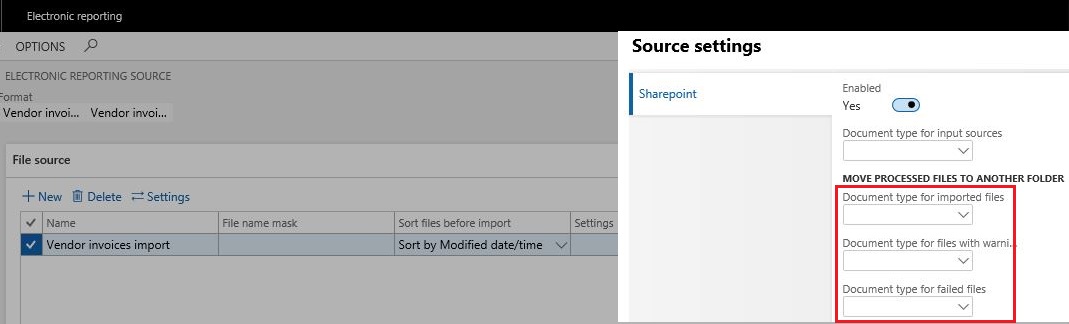Introduction
This update introduces import of Vendors invoices from electronic (XML) format "FatturaPA" in Dynamics AX 2012 R3, Dynamics 365 for Operations version 1611, Dynamics 365 for Finance and Operations, Enterprise edition, Dynamics 365 for Finance and Operations, Enterprise edition 7.3, Dynamics 365 for Finance and Operations version 8.0 and Dynamics 365 for Finance and Operations version 8.1.2.
More Information
In Italy, starting from 01 of January 2019 all types of businesses should have the possibility to import invoices to their systems electronically. To comply with this requirement, import of electronic invoices from "FatturaPA" version 1.2 XML format has been implemented.
Vendor invoice import setup
For all Microsoft Dynamics 365 versions, after installing this hotfix, the following or a higher versions of the Electronic Reporting configurations should be imported to the system from LCS:
-
Customer invoice model.version.20
-
Vendor invoice Mapping to destination.version.20.24
-
Vendor invoice import (IT).version.20.26
See ER configurations downloading instructions: Download Electronic reporting configurations from Lifecycle Services
After these configurations are imported to the system, please define the format to be used for vendors invoices import in a new Accounts payable parameter:Accounts payable > Setup > Accounts payable parameters > Electronic documents (Fast tab) - refer to "Vendor invoice import (IT)" format or its customization.
Additionally, for Dynamics 365 for Finance and Operations version 8.0 and Dynamics 365 for Finance and Operations version 8.1.2, the import in a batch mode can be set up. To do this, please define a Document type (Organization administration > Document management > Document types) with a related Sharepoint folder, to be used as a source location of incoming vendors invoices files.
Then define an Electronic reporting source for the vendor invoice import format (Organization administration > Electronic reporting > Electronic reporting source) and enable in Settings the Document type defined on the previous step. See ER data import configuration instructions: Configure data import from SharePoint
With this setup, all import files placed in the source will be consistently processed in a batch mode.
Additionally, for Dynamics 365 for Finance and Operations version 8.1.2, three more Document types can be set up to define different "post-process" locations:
-
To move there files which were successfully imported;
-
To move there files which were imported with warnings;
-
To move there files which were failed with errors.
For all Microsoft Dynamics versions:
Make sure that Vendors have Tax exempt numbers or Fiscal codes defined in the master data. These IDs will be used for the identification during import process.
Make sure that Products have External item numbers defined in Products external description. These numbers will be used for the identification during import process.
Optionally, define External codes values for Units of measurement. If defined in incoming invoices lines, it will be used for the identification during import process.
Run vendor invoice import
The import of vendors invoices can be run via a new menu item Accounts payable > Periodic tasks (or Periodic) > Import vendor invoices.
If no source for batch import is defined then a User will be asked to select a single file for import.
During import process, Vendors will be identified via Tax exempt number or Fiscal code defined in Vendor's master data. If no vendor with matching data is found in the system then the import process will fail with a related error-message.
Products used in invoices lines will be identified via External item number which can be vendor-specific. If no product with matching external description is found in the system then the import process will fail with a related error-message.
Units of measurement, if used in invoices lines, will be identified via External codes values. If no unit with matching external code value is found in the system then the import process will fail with a related error-message.
If an incoming import file contains the information about Purchase order and its lines in DatiOrdineAcquisto block then these numbers will be used for the invoice matching with purchase orders entered in the system. If no data is defined in DatiOrdineAcquisto block then the system will try to automatically match incoming vendor invoices with existing purchase orders.
If no purchase order is found, the system will raise a warning but continue import considering products in invoice lines as "Non-stock" items and will expect that such products belong to Item model group with unmarked Stocked product check-box in Inventory policy. Otherwise, the import process will fail with a related error-message.
File attachments are supported during the import. All attached files should have extensions. If an attached file has no extension then the system will raise a warning and this attachement will be skipped during the import.
Successfully imported vendor invoices will be shown in the system as pending invoices - Accounts payable > Invoices > Pending vendor invoices.
Limitations
-
Charges are not imported due to insufficient data in FatturaPA format;
-
All discounts will be considered as line-level discounts due to specific FatturaPA format concept;
-
Unit price is always considered for 1 unit due to FatturaPA format limitation;
-
Taxes will be calculated in the system based on the imported data and tax settings, not imported as fixed amounts from the incoming XML file. The results of the calculation can be then manually adjusted, if needed.
Hotfix Information
How to obtain the updates
The updates are available for download and installation:
-
Microsoft Dynamics 365 for Finance and Operations, Enterprise edition (July 2017);
-
Microsoft Dynamics 365 for Finance and Operations, Enterprise edition 7.3;
-
Microsoft Dynamics 365 for Finance and Operations version 8.0;
-
Microsoft Dynamics 365 for Finance and Operations version 8.1.2 - will be available in December monthly update.
Prerequisites
You must have one of the following products installed to apply this hotfix:
-
Microsoft Dynamics AX 2012 R3;
-
Microsoft Dynamics 365 for Operations version 1611 (November 2016);
-
-
Please make sure that all hotfixes for Electronic reporting (both, application and binary parts) are installed;
-
-
Microsoft Dynamics 365 for Finance and Operations, Enterprise edition (July 2017);
-
-
Please make sure that the latest cumulative update for Electronic reporting (both, application and binary parts) is installed;
-
-
Microsoft Dynamics 365 for Finance and Operations, Enterprise edition 7.3;
-
Microsoft Dynamics 365 for Finance and Operations version 8.0;
-
Microsoft Dynamics 365 for Finance and Operations version 8.1.2.
Restart requirement
You must restart the Application Object Server (AOS) service after you apply the hotfix.
If you are encountering an issue downloading, installing this hotfix, or have other technical support questions, contact your partner or, if enrolled in a support plan directly with Microsoft, you can contact technical support for Microsoft Dynamics and create a new support request.
You can also contact technical support for Microsoft Dynamics by phone using these links for country specific phone numbers. To do this, visit one of the following Microsoft websites:
In special cases, charges that are ordinarily incurred for support calls may be canceled if a Technical Support Professional for Microsoft Dynamics and related products determines that a specific update will resolve your problem. The usual support costs will apply to any additional support questions and issues that do not qualify for the specific update in question.
Note This is a "FAST PUBLISH" article created directly from within the Microsoft support organization. The information contained here is provided as-is in response to emerging issues. As a result of the speed in making it available, the materials may include typographical errors and may be revised at any time without notice. See Terms of Use for other considerations.