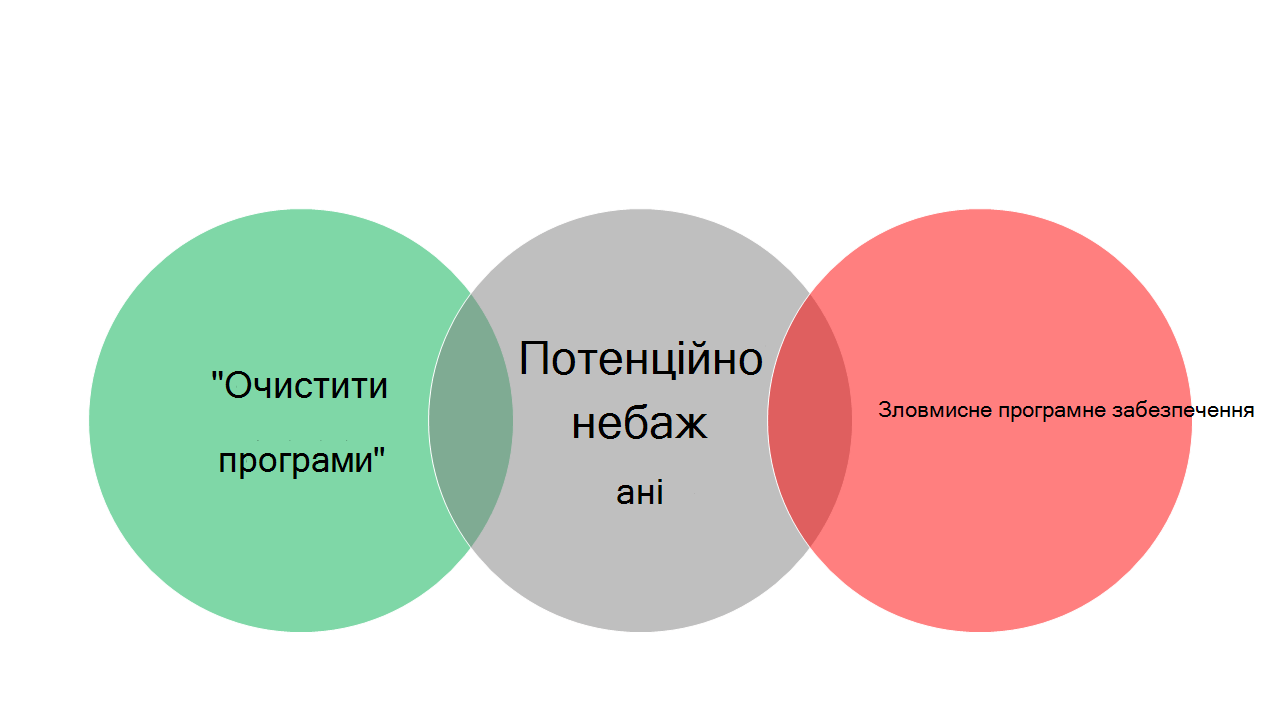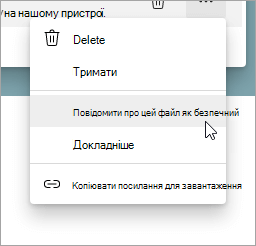На одному кінці програмного забезпечення є чисті програми, зловмисні програми з іншого боку та сіра область між програмами, до яких у нас немає великої впевненості, або які можуть відображати деяку тривожну поведінку, але не підпадають під рівень шкідливого програмного забезпечення. Ми називаємо це програмне забезпечення в сірій області "Потенційно небажані програми" або "PUA".
Зловмисне програмне забезпечення має м'якепрограмне забезпечення. Це може бути самовідтворюючий вірус, "троянський кінь", який прикидається чимось, що це не для того, щоб змусити вас інсталювати його, або якийсь інший вид атаки. Його метою може бути викрадення особистих даних, викрадення вашої особи, використання системи для запуску атак проти інших користувачів або здійснення інших кіберзлочинів. Microsoft Defender Антивірус намагається заблокувати зловмисне програмне забезпечення, перш ніж він зможе інфікувати ваш пристрій.
Потенційно небажані програми не є зловмисними програмами, але вони можуть відображати небажану рекламу, таємно використовувати ПК для шифрування, пропонувати інші неочікувані програми або робити інші дії, які ви віддаєте перевагу.
Для потенційно небажаних програм Windows може повідомити вам, що у нас є проблеми, і ви можете вирішити, чи хочете ви продовжити їх інсталяцію. Докладні відомості про ввімкнення захисту від потенційно небажаних програм див. в статті Захист ПК від потенційно небажаних програм.
Докладніше
Докладні відомості про те, як корпорація Майкрософт класифікує зловмисні програми, небажане програмне забезпечення та потенційно небажані програми, див. в статті Визначення корпорацією Майкрософт зловмисних програм і потенційно небажаних програм.
Зменште ймовірність отримання небажаного програмного забезпечення
-
Завантажуйте програми лише з надійних джерел, як-от Microsoft Store, і будьте уважні, які програми інсталюєте.
-
Переконайтеся, що ви використовуєте регулярно оновлений антивірусний продукт, наприклад Microsoft Defender Antivirus, вбудований у всі сучасні версії Windows.
-
Windows 11 містить елемент керування смарт-програмами, який допомагає захистити пристрій від потенційно небажаних програм.
-
Використовуйте сучасний браузер, наприклад новий Microsoft Edge. Microsoft Edge використовує Microsoft Defender SmartScreen, який допомагає блокувати потенційно небажані програми.
-
Оновіть свій пристрій за допомогою останніх оновлень для Windows, браузера та програм.
Порада.: Перезавантажте комп'ютер принаймні раз на тиждень. Це допоможе ефективніше працювати та регулярно інсталювати останні оновлення.
Якщо ви вважаєте, що у вас уже є небажане програмне забезпечення
-
Видаліть непотрібне програмне забезпечення за допомогою настройок > програм > програм & функцій ("Інсталяція та видалення програм" у попередніх версіях Windows).
-
У Безпека у Windows отримайте останню версію аналізу системи безпеки, а потім запустіть повну перевірку за допомогою антивірусу для Microsoft Defender. Дізнатися як
-
Якщо небажане програмне забезпечення не зникне, ви можете надіслати файли до корпорації Майкрософт.
-
Виконайте перевірку в автономному режимі за допомогою Microsoft Defender Автономний режим.
Якщо ви на підприємстві, перегляньте веб-сайт Портал Microsoft для виявлення загроз, щоб отримати докладні відомості про небажане програмне забезпечення.
Повідомити про те, що завантаження, на ваш думку, було неправильно позначено
Під час спроби завантажити файл у Microsoft Edge може з'явитися оповіщення про те, що Edge вважає, що файл може бути зловмисним або PUA. Якщо ви впевнені, що файл безпечний, це оповіщення може бути помилковим. Ви можете повідомити нам про це, щоб ми могли переглянути цей файл і переконатися, що він безпечний і не повинен бути заблокований в майбутньому.
Щоб повідомити про помилковий результат, виберіть три крапки поруч із оповіщенням про завантаження та виберіть у меню, що з'явиться, команду Повідомити про цей файл як безпечний .