提示: 视频不以你的语言提供? 请尝试选择隐藏式字幕 
试一试!
在文件中添加链接,以连接到文件的其他部分或 Web 上的位置。
链接到文件的其他部分
-
选择要转换为链接的内容,然后选择“插入”>“超链接”或按 Ctrl + K。
-
选择“本文档中的位置”。
-
选择此链接要连接到的位置,然后选择“确定”。
创建 Web 或电子邮件链接
-
在文件中键入 Web 地址或电子邮件地址。
-
按空格键或按 Enter。







