To use Copilot in Excel, your data will need to be formatted in one of the following ways:
You can then use Copilot to get insights, generate formulas for new columns, and highlight, sort, and filter your data. To learn how, see Get started with Copilot in Excel.
Tip: Copilot will only work on files that are stored on OneDrive or SharePoint. If you can’t select the Copilot button in the ribbon, try saving the file to the cloud first.
Format data as a table
You can create a table, or you can convert a range of cells into a table if you have a data range.
-
Select the cell or the range in the data.
-
Select Home > Format as Table.
-
In the Format as Table dialog box, select the checkbox next to My table as headers if you want the first row of the range to be the header row.
-
Select OK.
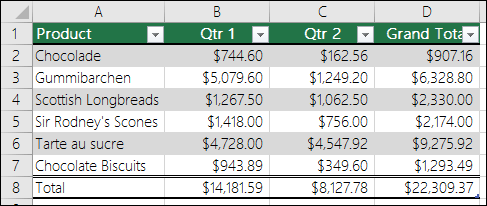
Keep data as a supported range
If you prefer to keep your data in a range and not convert it to a table, it will need to meet all of the following requirements:
-
Only one header row
-
Headers are only on columns, not on rows
-
Headers are unique; no duplicate headers
-
No blank headers
-
Data is formatted in a consistent way
-
No subtotals
-
No empty rows or columns
-
No merged cells
-
File locale is English and the country is United States
Note: As we make improvements and updates, requirements may change.
Here's an example of a data range that you could use with Copilot:
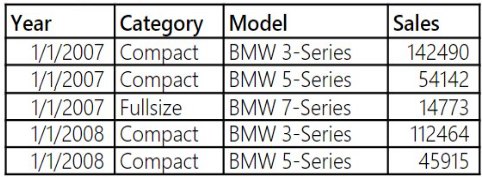
Related topics
Overview of Excel tables
Identify insights with Copilot in Excel
Highlight, sort, and filter your data with Copilot in Excel
Generate formula columns with Copilot in Excel







