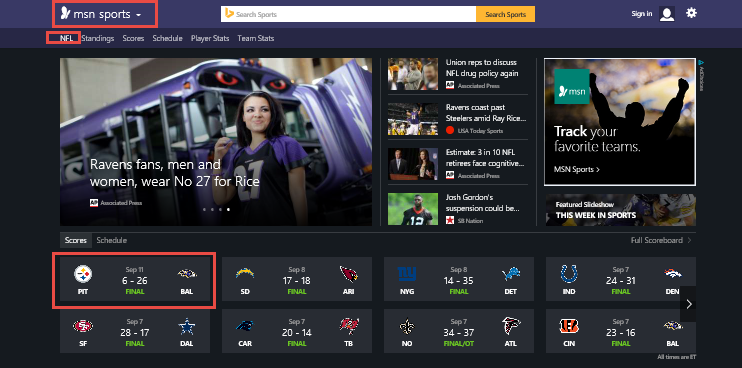Be in a league of your own! Get real-time game updates, easy to follow schedules and standings and the latest news across 150 leagues and thousands of teams.
MSN allows you to personalize your experience and to take that experience with you on every device, including the MSN website and the MSN apps. In general, personalization will sync across your devices by signing into the MSN site with a Microsoft account.
Select the mega menu and select a favorite. If your favorites aren't visible, select See All Favorites.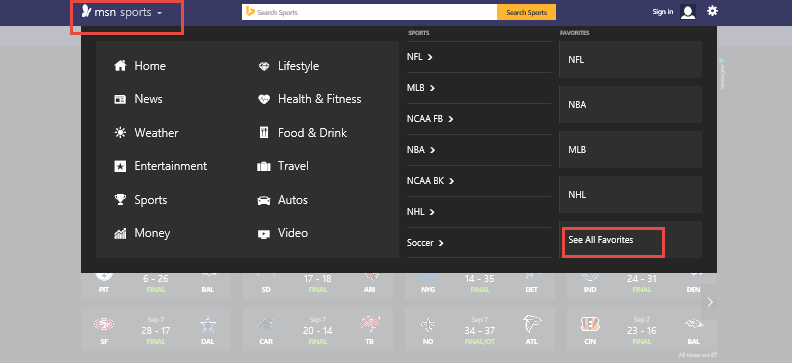
You can also select My Favorites in the navigation bar on the Sports home page.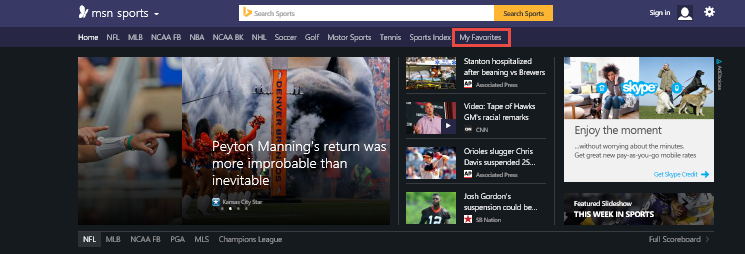
To remove a favorite - Deselect the favorite from the page.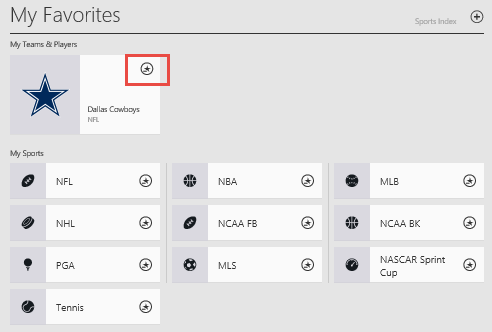
To add a favorite - Select the + and type the name. Press return.
You can also add or remove favorites by going to the relevant team/player page and selecting or deselecting the *icon which sits on the large image.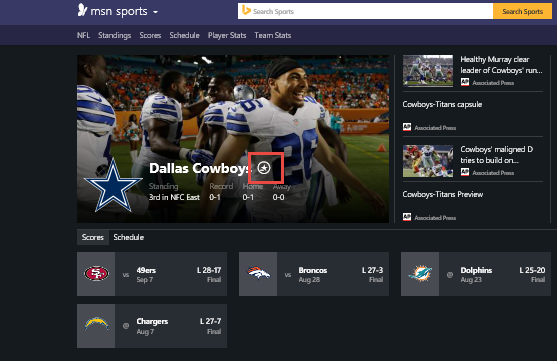
Use favorites if you added them there. If not, then go to the relevant sport and select standings/scores/schedule. Anywhere a team/player is mentioned, you can select the name and this will bring you to the relevant team/player page.
Standings are also available on sport pages which shows the team/player names. The names can also be selected here as well as on statistical modules.
From the Sports home page, select the Sports Index link on the navigation bar.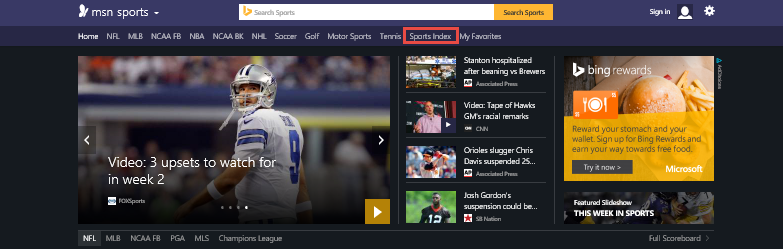
Select the league tab where the scores are visible. If the score you require is not visible there select the All Scores link to the right of the scores area under the advertisement.
OR
Go to the relevant sport page using the navigation bar and then select Scores in the navigation bar.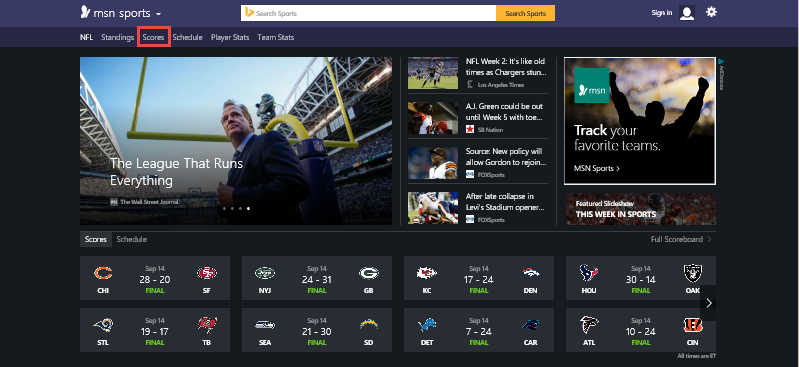
Go to the relevant sport page using the navigation bar and then select Schedule.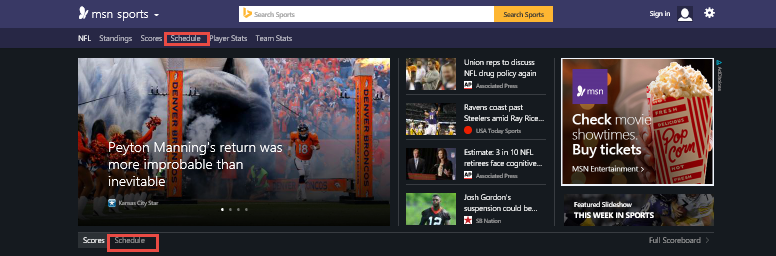
Go to the relevant sport page using the navigation bar and then select Standings.
Select the game tile in scores area near the top of the page.
If not listed there go to the relevant league page, select schedule/scores and select the relevant game tile and it will bring you to a game page.