將辦公室電話設定為雙步驟驗證方法
您可以設定您的辦公室電話做為雙因素驗證方法。 合併的註冊使用者不會看到使用分機與電話Office選項。
附註: 如果Office電話選項無法選取,可能是貴組織不允許您使用辦公室電話號碼進行驗證。 在這種情況下,您必須選取其他方法,或與您的系統管理員聯繫以獲得更多協助。
設定您的辦公室電話號碼做為驗證方法
-
On the Additional security verification page, select Office phone from the Step 1: How should we contact you area, select your country or region from the drop-down list, type your office phone number, and then type your extension, if you have one.
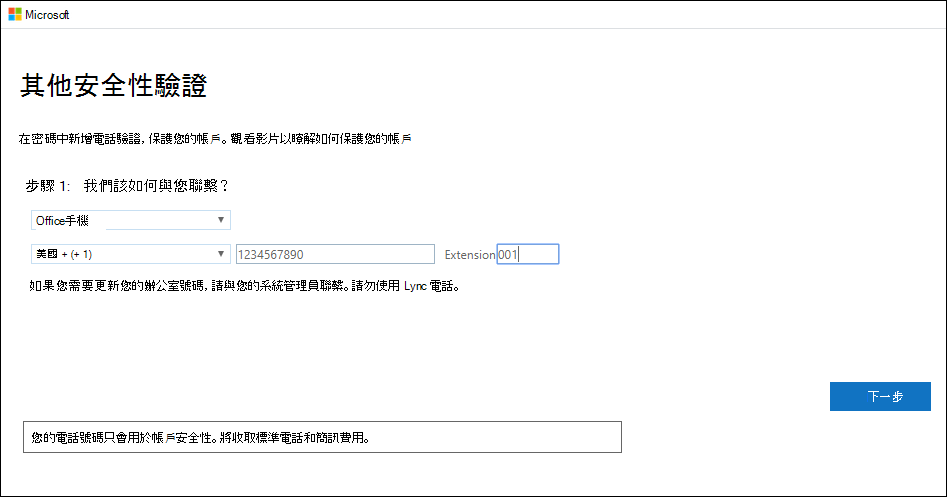
-
在 步驟 2中,您會收到來自 Microsoft 的電話,要求您在辦公室電話上按井 (#) 以驗證您的身分識別。
-
從步驟 3 複製應用程式密碼:持續使用現有的應用程式區域,並儲存在安全的地方。
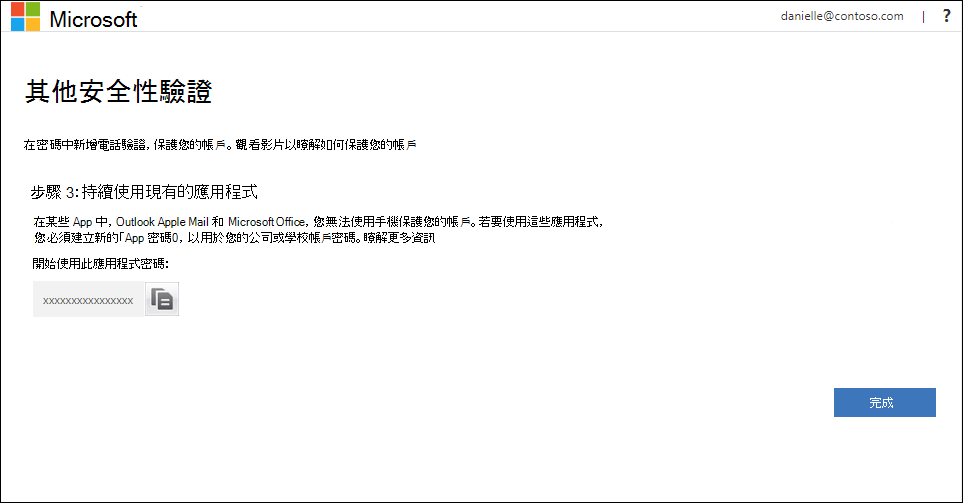
附註: 若要瞭解如何將應用程式密碼與繼承應用程式一起使用,請參閱管理應用程式密碼。 如果您繼續使用不支援雙因素驗證的繼承應用程式,您只需要使用應用程式密碼。
-
選取 [完成]。










