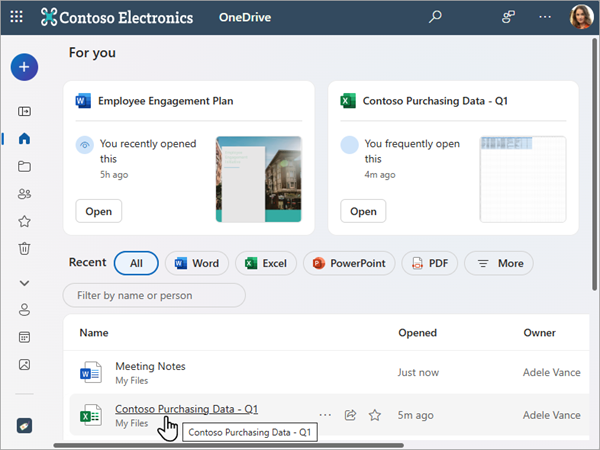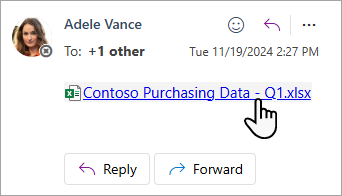儲存在 Microsoft 365 文件庫中的檔案可在各種裝置上使用,包括平板電腦、手機,以及未安裝 Office的電腦。 登入 Microsoft 365,移至 OneDrive 文檔庫或小組網站,然後按兩下 [ (] 或點選) Word、 Excel、 PowerPoint、OneNote或 PDF 檔的名稱。 檔會在瀏覽器中以 Office 網頁版開啟。
Office 網頁版 也會在Outlook Web App中開啟 Word、 Excel、 PowerPoint和 PDF 附件。 只要使用郵件連結即可。
行動電話存取
在行動電話上,瀏覽至文件庫或追蹤 Microsoft 365中文件的連結。 文件會在手機的瀏覽器中開啟 (僅限檢視)。
附註: 沒有適用於 OneNote的電話型 Web 應用程式。 請改為為 您的 iPhone 或 Android 手機安裝OneNote應用程式。
如需詳細數據,請參閱 哪些瀏覽器可搭配Microsoft 365 網頁版和 Microsoft 365 載入巨集使用。 如果您的手機是其他類型的 (,例如 Android 或 BlackBerry) ,請參 閱在行動電話上檢視 Office 檔。