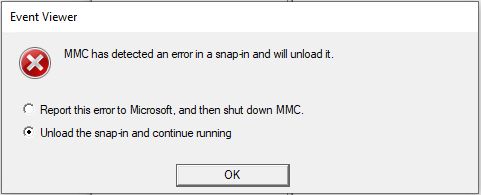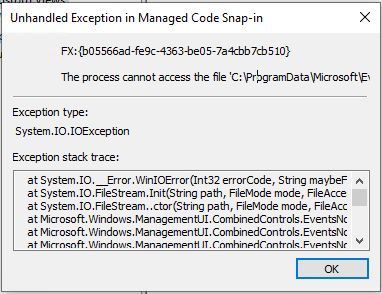摘要
嘗試在 [事件檢視器] 中展開、檢視或建立 [自訂檢視] 時,您可能會收到錯誤「MMC 在嵌入式管理單元中偵測到錯誤並會將其解除載入」,並且應用程式可能會停止回應或關閉。 此外,若有內建的檢視或記錄檔,則當您使用 [執行] 功能表中的 [篩選目前的記錄] 時,可能也會收到相同的錯誤。 [事件檢視器] 中的內建檢視和其他功能應該會如預期般運作。
因應措施
若要避開此問題,請複製下列函式並貼到 PowerShell 視窗,加以執行。 您現在可以在 PowerShell 提示使用命令 get-EventViewer 來檢視 [自訂檢視]。每次開啟新的 PowerShell 視窗,都必須重新輸入函式。注意:get-EventViewer 函式只會允許您檢視先前定義的 [自訂檢視]。 若要建立新的 [自訂檢視],請參閱使用 FilterHashtable 建立 Get-WinEvent 查詢。
function get-EventViewer {
Write-Output "List of custom views on the machine"
Write-Output ""
Get-ChildItem "C:\ProgramData\Microsoft\Event Viewer\Views" -Filter *.xml | % { select-xml -Path $_.FullName -xpath "//Name" } | Select-Object -ExpandProperty Node | Select-Object -ExpandProperty InnerXml
Write-Output ""
$view_name = Read-Host "Enter the name of custom view to execute"
# Get the file name of the view
$ViewFile = Get-ChildItem "C:\ProgramData\Microsoft\Event Viewer\Views" -Filter *.xml | where-object { (Select-Xml -Path $_.FullName -xpath "//Name").Node.InnerXml -eq $view_name }
Get-WinEvent -FilterXml ([xml]((Select-Xml -Path $ViewFile.FullName -XPath "//QueryList").node.OuterXml))
}
後續步驟
所有平台的這個問題現在已於下列更新解決:
-
KB4501375 適用於 Windows 10 1903 版的 LCU。
-
KB4501371 適用於 Windows 10 1809 版和 Windows Server 2019 的 LCU。
-
KB4503288 適用於 Windows 10 1803 版的 LCU。
-
KB4503281 適用於 Windows 10 1709 版的 LCU。
-
KB4503289 適用於 Windows 10 1703 版的 LCU。
-
KB4503294 適用於 Windows 10 1607 版和 Windows Server 2016 的 LCU。
-
KB4507458 適用於 Windows 10 1507 版的 LCU。
-
KB4503283 適用於使用僅限安全性更新之 Windows 8.1 和 Windows Server 2012 R2 客戶的每月彙總套件預覽。
-
KB4508773 適用於 Windows 8.1 和 Windows Server 2012 R2 的更新。
-
KB4503295 適用於 Windows Server 2012 和 Windows Embedded 8 Standard 的每月彙總套件預覽
-
KB4508776 適用於使用僅限安全性更新之 Windows Server 2012 和 Windows Embedded 8 Standard 客戶的更新。
-
KB4503277 適用於 Windows 7 SP1 和 Windows Server 2008 R2 SP1 的每月彙總套件預覽。
-
KB4508772 適用於使用僅限安全性更新之 Windows 7 SP1 和 Windows Server 2008 R2 SP1 客戶的更新。
-
KB4503271 適用於 Windows Server 2008 SP2 的每月彙總套件預覽。
-
KB4508774 適用於使用僅限安全性更新之 Windows Server 2008 SP2 客戶的更新。
受影響的更新
2019 年 6 月 11 日以後針對受影響平台而發行的下列最新累積更新 (LCU)、每月彙總套件和僅限安全性更新,可能會遇到此問題:
-
KB4503293 適用於 Windows 10 1903 版的 LCU。
-
KB4503327 適用於 Windows 10 1809 版和 Windows Server 2019 的 LCU。
-
KB4503286 適用於 Windows 10 1803 版的 LCU。
-
KB4503284 適用於 Windows 10 1709 版的 LCU。
-
KB4503279 適用於 Windows 10 1703 版的 LCU。
-
KB4503267 適用於 Windows 10 1607 版和 Windows Server 2016 的 LCU。
-
KB4503291 適用於 Windows 10 1507 版的 LCU。
-
KB4503276 適用於 Windows 8.1 和 Windows Server 2012 R2 的每月彙總套件。
-
KB4503290 適用於 Windows 8.1 和 Windows Server 2012 R2 的僅限安全性更新。
-
KB4503285 適用於 Windows Server 2012 和 Windows Embedded 8 Standard 的每月彙總套件
-
KB4503263 適用於 Windows Server 2012 和 Windows Embedded 8 Standard 的僅限安全性更新。
-
KB4503292 適用於 Windows 7 SP1 和 Windows Server 2008 R2 SP1 的每月彙總套件
-
KB4503269 適用於 Windows 7 SP1 和 Windows Server 2008 R2 SP1 的僅限安全性更新
-
KB4503273 適用於 Windows Server 2008 SP2 的每月彙總套件
-
KB4503287 適用於 Windows Server 2008 SP2 的僅限安全性更新