摘要
本文說明 Microsoft Azure 備份 和 Microsoft Azure Site Recovery 服務 (MARS) Agent 版本為 2.0.9266.0 Azure 備份 的重要更新,該更新會同時用於將數據傳輸至 Azure。
重要改良功能
此更新包含下列改進:
-
新增在 Microsoft Azure Government 和由 21Vianet 主權雲端營運的 Microsoft Azure 中儲存密碼至 金鑰保存庫 的支援。
-
拿掉在電腦中第一次安裝並登錄MARS時的安全性 PIN 要求。
-
修正客戶在 azurebackupofflineseeding 工具中所擁有之磁碟離 機播種 時的錯誤。
重要:
DPM 和 MABS 的檔案目錄型專案層級復原已停用。
下列版本的 System Center Data Protection Manager (DPM) 和 Microsoft Azure 備份 Server (MABS) 使用過時的檔案目錄型專案層級復原。 有了MARS 2.0.9266.0,[檔案目錄] 會以更快的iSCSI專案層級復原取代,而且您需要更新 DPM 或MABS安裝以支援iSCSI型專案層級的復原。
如果您使用下列任何舊版 DPM 或 MABS,並升級至 MARS 2.0.9266.0,您會看到對話框封鎖在線修復點的專案層級復原。
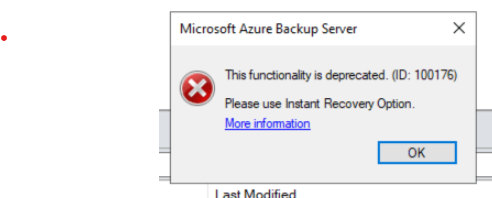
建議您先將 DPM 和 MABS 安裝升級至建議的版本,再安裝 MARS 2.0.9266.0。 升級之後,iSCSI 也會支援現有修復點的專案層級復原。
|
與MARS 2.0.9266.0不支援的版本 |
安裝MARS 2.0.9266.0之前建議升級 |
|---|---|
|
Microsoft Azure 備份 Server V1 (所有更新匯總) |
Microsoft Azure 備份 Server v3 Upgrade Rollup 2 Hotfix with MARS agent 2.0.9266.0。 |
|
Microsoft Azure 備份 Server V2 (所有更新匯總) |
Microsoft Azure 備份 Server v3 Upgrade Rollup 2 Hotfix with MARS agent 2.0.9266.0。 |
|
Microsoft Azure 備份 Server V3 (升級匯總套件 2 及以下) |
Microsoft Azure 備份 Server v3 Upgrade Rollup 2 Hotfix with MARS agent 2.0.9266.0。 |
|
System Center Data Protection Manager 2012 (所有更新匯總) |
System Center Data Protection Manager 2016 Update Rollup 10 Hotfix with MARS agent 2.0.9266.0. |
|
System Center Data Protection Manager 2016 (更新匯總 10 及以下) |
System Center Data Protection Manager 2016 Update Rollup 10 Hotfix with MARS agent 2.0.9266.0. |
|
System Center Data Protection Manager 2019 (更新匯總 3 及以下) |
System Center Data Protection Manager 2019 Update Rollup 5 with MARS agent 2.0.9266.0. |
注意:MABS V1、V2 和 DPM 2012 已終止支援。 建議您將它們升級至建議的版本。
更新資訊
下載資訊
若要套用此更新,請從 Microsoft 下載中心下載並安裝 Microsoft Azure 修復服務代理程式。
![[下載] 圖示](https://support.content.office.net/zh-tw/media/ee7b1a78-1544-43b4-a5e3-2786ca5727fd.png)
附註: 此更新的 Microsoft Azure Recovery Services 代理程式版本為 2.0.9266.0。
如需如何下載 Microsoft 支援檔案的詳細資訊,請參閱下列 Microsoft 知識庫文章:
119591 如何從線上服務取得 Microsoft 支援檔案
Microsoft 已對此檔案進行病毒掃描。 Microsoft 是利用發佈當日的最新病毒偵測軟體來掃描檔案。 檔案會儲存在安全性強化的伺服器上,以避免任何未經授權的變更。
將更新套用至多個伺服器
執行下列步驟以從 Azure 入口網站 更新多個伺服器
-
從本節中的鏈接下載更新的安裝程式。
-
流覽至已註冊伺服器的修復服務保存庫。
-
在左側的 [設定] 刀鋒上,選取 [管理] 區段中的 [備份基礎結構]。
-
選取 [管理伺服器] 底下的 [受保護的伺服器],然後選取 [Azure 備份 代理程式] 做為備份管理類型。
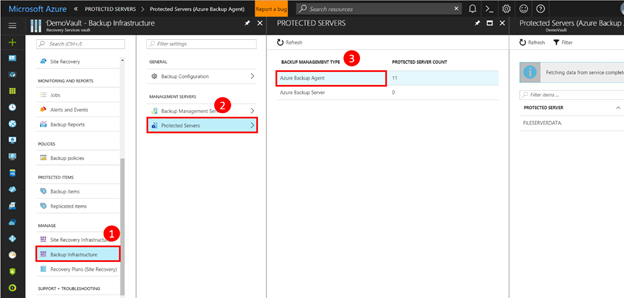
-
在顯示的刀鋒上,選取代理程式版本早於 2.0.9266.0 的伺服器。
-
在伺服器詳細數據刀鋒上,選取 [連線]。 這將會下載遠端桌面連線檔案,以便您用來連線至伺服器、將下載的代理程式複製到伺服器,然後進行更新。
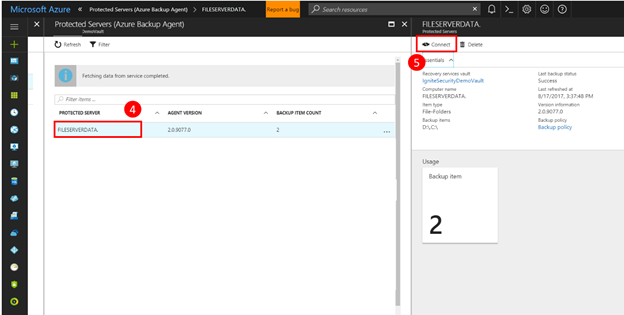
-
完成更新后,您可以選取其他具有代理程式版本早於 2.0.9266.0 的伺服器,並更新這些伺服器上的代理程式。
重新啟動資訊
如果您使用的是 Windows Server 2008 (SP2 和 R2 SP1,任何 SKU) ,您必須在套用此更新後重新啟動電腦。 在其他 Windows Server 版本上安裝 MARS 代理程式的使用者,在套用此更新之後,就不需要重新啟動電腦。
先決條件
如果您使用 System Center Data Protection Manager (SC DPM) 或 Microsoft Azure 備份 Server (MABS) 確定您使用最新的產品更新匯總套件。
注意
Windows Server 2008 和 2008 R2 已 終止支援。 請計劃將這些伺服器更新至較新的操作系統,以確保備份支援即將推出的MARS版本。










