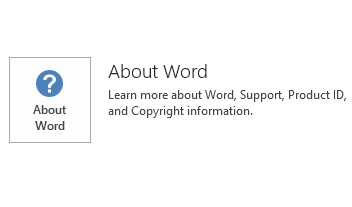本文中的更新已於 2015 年 12 月 8,發行的 Microsoft 專案 2016年 3114393。此更新程式的必要條件。
請注意,在 「 Microsoft 下載中心 」 的更新程式適用於 Microsoft 安裝程式 (.msi)-基礎版本的 Office 2016。它不會套用至 Office 2016 按一下至執行版本,例如 [Microsoft Office 365 的首頁。(如何判斷?)
改善及修正
這個更新修正下列問題︰
在某些情況下,當您將專案儲存到 Project Server,您會收到 9000 錯誤代碼。
如何下載並安裝更新
Microsoft Update
您可以使用 Microsoft Update來自動下載並安裝更新。
下載中心
這個更新也適用於手動下載和安裝從 「 Microsoft 下載中心 」。
如果您不確定您正在執行哪個平台 (32 位元或 64 位元),請參閱我執行 32 位元或 64 位元辦公室?此外,查看如何下載 Microsoft 支援檔案的相關資訊。
Microsoft 會使用已張貼檔案的日期中的 [可用的最新病毒偵測軟體掃描這個檔案有無病毒。檔案儲存在加強保全的伺服器,以避免任何未經授權的更改它。
更新資訊
先決條件若要套用此更新程式,您必須安裝 Microsoft 專案 2016年。
重新啟動資訊您可能要安裝此更新之後,重新啟動電腦。
更多的資訊
若要確定您的 Office 安裝為隨選即用或MSI型,請依照下列步驟執行︰
-
開啟 Office 2016 應用程式。
-
在 [檔案] 功能表中,選取帳戶。
-
對於 Office 2016 按一下-執行安裝,會顯示 [更新選項] 項目。對於以 MSI 為基礎的安裝,不會顯示更新選項] 項目。
|
Office 2016 隨選即用安裝 |
MSI 型 Office 2016 |
|---|---|
|
|
|
Windows 10
-
請移至 [開始],搜尋 Windows ] 方塊中,輸入V檢視已安裝的更新,然後按 Enter 鍵。
-
在更新清單中,找出並選取 [更新 KB3114393,,然後選取解除安裝。
Windows 8 和 Windows 8.1
-
在從螢幕的右邊緣的刷,然後選取搜尋。如果您使用滑鼠,請指向螢幕的右下角,然後選取搜尋。
-
輸入windows 更新、 選取 [ Windows Update,,然後選取已安裝的更新。
-
在更新清單中,找出並選取 [更新 KB3114393,,然後選取解除安裝。
Windows 7
-
在 [開始搜尋] 方塊中,輸入Appwiz.cpl,然後按一下[確定]。
-
選取 [檢視安裝的更新]。
-
在清單中的更新,請找出和選取更新 KB3114393,並再按一下 [解除安裝。
檔案資訊
檔案屬性 (或較新的檔案屬性),此更新程式的全球版本具有下表中所列。這些檔案的日期和時間會以國際標準時間 (UTC) 格式列出。當您檢視檔案資訊時,會將它轉換為本地時間。若要查看 UTC 與當地時間的時差,請在 [控制台] 中的日期和時間項目使用 [時區] 索引標籤。
專案-x-none.msp 檔案資訊
|
檔案識別碼 |
檔案名稱 |
檔案版本 |
檔案大小 |
日期 |
時間 |
|---|---|---|---|---|---|
|
Nameext.dll.x64 |
Nameext.dll |
16.0.4288.1000 |
312,928 |
10-Nov-2015 |
19:55 |
|
Nameext.dll.x86 |
Nameext.dll |
16.0.4288.1000 |
277,696 |
10-Nov-2015 |
19:56 |
|
Pjintl.dll_1028 |
Pjintl.dll |
16.0.4312.1000 |
3,587,784 |
12-Nov-2015 |
09:38 |
|
Pjintl.dll_1025 |
Pjintl.dll_1025 |
16.0.4312.1000 |
4,324,552 |
12-Nov-2015 |
09:38 |
|
Pjintl.dll_1029 |
Pjintl.dll_1029 |
16.0.4312.1000 |
4,455,624 |
12-Nov-2015 |
09:38 |
|
Pjintl.dll_1030 |
Pjintl.dll_1030 |
16.0.4312.1000 |
4,488,904 |
12-Nov-2015 |
09:38 |
|
Pjintl.dll_1031 |
Pjintl.dll_1031 |
16.0.4312.1000 |
4,668,616 |
12-Nov-2015 |
09:38 |
|
Pjintl.dll_1032 |
Pjintl.dll_1032 |
16.0.4312.1000 |
4,729,032 |
12-Nov-2015 |
09:38 |
|
Pjintl.dll_1035 |
Pjintl.dll_1035 |
16.0.4312.1000 |
4,462,792 |
12-Nov-2015 |
09:38 |
|
Pjintl.dll_1036 |
Pjintl.dll_1036 |
16.0.4312.1000 |
4,652,232 |
12-Nov-2015 |
09:38 |
|
Pjintl.dll_1037 |
Pjintl.dll_1037 |
16.0.4312.1000 |
4,173,000 |
12-Nov-2015 |
09:38 |
|
Pjintl.dll_1038 |
Pjintl.dll_1038 |
16.0.4312.1000 |
4,520,648 |
12-Nov-2015 |
09:38 |
|
Pjintl.dll_1040 |
Pjintl.dll_1040 |
16.0.4312.1000 |
4,618,440 |
12-Nov-2015 |
09:38 |
|
Pjintl.dll_1041 |
Pjintl.dll_1041 |
16.0.4312.1000 |
3,849,928 |
12-Nov-2015 |
09:38 |
|
Pjintl.dll_1042 |
Pjintl.dll_1042 |
16.0.4312.1000 |
3,829,448 |
12-Nov-2015 |
09:38 |
|
Pjintl.dll_1043 |
Pjintl.dll_1043 |
16.0.4312.1000 |
4,577,480 |
12-Nov-2015 |
09:38 |
|
Pjintl.dll_1044 |
Pjintl.dll_1044 |
16.0.4312.1000 |
4,456,136 |
12-Nov-2015 |
09:38 |
|
Pjintl.dll_1045 |
Pjintl.dll_1045 |
16.0.4312.1000 |
4,581,064 |
12-Nov-2015 |
09:38 |
|
Pjintl.dll_1046 |
Pjintl.dll_1046 |
16.0.4312.1000 |
4,549,320 |
12-Nov-2015 |
09:38 |
|
Pjintl.dll_1048 |
Pjintl.dll_1048 |
16.0.4312.1000 |
4,572,360 |
12-Nov-2015 |
09:38 |
|
Pjintl.dll_1049 |
Pjintl.dll_1049 |
16.0.4312.1000 |
4,549,320 |
12-Nov-2015 |
09:38 |
|
Pjintl.dll_1051 |
Pjintl.dll_1051 |
16.0.4312.1000 |
4,492,488 |
12-Nov-2015 |
09:38 |
|
Pjintl.dll_1053 |
Pjintl.dll_1053 |
16.0.4312.1000 |
4,462,792 |
12-Nov-2015 |
09:38 |
|
Pjintl.dll_1055 |
Pjintl.dll_1055 |
16.0.4312.1000 |
4,394,696 |
12-Nov-2015 |
09:38 |
|
Pjintl.dll_1058 |
Pjintl.dll_1058 |
16.0.4312.1000 |
4,521,160 |
12-Nov-2015 |
09:38 |
|
Pjintl.dll_1060 |
Pjintl.dll_1060 |
16.0.4312.1000 |
4,482,760 |
12-Nov-2015 |
09:38 |
|
Pjintl.dll_2052 |
Pjintl.dll_2052 |
16.0.4312.1000 |
3,574,984 |
12-Nov-2015 |
09:38 |
|
Pjintl.dll_2070 |
Pjintl.dll_2070 |
16.0.4312.1000 |
4,550,344 |
12-Nov-2015 |
09:38 |
|
Pjintl.dll_3082 |
Pjintl.dll_3082 |
16.0.4312.1000 |
4,591,816 |
12-Nov-2015 |
09:38 |
|
Winproj.exe |
Winproj.exe |
16.0.4312.1000 |
30,378,664 |
12-Nov-2015 |
09:38 |
專案-x-none.msp 檔案資訊
|
檔案識別碼 |
檔案名稱 |
檔案版本 |
檔案大小 |
日期 |
時間 |
|---|---|---|---|---|---|
|
Nameext.dll.x64 |
Nameext.dll |
16.0.4288.1000 |
312,928 |
10-Nov-2015 |
19:50 |
|
Nameext.dll.x86 |
Nameext.dll |
16.0.4288.1000 |
277,696 |
10-Nov-2015 |
19:48 |
|
Pjintl.dll_1028 |
Pjintl.dll |
16.0.4312.1000 |
3,562,696 |
12-Nov-2015 |
09:35 |
|
Pjintl.dll_1025 |
Pjintl.dll_1025 |
16.0.4312.1000 |
4,299,464 |
12-Nov-2015 |
09:35 |
|
Pjintl.dll_1029 |
Pjintl.dll_1029 |
16.0.4312.1000 |
4,430,536 |
12-Nov-2015 |
09:35 |
|
Pjintl.dll_1030 |
Pjintl.dll_1030 |
16.0.4312.1000 |
4,463,816 |
12-Nov-2015 |
09:35 |
|
Pjintl.dll_1031 |
Pjintl.dll_1031 |
16.0.4312.1000 |
4,643,528 |
12-Nov-2015 |
09:35 |
|
Pjintl.dll_1032 |
Pjintl.dll_1032 |
16.0.4312.1000 |
4,703,944 |
12-Nov-2015 |
09:35 |
|
Pjintl.dll_1035 |
Pjintl.dll_1035 |
16.0.4312.1000 |
4,437,704 |
12-Nov-2015 |
09:35 |
|
Pjintl.dll_1036 |
Pjintl.dll_1036 |
16.0.4312.1000 |
4,627,144 |
12-Nov-2015 |
09:35 |
|
Pjintl.dll_1037 |
Pjintl.dll_1037 |
16.0.4312.1000 |
4,147,912 |
12-Nov-2015 |
09:35 |
|
Pjintl.dll_1038 |
Pjintl.dll_1038 |
16.0.4312.1000 |
4,495,560 |
12-Nov-2015 |
09:35 |
|
Pjintl.dll_1040 |
Pjintl.dll_1040 |
16.0.4312.1000 |
4,593,352 |
12-Nov-2015 |
09:35 |
|
Pjintl.dll_1041 |
Pjintl.dll_1041 |
16.0.4312.1000 |
3,824,840 |
12-Nov-2015 |
09:35 |
|
Pjintl.dll_1042 |
Pjintl.dll_1042 |
16.0.4312.1000 |
3,804,360 |
12-Nov-2015 |
09:35 |
|
Pjintl.dll_1043 |
Pjintl.dll_1043 |
16.0.4312.1000 |
4,552,392 |
12-Nov-2015 |
09:35 |
|
Pjintl.dll_1044 |
Pjintl.dll_1044 |
16.0.4312.1000 |
4,431,048 |
12-Nov-2015 |
09:35 |
|
Pjintl.dll_1045 |
Pjintl.dll_1045 |
16.0.4312.1000 |
4,555,976 |
12-Nov-2015 |
09:35 |
|
Pjintl.dll_1046 |
Pjintl.dll_1046 |
16.0.4312.1000 |
4,524,232 |
12-Nov-2015 |
09:35 |
|
Pjintl.dll_1048 |
Pjintl.dll_1048 |
16.0.4312.1000 |
4,547,272 |
12-Nov-2015 |
09:35 |
|
Pjintl.dll_1049 |
Pjintl.dll_1049 |
16.0.4312.1000 |
4,524,232 |
12-Nov-2015 |
09:35 |
|
Pjintl.dll_1051 |
Pjintl.dll_1051 |
16.0.4312.1000 |
4,467,400 |
12-Nov-2015 |
09:35 |
|
Pjintl.dll_1053 |
Pjintl.dll_1053 |
16.0.4312.1000 |
4,437,704 |
12-Nov-2015 |
09:35 |
|
Pjintl.dll_1055 |
Pjintl.dll_1055 |
16.0.4312.1000 |
4,369,608 |
12-Nov-2015 |
09:35 |
|
Pjintl.dll_1058 |
Pjintl.dll_1058 |
16.0.4312.1000 |
4,496,072 |
12-Nov-2015 |
09:35 |
|
Pjintl.dll_1060 |
Pjintl.dll_1060 |
16.0.4312.1000 |
4,457,672 |
12-Nov-2015 |
09:35 |
|
Pjintl.dll_2052 |
Pjintl.dll_2052 |
16.0.4312.1000 |
3,549,896 |
12-Nov-2015 |
09:35 |
|
Pjintl.dll_2070 |
Pjintl.dll_2070 |
16.0.4312.1000 |
4,525,256 |
12-Nov-2015 |
09:35 |
|
Pjintl.dll_3082 |
Pjintl.dll_3082 |
16.0.4312.1000 |
4,566,728 |
12-Nov-2015 |
09:35 |
|
Winproj.exe |
Winproj.exe |
16.0.4312.1000 |
24,140,456 |
12-Nov-2015 |
09:34 |
參考
深入了解用來描述 Microsoft 軟體更新標準術語的相關資訊。Office 系統 TechCenter包含最新的系統管理更新程式和所有的 Office 版本的策略性部署資源。