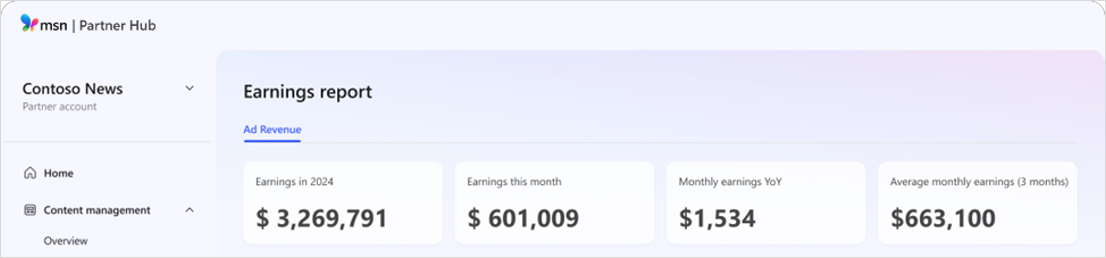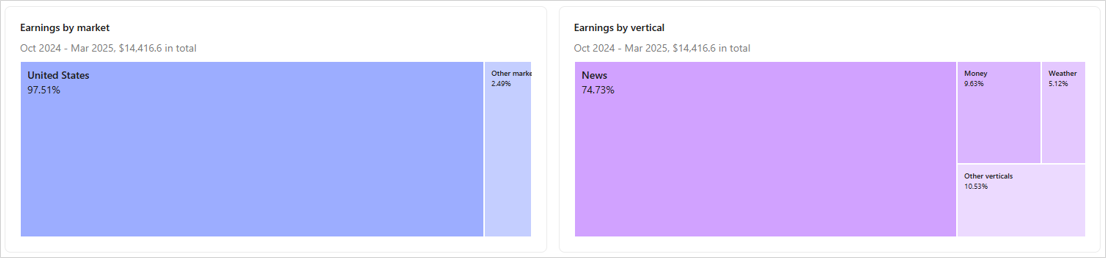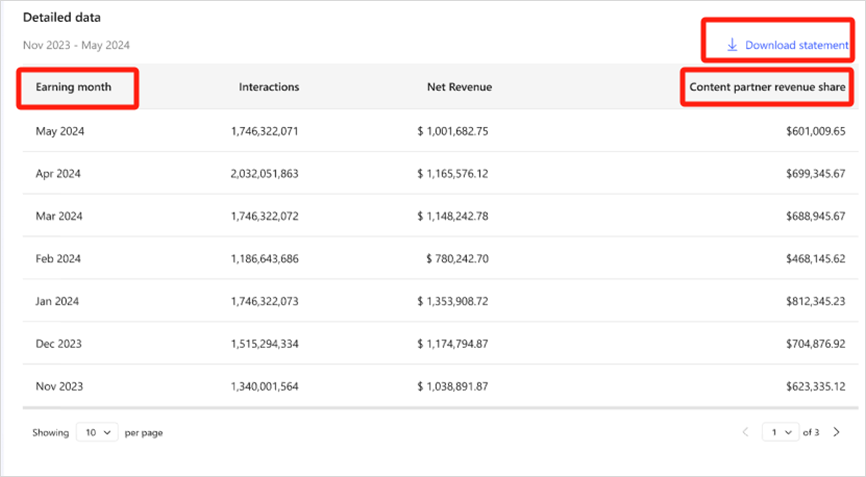MSN earnings dashboard overview in MSN Partner Hub
The Earnings Report tab in MSN Partner Hub provides access to your ads revenue share (RevShare) statements and interactive earnings insights. This analytics dashboard allows you to view and download historical revenue data and explore multi-period performance across content types, markets, and verticals.
Note: Access to the Earnings Report tab and data may vary based on your user role. Learn more about user roles and permissions.
In this article
Engagement-based Article and Gallery earnings view
Treemap charts: earnings by market and vertical
Earnings summary at a glance
At the top of the Ad revenue earnings report, you’ll see four key earnings metrics:
-
Earnings this year – Total earnings from the current calendar year.
-
Earnings this month – Revenue earned in the current month (based on prior month’s activity).
-
Monthly earnings YoY – Year-over-year change in monthly earnings.
-
Average monthly earnings (3 months) – Three-month rolling average of revenue.
Note: These numbers are refreshed monthly on the 16th. Values may appear as zero or negative before that date due to calculation timing.
Engagement-based Article and Gallery earnings view
(Effective September 2025)
Beginning with September 2025 earnings, MSN is modernizing its revenue share model for Article and Gallery content. The new model is based on delivered ad impressions rather than page views, providing a more accurate reflection of how users engage with your content.
What's new:
-
Delivered ad impressions now serve as the basis for calculating partner RevShare for Display and Native ad revenue on Articles & Galleries, replacing the previous page-view model for Native Ads revenue.
-
The Earnings Report tab will include stacked bar charts showing Article and Gallery earnings side by side
-
Display and Native earnings will be broken out for each content type
-
Updated earnings statements will reflect this new model, starting with September 2025 earnings published on October 15, 2025.
This shift ensures consistency across content types and aligns Article and Gallery RevShare with the engagement-based model already used for video content.
Metric hover definitions:
-
Article Earnings – Revenue share based on delivered ad impressions from user engagement with Article content
-
Gallery Earnings – Revenue share based on delivered ad impressions from user engagement with Gallery content
Note: Article/Gallery Display and Article/Gallery Native apply only to earnings before September 2025. Video Native and Video Display apply only to earnings before April 2024.
Note: This dashboard view replaces the previous ad revenue graph by ad format. Historical earnings from prior periods are still available in downloadable statements.
Video revenue model
(Effective April 2024)
Beginning April 2024, video revenue is broken out by the experience type where the content was consumed:
-
Embedded Video: Revenue is calculated by applying market-specific rates to Consumed video metrics from Embedded experiences.
-
Watch Video: Revenue is calculated similarly, using Consumed video from Watch page experiences.
Detailed summary table and downloadable statements
A detailed summary table is available at the bottom of the Earnings report. It displays metrics for the selected time range, including:
-
Earning month:the activity period for which content engagement occurred, and the revenue was earned.
-
Interactions: the volume basis for the revenue earned by ad type (ad impressions for articles and galleries, consumed video in seconds for embedded and watch video).
-
Net revenue: Revenue assigned to the partner, less market fees, prior to applying the revenue share percentage for ad revenue on their brand's content engagement.
-
Content partner revenue share: the actual Revenue Share to be paid based on contractual RevShare % applied to the allocated Net Revenue.
You can download the full report using the Download statement link in the top-right corner of the table.
Statement availability and payment timing
Statements are available in MSN Partner Hub on the 15th day of the month after each activity period (e.g., for April activity, Ads revenue share statements are published May 15th).
Microsoft processes payments within 60 days after the activity period. While the standard payment window is between the 16th of the following month and the end of the second month (e.g., May 16 to June 30 for April earnings), payments may sometimes be issued earlier.
Once your SAP payment is processed, the same statement is uploaded to the Royalty statement portal. It matches the downloadable statement available in MSN Partner Hub.
Understanding the Earnings Statement
Earnings Statements contain several tabs of information:
Content Partner Revenue Share is the summary tab that identifies the Revenue Share earned across ad types and content formats for all brands for the activity period.
-
Net Revenue: Revenue allocated to the partner, less market fees, prior to applying the revenue share percentage for ad revenue on their brand's content engagement.
-
Rev Share (% of Net): This is the % identified in the partner’s contract that will be applied to the Net Revenue assigned to the partner.
-
Content Partner Revenue Share: This is the actual Revenue Share to be paid based on contractual RevShare % applied to the allocated Net Revenue.
Display & Native Brands-Country is a detailed information tab identifies the Revenue Share earned on article and gallery content broken out by Brand, Market, Vertical, and Page Type
-
Ad Impressions: Total number of Display and Native delivered ad impressions attributed to partner content.
-
Page Views: Total number of times an active user viewed/refreshed the page attributed to partner content, including web and applications.
Embedded Video Brands & Country is a detailed information tab identifies the Revenue Share based on Consumed video time (in seconds) from Embedded video experiences per market.
-
Net Revenue: Revenue is calculated by applying market-specific rates to Consumed video metrics from Embedded experiences.
Watch Video Brands & Country is similar to Embedded video but applies to Watch page video experiences. Revenue is based on total Consumed video time (in seconds) per market.
-
Net Revenue: Revenue is calculated by applying market-specific rates to Consumed video metrics from Watch experiences.