Do more with your page content with Copilot for Microsoft 365 in Loop
Learn more about the content on a Loop page with Copilot. With Copilot for Microsoft 365 in Loop, you can ask questions and get answers to information you need to know quickly.
1. On an existing page, type "/" and select Draft page content.
2. Use the prompt box to ask questions about the content on the page. Here are some examples:
-
"Summarize this page."
-
"Compile a table of pros and cons using the information from the page."
-
"Find action items and deadlines from the page."
3. Copilot will generate a response.
4. If you want to refine the results, type a request in the text box. For example, "Provide insights for the following questions."
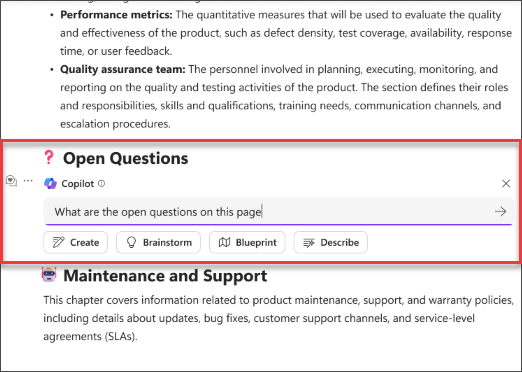
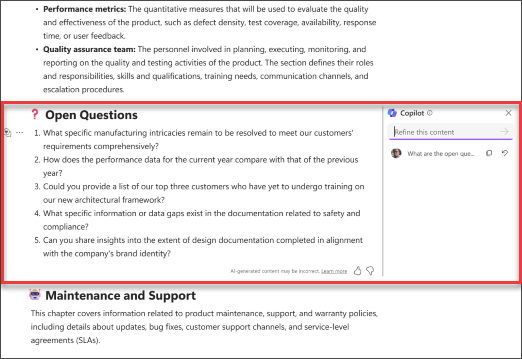
Learn more
Summarize a page with Copilot for Microsoft 365 in Loop
Recap changes in Loop with Copilot for Microsoft 365 in Loop
Rewrite content with Copilot for Microsoft 365 in Loop
Where can I get Microsoft Copilot?











