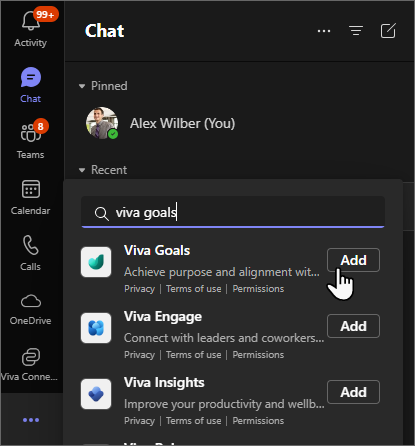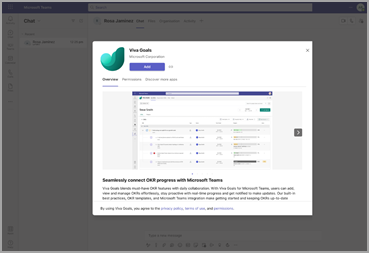Add Viva Goals to Microsoft Teams
Applies To
Microsoft365.com Microsoft Office Microsoft Teams
There are multiple ways to install the Viva Goals app in Teams. The first way is to select the ellipsis […] button on the navigation bar, search for Viva Goals, and then select the Viva Goals app from the list of search results.
Or, from the Viva Goals app detail page, select the Add button to add Viva Goals.
Another way to add Viva Goals is to visit the Apps store, search for Viva Goals, and select the app.
On the Viva Goals app detail page, select Add.
To pin the Viva Goals app in Teams, right-click or select the app icon in the left navigation panel and select Pin.
Connect and learn from experts and peers
Join the discussion and see the latest events in the Viva Goals Community.