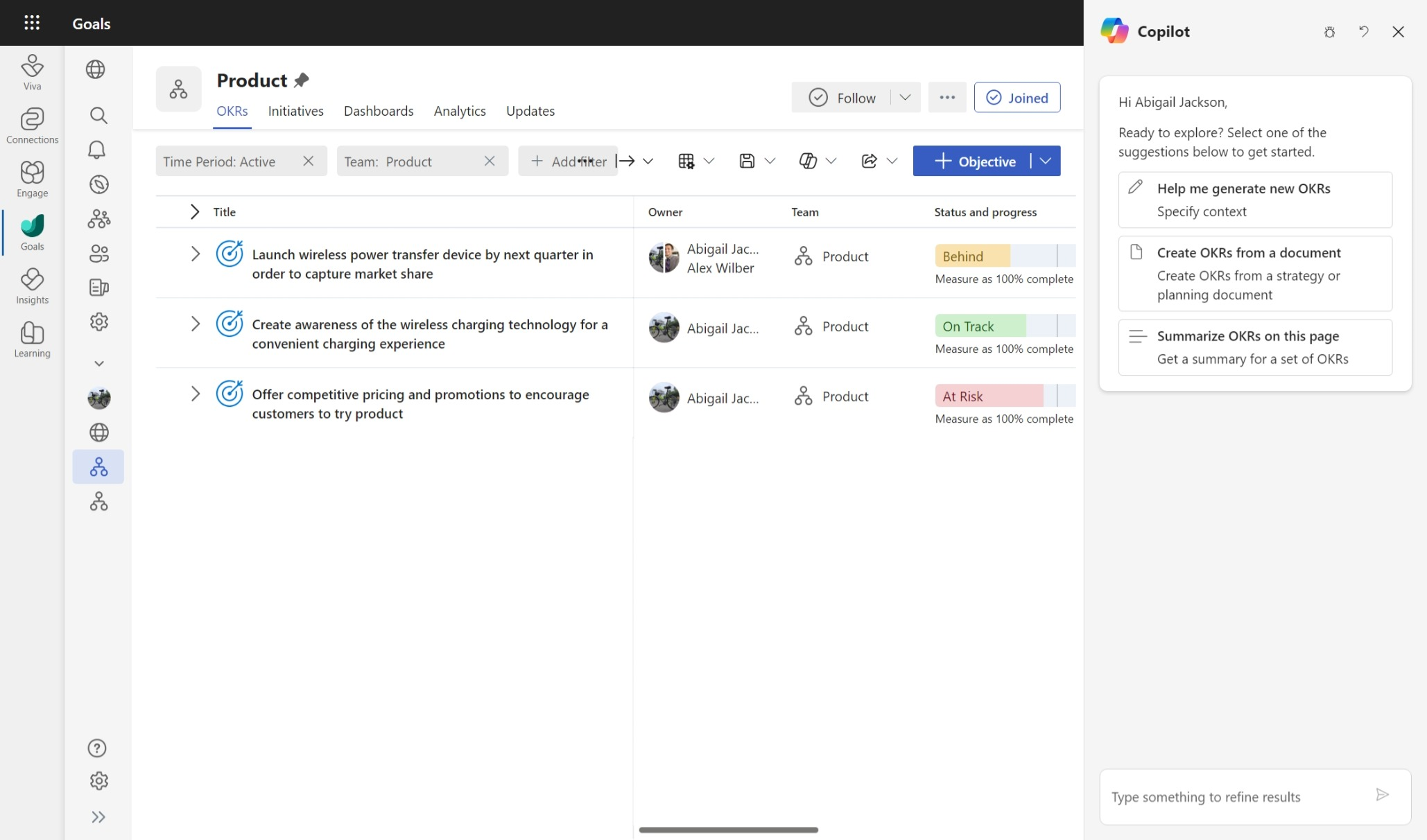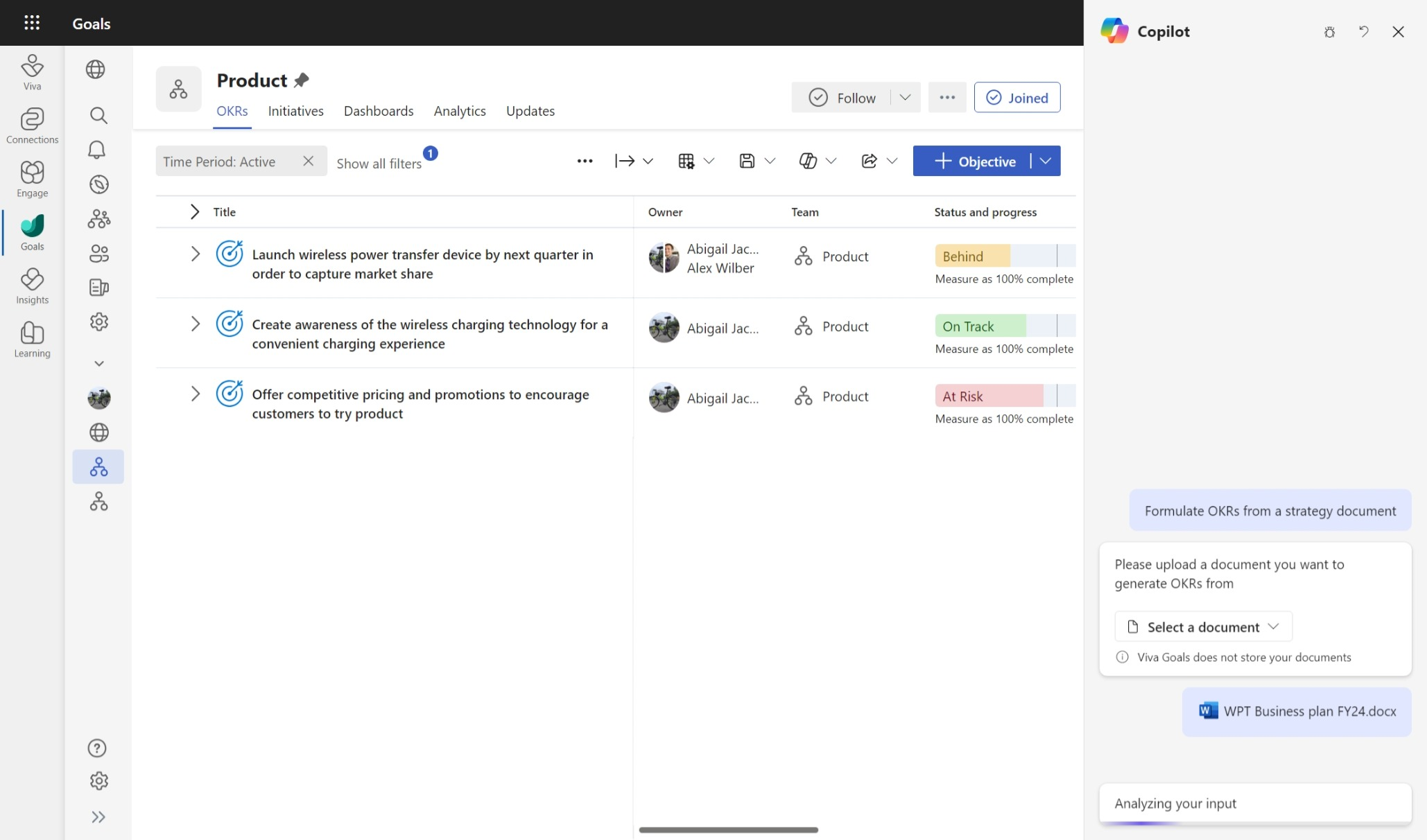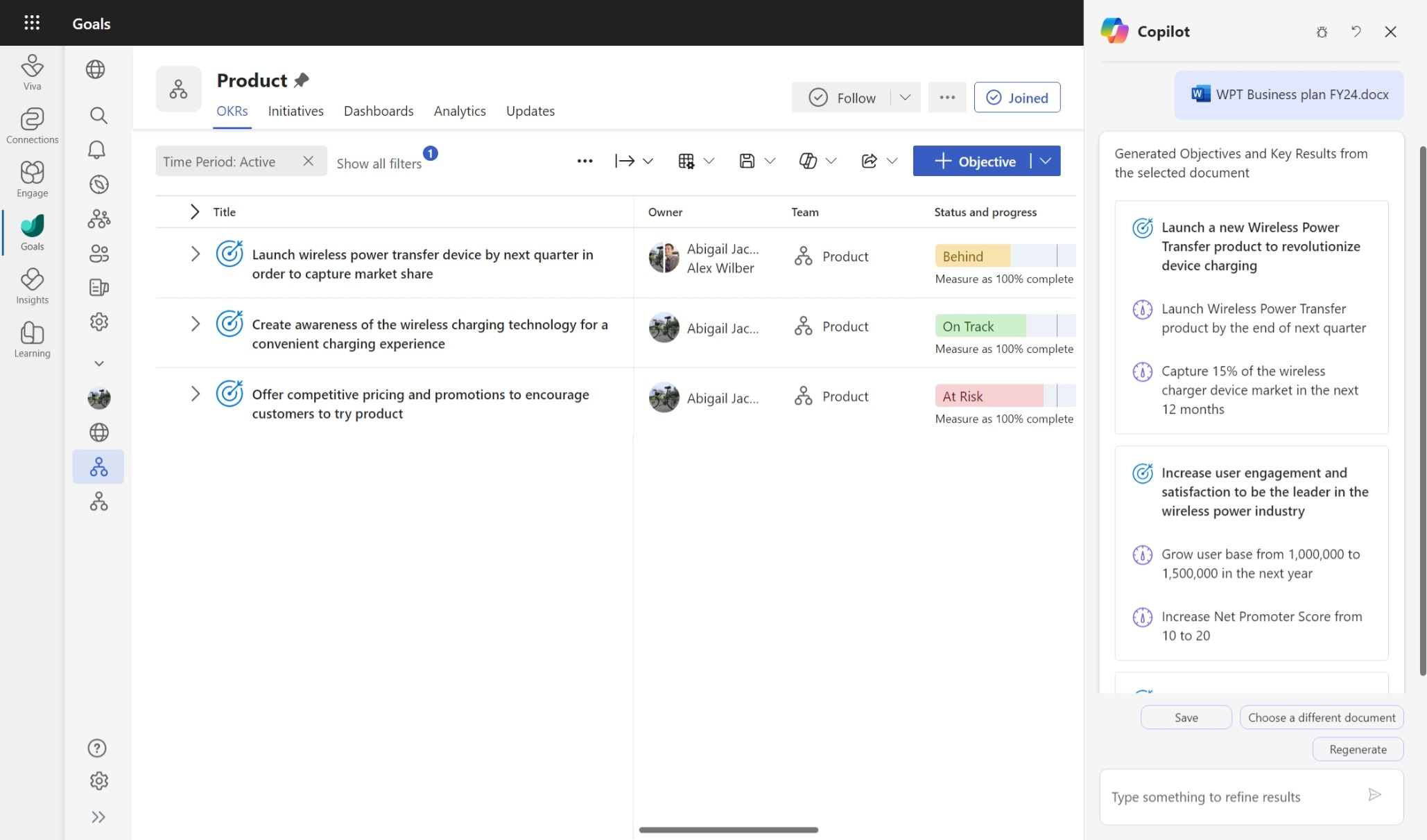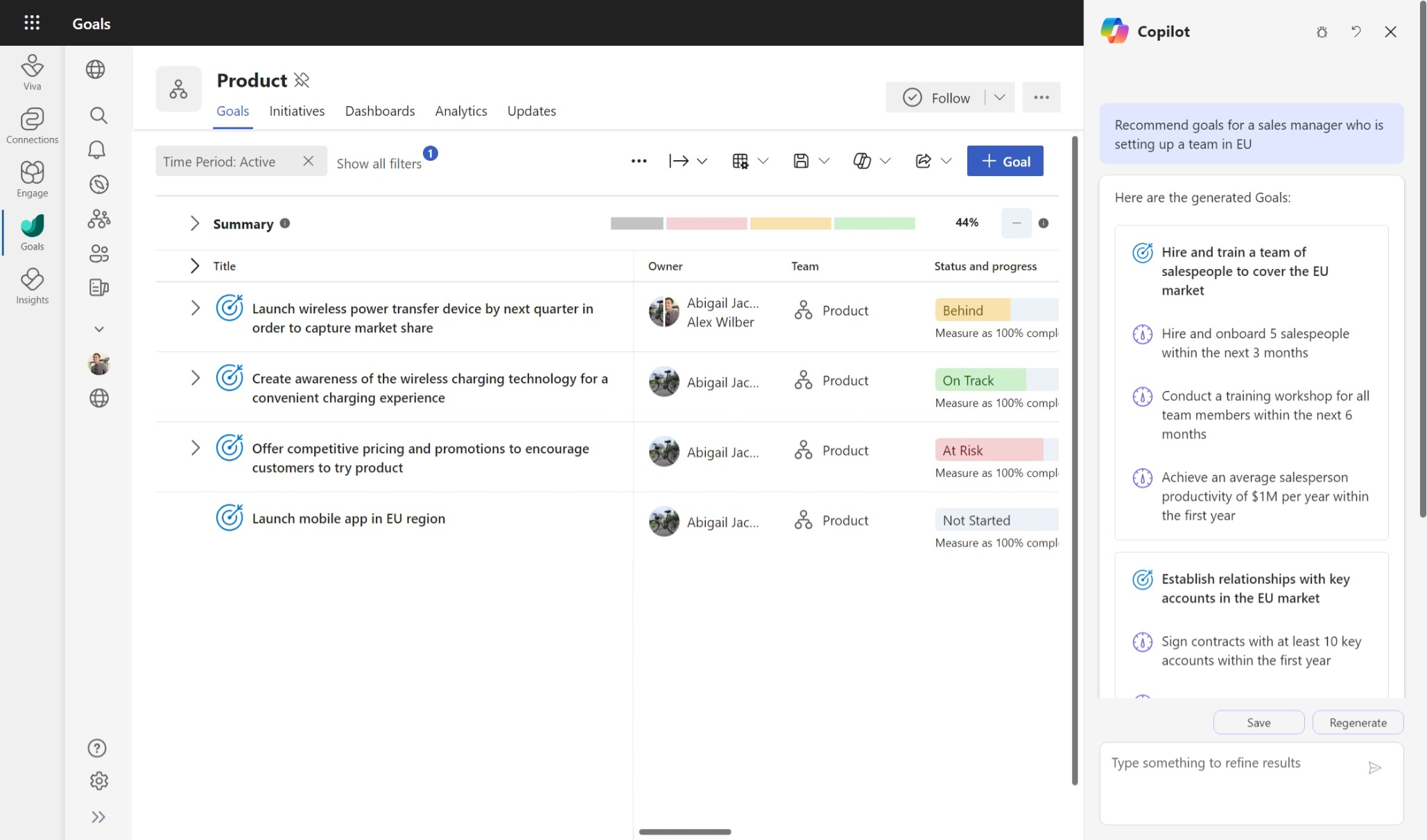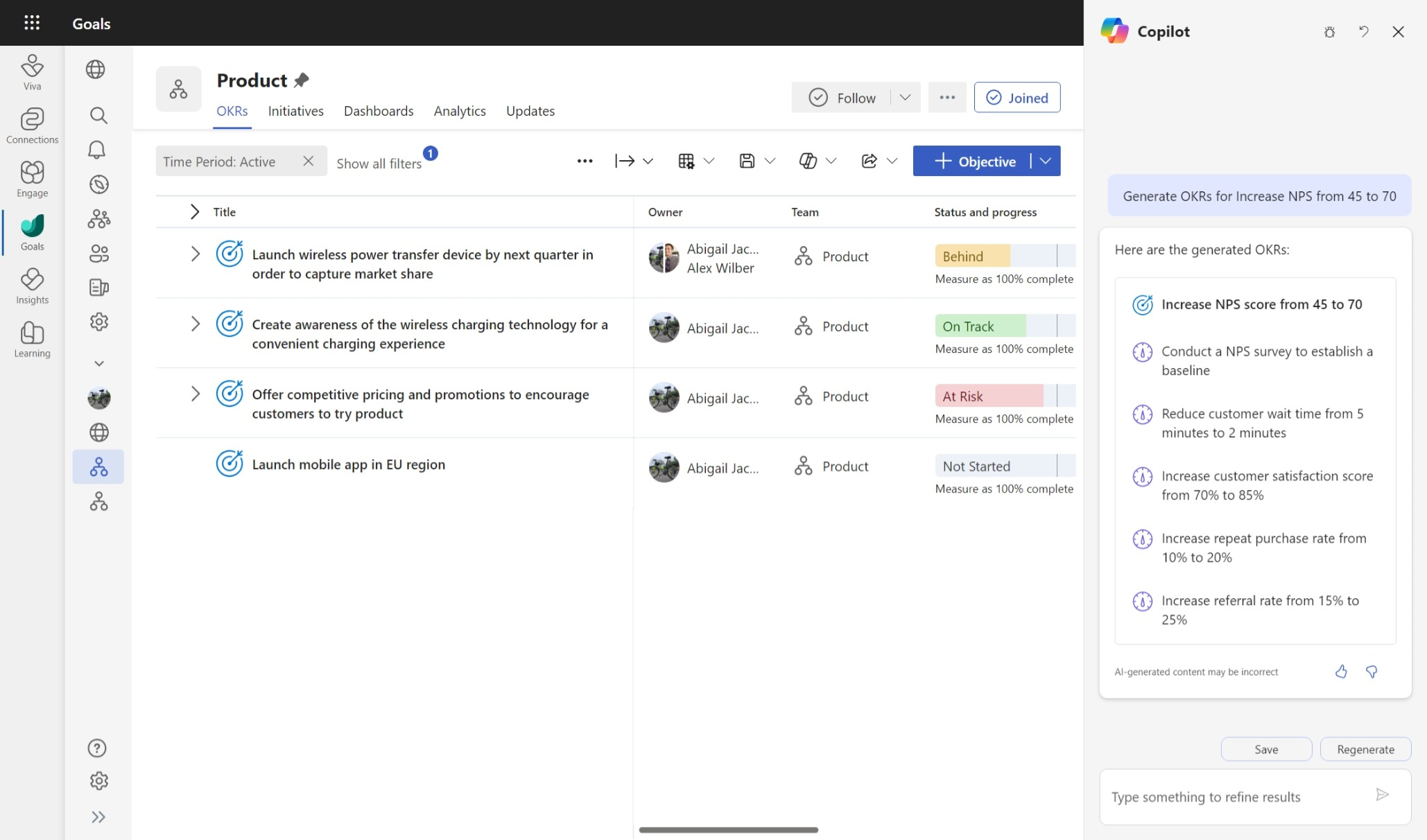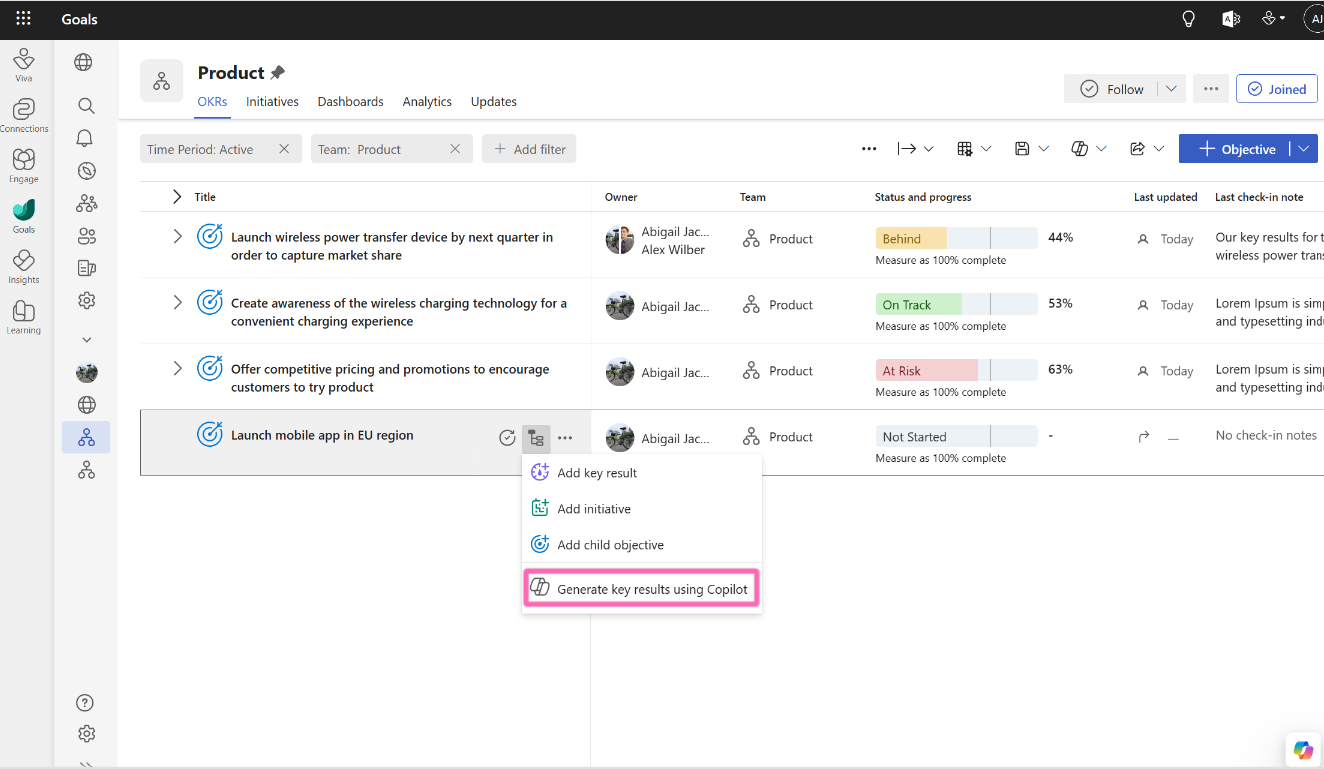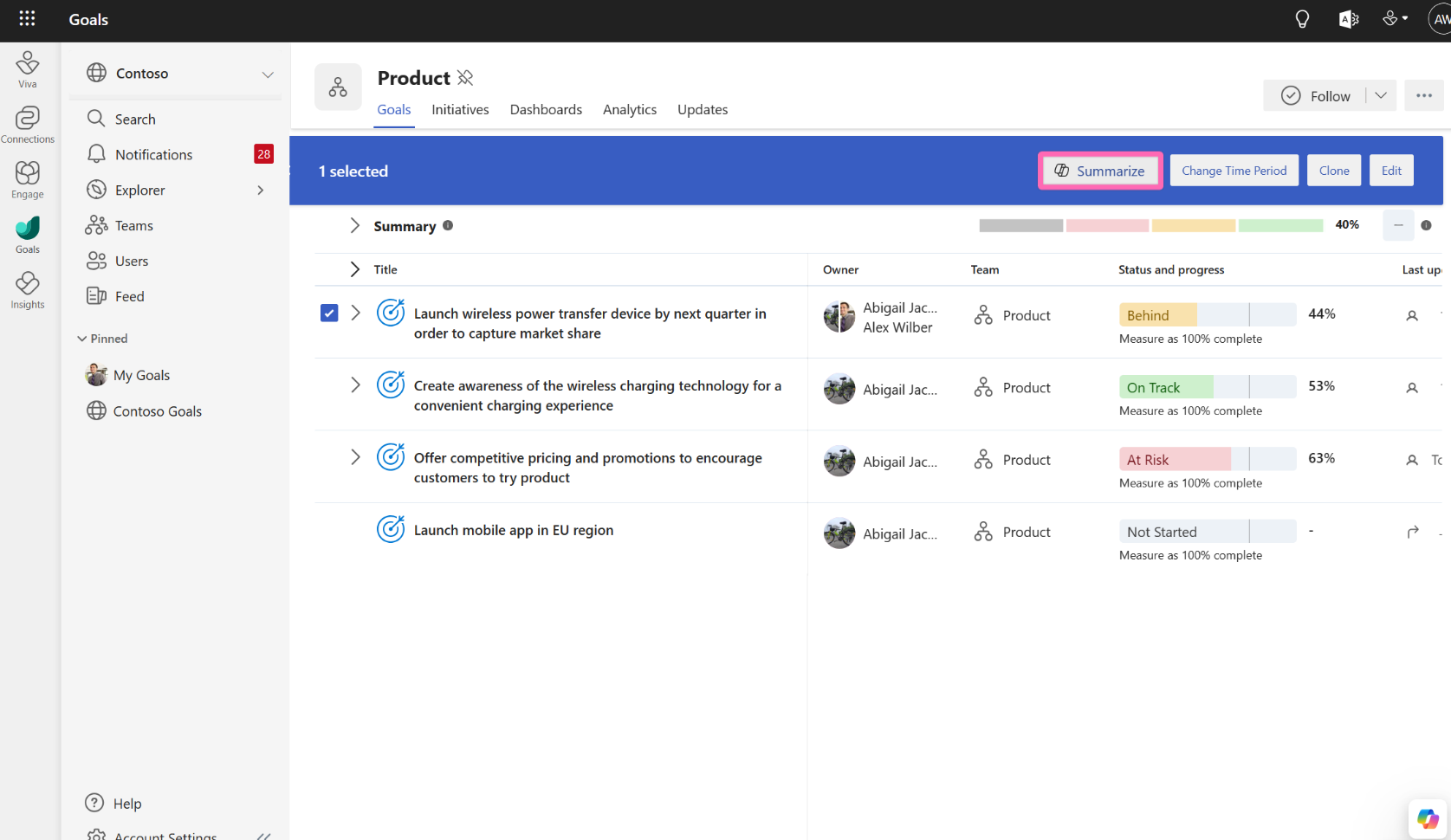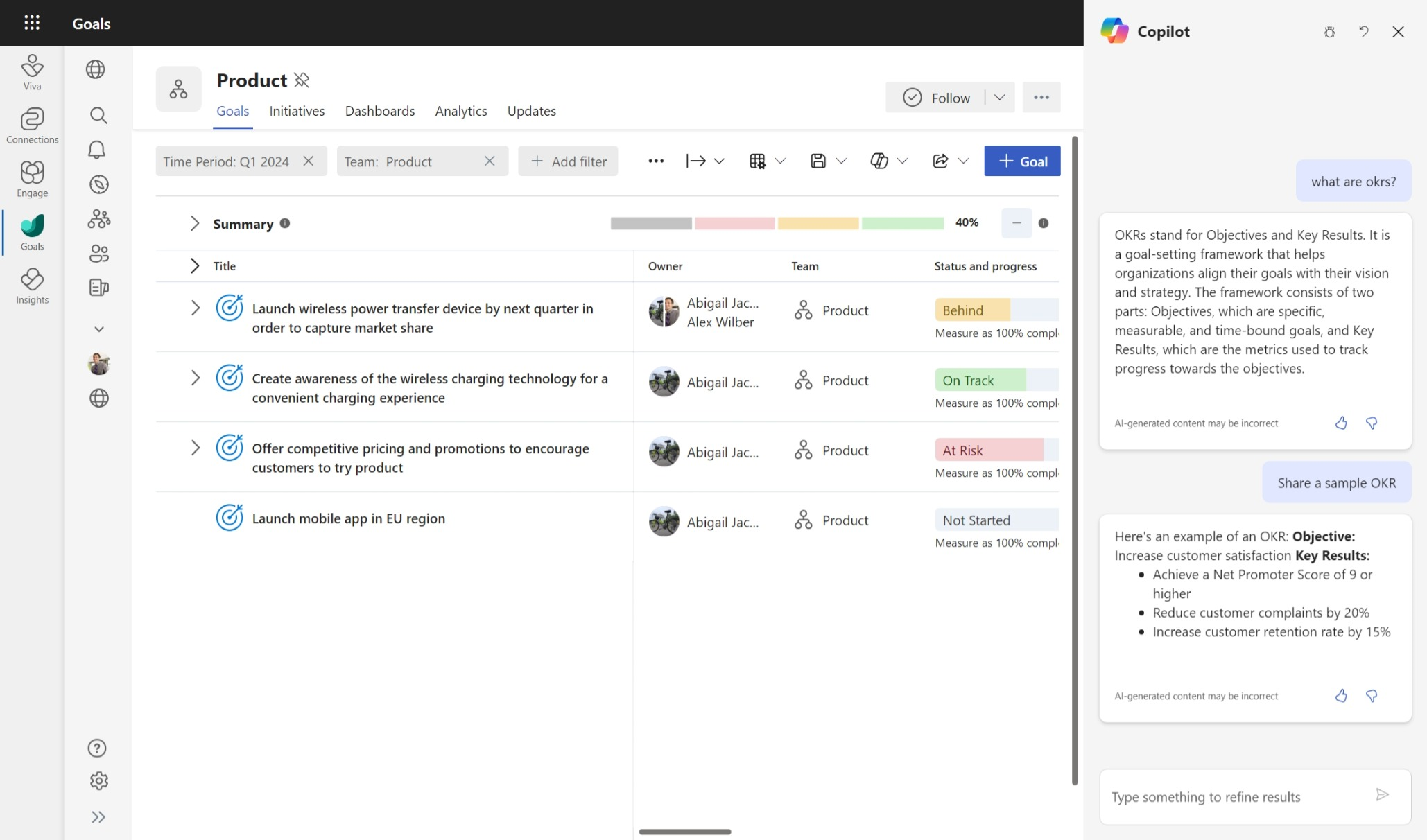Use Copilot in Viva Goals to create, summarize, and understand goals
Applies To
Microsoft 365 Copilot in Viva Goals gives you a number of ways to generate and summarize goals; it also provides a conversational interface that can answer questions about goals methodology.
Generate goals using a strategy document
Copilot in Viva Goals can read through strategy or planning documents and propose appropriate goals or OKRs.
Viva Goals does not store your documents or conversational prompts for any purpose. You can find more information about how Microsoft uses user data for Copilot in Viva Goals here.
Select the Copilot icon and choose the option to Create OKRs from a document.
Once you upload a strategy document, Copilot reads through it and generates relevant OKRs.
Save your new OKRs to add them to Viva Goals.
Generate goals using the conversational Copilot interface
When you're in the planning stage, you can chat with Copilot in Viva Goals to get ideas for new goals. Copilot will suggest goals based on your organization's existing goals data, user profiles shared with Viva Goals, and any information you provide in conversation with Copilot.
-
Open Copilot.
-
Select Help me generate new OKRs. Then describe what you want to achieve so that Copilot can generate OKRs based on your priorities.
Tips:
-
When you're giving Copilot instructions to help you generate goals, it helps to be as descriptive as possible. Consider mentioning your business industry, department, and three to five topics or themes you think your team or organization should focus on. For example, you might say this:
-
I work for a retail company in the marketing department. This year, we want to become the market leader, expand to new geographic regions, and increase our product offerings.
Generate fleshed-out goals from the title you enter when creating a new objective
By entering a title in natural language and then selecting Copilot in the New Objective dialog, you can easily generate aspirational goals with measurable key results.
Generate key results for existing goals
Select Generate key results using Copilot in the "Add child items" menu and Copilot in Viva Goals will generate potential key results for the relevant objective.
Summarize goals
You can use Copilot in Viva Goals to access summaries of goals, including team goals and collections of OKRs. Team managers and department leaders can easily generate summaries of their teams' progress. Copilot will analyze check-in data, status updates, and progress details associated with child items to prepare a quick summary. Users can share these summaries as updates, use them to prepare for review meetings, or let them serve as check-ins for their objectives.
First, highlight a goal to summarize by selecting the checkbox located at the left side of the OKR. Select the Summarize button to get a summary of the highlighted OKR.
Understand goals
Copilot in Viva Goals can answer questions about goals methodology, such as what exactly OKRs are, the best ways to run OKR rhythms, and how to plan around OKRs.
Supported languages
Copilot in Viva Goals is available in many languages. To learn more, see Supported languages for Microsoft Copilot.
Learn more
Introduction to Copilot in Viva Goals