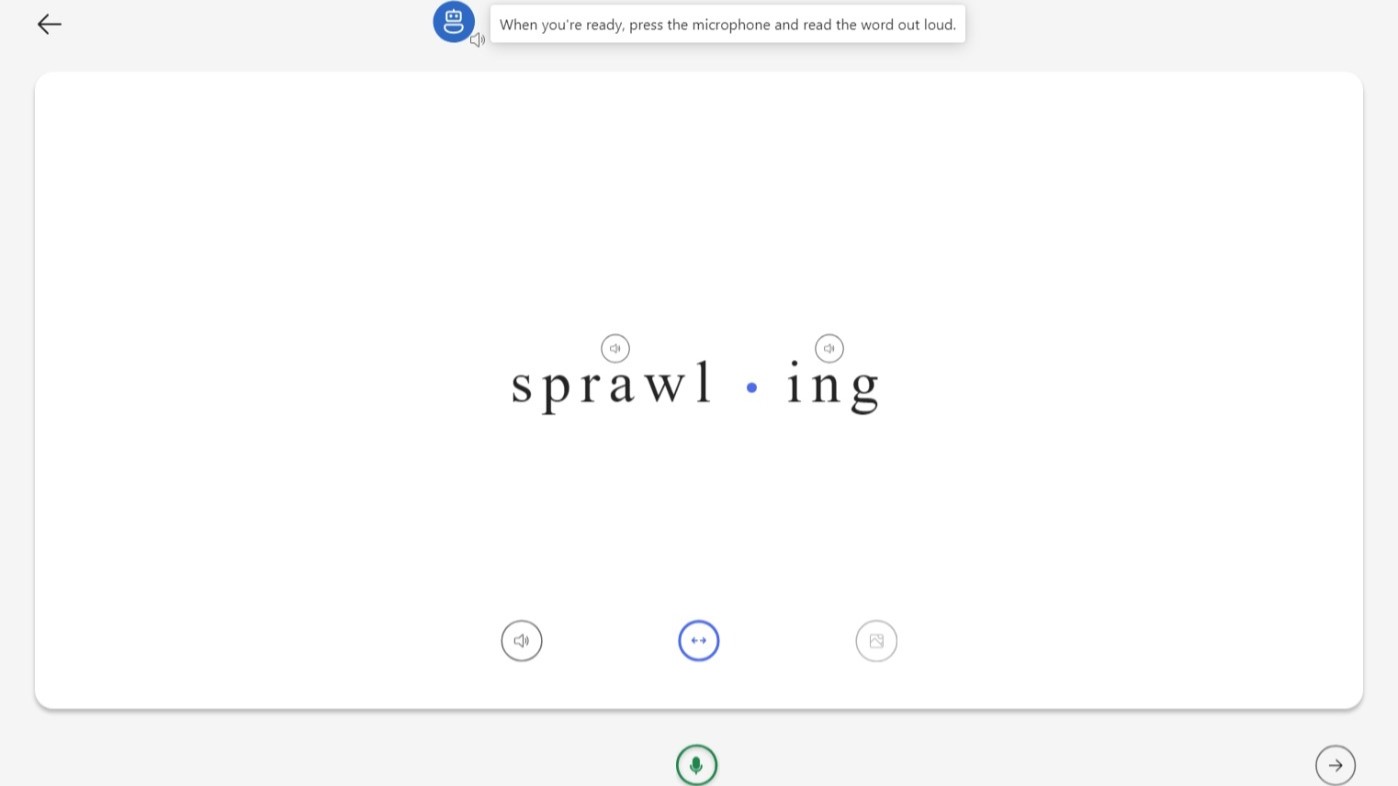Reading Coach is equipped with a dedicated Word Practice' feature designed to help learners improve their pronunciation and reading fluency. This feature is accessible from the results page and provides a personalized approach to mastering challenging words. This article will guide you through the steps to use this feature effectively and explore the options available for practice.
Accessing word practice
-
After reading a passage and seeing the results page, choose the button for "Practice words".
-
You'll find words that you had the most trouble pronouncing. Choose one to practice on and use one of the following options to help:
-
Break into syllables – by dividing the word into smaller, manageable parts, learners can focus on pronouncing each segment correctly before tackling the whole word. This method is particularly helpful for long or complex words.
-
Read aloud – an AI voice will read the word aloud. Hearing the correct pronunciation provides a clear model for learners to imitate. It's beneficial for auditory learners and helps in understanding the phonetic structure of the word.
3. Practice reading the word individually.
The 'Word Practice feature in Reading Coach is an invaluable resource for learners seeking to improve their pronunciation and reading fluency. By focusing on difficult words and providing various tools to assist in practice, learners can make targeted improvements in their reading skills. Regular and thoughtful use of this feature will lead to noticeable progress and a more confident reading experience.
Learn more
Getting started with Reading Coach
Content sources supported by Reading Coach
Reading Coach features for Accessible Reading
Earning badges and unlocking story elements with Reading Coach