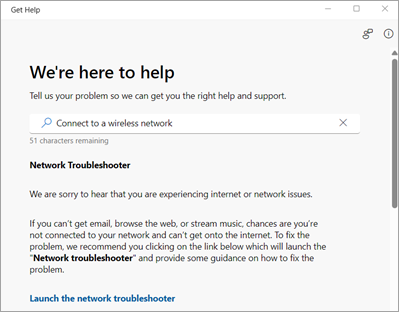Get Help for Microsoft personal account users
If you sign in to your PC with a Microsoft personal account, you can use the Get Help app to access resources for troubleshooting issues and run diagnostic tests.
Search for your issue
Enter a description of the issue you are experiencing to search for related solutions, articles, and other resources.
Run troubleshooters
Get Help has troubleshooters you can run for many common scenarios. These often help resolve issues without the need to contact support. For more on these, see Running troubleshooters in Get Help.
If the problem persists, you can contact support directly from the Get Help app.
Contact support
If Get Help is not able to solve your issue, you can contact support directly from within the app:
-
If directed, select the Contact Support button.
-
Select the product or service affected.
-
If necessary, select any further options to ensure your support request is sent to the appropriate support resources. Then select Confirm.
-
Select your preferred method of contact:
-
Chat with a support agent in your web browser: Confirm your contact information, and a chat window will open to connect you with an agent.
-
Provide your phone number and a support agent will call you: Submit your phone number, and you will receive a confirmation with a request number of your support request. Your return call should happen shortly thereafter, though call times do vary.
-
Submit a repair request: If you have a hardware problem, you may need to submit a repair request. Select the link and locate your device to create a service order.
-
Note: Availability of contact options depend on hours of operation, product, scenario and subscription.
Related topics
Get Help for Microsoft work or school account users