About Get Help
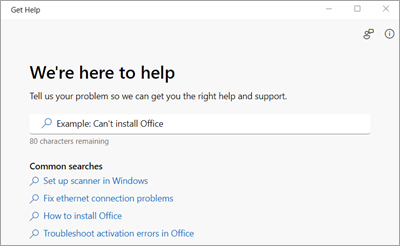
The Windows Get Help app is a centralized hub for accessing a wide range of resources, including tutorials, FAQs, community forums, and direct assistance from Microsoft support personnel. Whether users encounter technical issues, have questions about Windows features, or seek guidance on how to perform specific tasks, Get Help aims to streamline the process of finding solutions and enhancing the overall user experience.
The Get Help app is available for users who sign in to a Microsoft personal account or a Microsoft work or school account. Personal account users can also sign in to Get Help to submit support requests.
Here's how to find the Get Help app:
-
Select Start .
-
Type get help into the search box.
-
Select Get Help from the list of results.
You can also access Get Help from Settings following the link on the Home page of the Settings app, or you can navigate there by opening Settings , then selecting System > Troubleshoot > Other troubleshooters .
Related topics
Get Help for Microsoft personal account users
Get Help for Microsoft work or school account users










