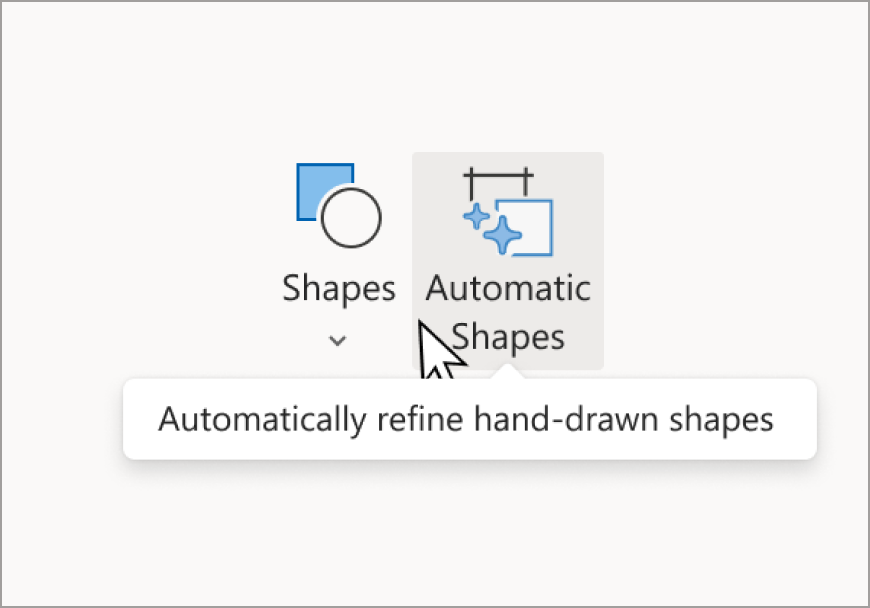Convert your Ink to Text, Shape, and Math Equations
Shapes
The shapes feature allows you to insert set lines, basic shapes, and graphs. The automatic shapes feature quickly draw flow charts and diagrams, combining the ease of drawn shapes with the uniformity of Office graphics. This can be useful for creating professional-looking diagrams and illustrations in your notes.
Ink to Math
The Ink to Math feature in OneNote for Windows allows you to convert your handwritten math equations into typed numbers and symbols. This can be useful for creating professional-looking math equations in your notes.
Math Assistant
The Math Assistant feature in OneNote is a powerful tool that helps you solve mathematical equations and understand mathematical concepts. It can solve equations, plot graphs, and even provide step-by-step solutions to help you understand how to solve a problem.
-
To use the Math Assistant, you can write out an equation using the Ink to Math feature or type it out using the keyboard.
-
Once the equation is entered, under the Draw tab select Math.
-
From there, you can choose to have Math Assistant solve the equation or graph it.
Related articles
Convert your Ink to a math equation or shapes - Microsoft Support
Explore Full Page View - Microsoft Support
Explore the Ink to Text Pen - Microsoft Support
Ink faster with gestures for creating shapes, deleting ink and more - Microsoft Support
Ink Replay - Microsoft Support
Learn more about Drawing Tools - Microsoft Support
Style your documents - Microsoft Support