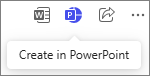Convert your Microsoft 365 Copilot Page into a Word document or PowerPoint presentation
Applies To
Turn your Microsoft 365 Copilot Page into a Word document or PowerPoint presentation for quick sharing and smooth collaboration across your content workflows.
Notes:
-
This article applies to Copilot Pages in the Microsoft 365 Copilot app. If you want to learn about Copilot Pages in the Microsoft Copilot app, see Using Copilot Pages with Microsoft Copilot.
-
If you have a work or school (Entra ID) account, Copilot Pages is available to those who have SharePoint or OneDrive storage, including ones without a Microsoft 365 Copilot license.
-
If you have a personal Microsoft account, Copilot Pages is available if you’re a Microsoft 365 Personal, Family, or Premium subscriber. Learn more about Microsoft 365 Copilot licensing and Microsoft 365 Copilot plans.
Note: Some features described in this article are rolling out gradually and may not yet be available in your experience.
Create a Word document from your page
-
In the upper right corner of your page, select the Word icon.
-
Copilot will prepare your draft. Once it's ready, select Open Word. Your page will open in Word for the web.
Create a PowerPoint presentation from your page
-
In the upper right corner of your page, select the PowerPoint icon.
-
Copilot will prepare your draft. Once it's ready, select Open PowerPoint. Your page will open in PowerPoint for the web.
More ways to work with Copilot Pages
Get started with Microsoft 365 Copilot Pages
Share a page and collaborate with others
Frequently asked questions about Microsoft 365 Copilot Pages