Note: This information applies to Windows 10, version 1903 and later, including Windows 11.
If your device displays this message after sign in, then your device has recently recovered from a startup failure.
“We removed some recently installed updates to recover your device from a startup failure.” (Shown below in English.)
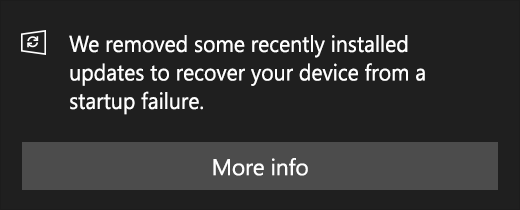
Occasionally, startup failures can occur due to hardware issues, file corruption, or incompatible 3rd party software.
If Windows detects that your machine cannot start up successfully, it will try to diagnose and resolve failures due to disk issues, system file corruption, invalid registry keys, or other such causes. If all these steps are unsuccessful and your machine is still unable to start up properly, Windows will determine if the startup issue was introduced after recent driver or quality updates were installed. If so, these updates may be uninstalled automatically to get the device back to a workable state. This is only done as a last resort.
If the removal of these updates enables the machine to start up successfully, Windows will also prevent the removed updates from installing automatically for the next 30 days. This is intended to give Microsoft and our partners the opportunity to investigate the failure and resolve any issues. After 30 days, if the updates are still applicable, Windows will try to install them again.
Advanced manual installation
If you believe that the updates in question should not have been uninstalled, follow the instructions below to manually install driver updates.
Update drivers manually in Windows
Note: If your device is unable to start up properly after automatic or manual installation of these updates, Windows will uninstall them again automatically.
Help Microsoft fix the issue
If you would like to help Microsoft diagnose and remediate the issues with these updates, please provide details of your experience by submitting feedback to Microsoft, with the Feedback Hub app.











