To protect your data, a phone number can only be added to a single Microsoft account.
So, after signing into a Microsoft app and you see a message asking if you want to Change number, it means this number is already associated with a different account and you'll need to make a choice about how to continue.
You might see this if:
-
You created a Microsoft account with that number in the past, but you forgot about it
-
One of your family members is already using this phone number with their own account
-
This is a new phone number for you. Since mobile carriers can reuse phone numbers after 30-days, it's possible the previous owner of that phone number had already associated it with their own Microsoft account.
Since the number was only recently added to the other account, your only option is to use a different mobile number.
Tip: For privacy reasons, we can only show a partial view of the account name to give you a hint of what it is.
Your option
To fix this, you can add a different mobile number by selecting Change number.
Use the Change option if: You want to add a different phone number to be used with this app, so you can access all the features of the app.
If you select Change number, you’ll be brought back to the phone number entry screen where you can select a different mobile number to use with this app.
-
Select Change number.
-
Enter a new mobile telephone number.
-
Follow the remaining prompts to add it to your current account.
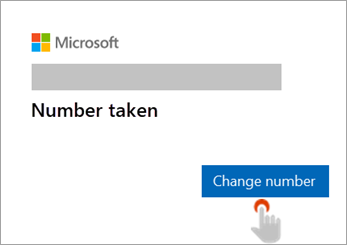
See also
Change the email address or phone number for your Microsoft account











