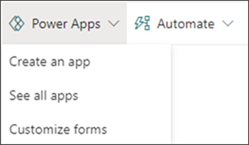Save time and simplify your work by automating your lists. To get started, create a list in SharePoint, the Lists app or Microsoft Teams.
Rules
Rules are the simplest form of automation in lists. Rules in lists allow you to automatically notify someone when a column changes, a column value changes, a new item is created, or an item is deleted. Learn how to create a rule for a list.
Power Platform
Microsoft Power Platform, which includes Power Automate, Power Apps, and Power BI, provides a more powerful alternative to rule-based automation. With the Power Platform, you can automate processes between multiple services (such as Lists and Outlook), create custom apps, and create custom data visualizations.
Power Automate
You can create flows with Power Automate to get notifications, synchronize files, collect data and perform other tasks. For more information, see Get started with Microsoft Power Automate.
-
With the list open in SharePoint or the Lists app, near the top of the page, select Automate then Power Automate.
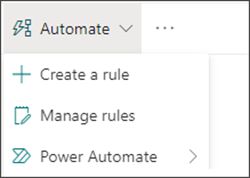
-
Select Create a flow to automate a workflow. You can see your current flows by selecting See your flows or require approval for flows by selecting Configure flows.
Note: Even users without permissions to create their own flows will see flows created by the list owner for them to use in the Automate menu.
Power Apps
In SharePoint, you have the option to create a Power App from the command bar. Microsoft Power Apps is a service for building custom business apps that connect to your data and connect across the web and mobile without the time and expense of custom software development. For more information, see Introducing Microsoft Power Apps.
-
With the list open in SharePoint or the Lists app, near the top of the page, select Power Apps.
-
Select Create an app to build a new custom app, See all apps to view your existing apps, or Customize forms to customize the list form.