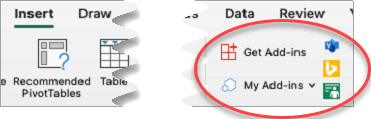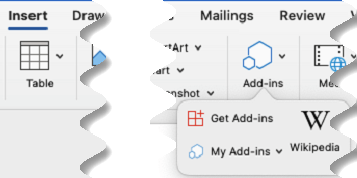You can now get Office Add-ins from the Store or use add-ins you already have from right within recent versions of Word for Mac and Excel for Mac.
There are two kinds of add-ins: Office Add-ins from the Office Store (which use web technologies like HTML, CSS and JavaScript) and add-ins made by using Visual Basic for Applications (VBA).
Note: If your Office subscription is provided by your work or school, your organization may have limited the add-ins you can install.
Get an Office Store add-in
-
On the Insert tab, look for the Add-ins group.
-
To get new add-ins, select Get Add-ins. To use add-ins you already have, select My Add-ins. The add-ins you'll see will depend on the kind of Microsoft 365 subscription you have.
Get a VBA add-in such as Solver or Analysis ToolPak
-
On the Tools menu, select Excel Add-ins.
-
In the Add-Ins available box, select the add-in you want, and then click OK.
Get an Office Store add-in
-
On the Insert tab, select Add-ins.
-
To get new add-ins, select Get Add-ins. To use add-ins you already have, select My Add-ins. The add-ins you'll see will depend on the kind of Microsoft 365 subscription you have.
Get a VBA add-in
-
On the Tools menu, select Templates and Add-Ins.
-
In the Add-Ins available box, select the add-in you want, and then click OK.