Insert icons in Microsoft Word
You can insert icons into Microsoft Office documents, workbooks, email messages, and presentations. You can rotate, color, and resize them with no loss of image quality. These icons are free to use; there's no royalty or copyright.

Choose from a library of icons that you can resize, move, and format—just like other ready-made shapes in Word.
-
Select Insert > Icons.
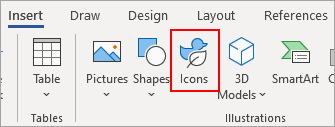

-
Select as many icons as you want, and then choose Insert at the lower right.
-
Select the icon then you can rotate, color, and resize them by using the options on the Graphic Format tab.










