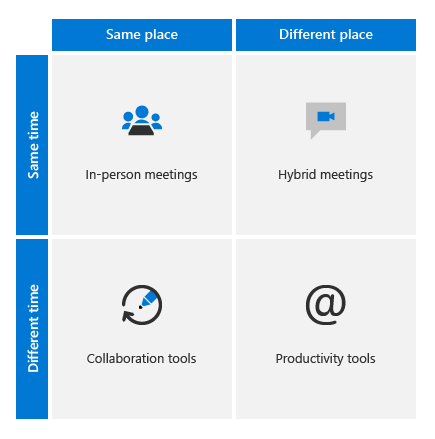Many types of work can be done from anywhere – and many organizations have adopted a hybrid model - a flexible way of working where some team members will be in the office while others are working at home. Learn about the hybrid workplace dynamics and how to decide what meeting type if best for your scenario.
Hybrid workplace dynamics
-
In-person meetings: All meeting participants are in the same location at the same time.
-
Hybrid meetings: Some meeting participants are in the same place while others are not.
-
Collaboration tools: Tools such as co-authoring on shared documents and in OneNote.
-
Productivity tools: Tools such as SharePoint team sites and Microsoft Teams channels and chats.
When to choose: In-person, all-remote, or hybrid?
|
In-person |
All-remote |
Hybrid |
|---|---|---|
|
When its important to build and maintain relationships |
When the audience is large, broad, and not in the same place |
When you work with teams in different time zones |
|
When its a complex topic or sensitive subject matter |
When the meeting or event can be viewed at any time |
When the meeting topic is not complex or sensitive |
Hybrid meeting basics:
-
Share only what you need - When sharing content in Teams meetings, you control what others can see. You can decide whether you need to show your entire desktop, or just a specific window.
-
Everyone can contribute - Just because everyone is not in the same room doesn’t mean you can’t brainstorm on a whiteboard. Microsoft Whiteboard is integrated with every Teams meeting.
-
Y ou don’t have to miss the meeting, even if you miss the meeting - Instead of bringing them up-to-speed in another meeting, simply record your Teams meeting. Participants can search the meeting transcript and jump to the point in time of the meeting where a specific topic was mentioned.
-
Connect with people inside and outside of your organization - The next time you schedule a meeting in either Teams or Microsoft Outlook, simply include the email address of your external guests and Teams will take care of the rest.