Plan your day with My Day
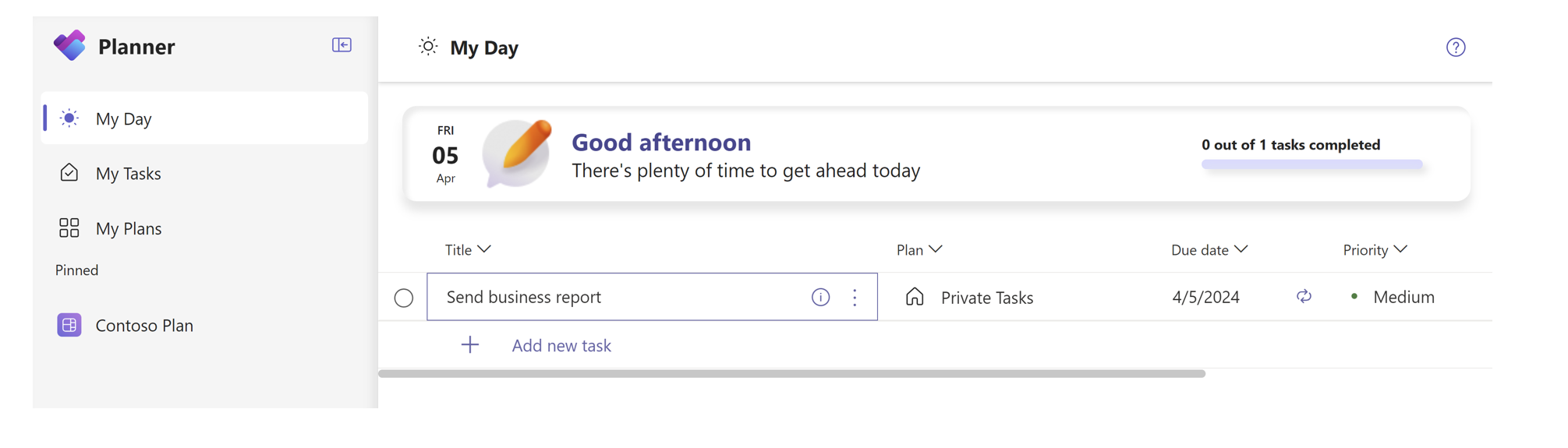
My Day is a clutter free focus space that helps you stay on top of tasks that you want to focus on today. Tasks from My Tasks and personal plans that are due today will show up in your My Day. You can also create tasks that you feel are important and may need your attention.
Your daily tasks view:
-
Select your priorities for the day: Determine and add your main tasks for the day.
-
Tasks due today will automatically appear in My Day: Tasks from My Tasks and personal plans that are due today automatically appear on My Day, keeping you on top ahead of important deadlines.
-
Prioritize and work on these tasks: Once the tasks are on My Day, you can prioritize the tasks in the order you want to accomplish them today.
-
Start afresh in My Day each day: My Day clears itself every night, so you can start next day with a blank slate and personalize your day. Any unfinished tasks in My Day that are left over before it clears will be available in the original Plan that they came from.
How to use My Day?
My Day clears itself every night. The view is then automatically populated with the following tasks:
-
Tasks from My Tasks in Private tasks, Assigned to me, and Flagged emails that are due today.
-
Any tasks from personal plans that are due today.
In addition to the tasks that are automatically populated, you can add the tasks manually. When you add a task in My Day, you can specify the properties of the task such as due date, priority, source. By default, the source is selected as Private tasks, which you can change to any Plan.










