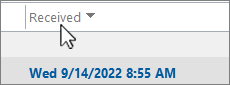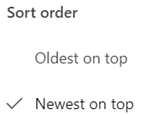-
In classic Outlook, in your inbox or a message folder, select the Received column heading.
If the column isn't currently sorted by date, the first time you select the Received heading, the column sorts the messages from newest to oldest. Select the heading again to sort them from oldest to newest.
If you don't see the Received column, it may be off the screen or not on the heading bar. For more info, see Add or remove columns.
In new Outlook, email messages are automatically sorted by most recent first in your inbox. To change this:
-
Near the upper right of window, select