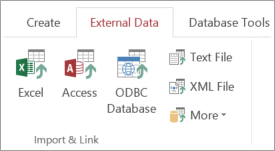Video: Link to shared data
Applies To

Try it!
If you maintain data in other sources, like Excel spreadsheets and SharePoint sites, rather than copying it into Access, link to the data from your Access database. This ensures that you’re always working with the latest data from that source.
Note: Access always pulls in the most recent changes from a linked document, like an Excel spreadsheet or an XML file, but doesn’t update the source file with changes you make in Access. A linked SharePoint list or Access database updates both ways.
Link to data in a shared document
-
On the External Data tab, select the type of data you want to link to (Excel, Access, Text File, XML file, or HTML file).
-
Select Browse, select a file, and then select Open.
-
If necessary, specify which data you want to link to and how, and then name the new table. Then, select OK or Finish.
If necessary, specify which data you want to link to and how, and then name the new table. Then, select OK or Finish.
The Navigation pane shows the new, linked table.
Link to data in a SharePoint list
-
On the External Data tab, select More > SharePoint List.
-
Specify the SharePoint site.
-
Select Link to the data source by creating a linked table, and then click Next.
-
Select the list you want to link to, and then click OK.
The Navigation pane shows the new, linked SharePoint list. The blue arrow indicates that it's a linked table:
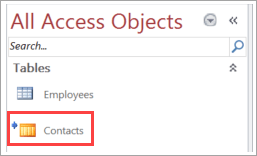
SharePoint may link to additional, related tables in the database, also indicated by a blue arrow. To keep things working correctly, be sure to retain those objects in the database.
Want more?
Import or link to data in an Excel workbook