
With your files saved to the cloud in Microsoft 365, your desk is no longer a barrier. Use mobile apps like OneDrive, Word, Excel, PowerPoint, or Edge to stay productive no matter where you're working.
Share files and folders

-
Select Share.
-
Change the permissions.
-
Type in your recipient's name or email.
-
Select Send.
Want more?
Get help from Cortana
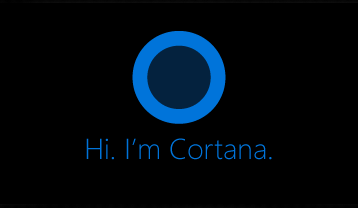
Create a reminder by:
-
Typing your reminder into Cortana's search box.
-
Or, use a voice command.
Select the microphone and say, "Hey Cortana, remind me [your task]."
Want more?
Sync files and folders

In Windows 10:
-
Open OneDrive.
-
Sign in.
-
Follow the instructions to finish the setup.
Want more?
Manage files on the go

With the OneDrive app:
-
Share files and folders with others.
-
Use Scan to turn documents, whiteboards, or business cards into PDFs.
-
Create or upload new files and folders and take photos or videos.
Want more?

Save your files to OneDrive
Use this downloadable infographic to help you store your files in OneDrive and reach your files from all your devices.










