Answers in Viva: View personal Answers analytics
Answers in Viva connects employees to subject matter experts to get their questions answered and increase their overall learning.
Begin your Answers experience by selecting the Answers tab in the Viva Engage Teams app.
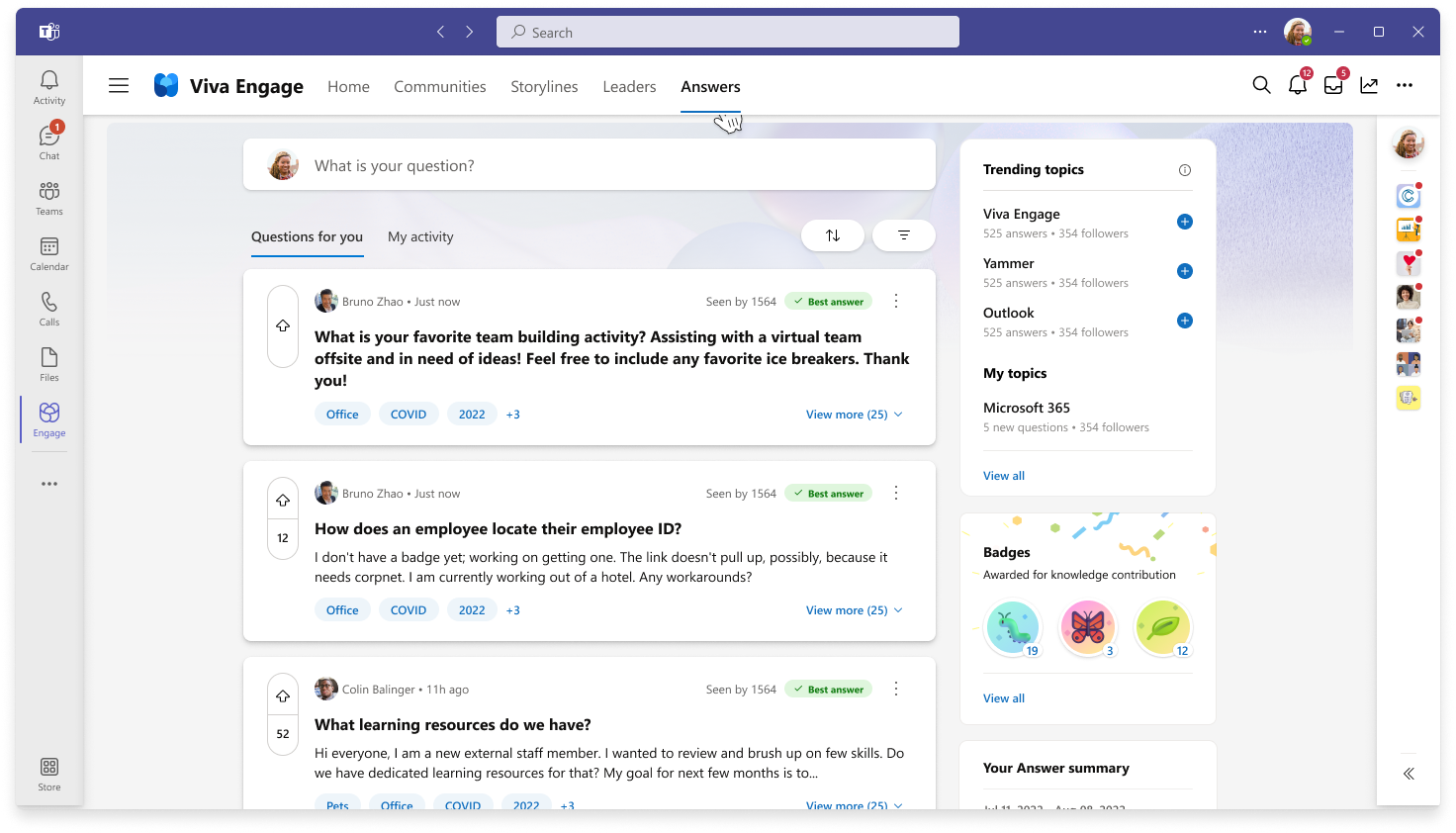
Note: This capability requires the Viva Engage Knowledge service plan. Learn more about licensing here.
View Answers analytics
Answers analytics help you understand how your organization is interacting with your questions and answers. Our analytics experience is updated every 24 hours and you’ll receive analytics for the following metrics:
-
People helped: People helped are those who have viewed, reacted, voted, and replied to your questions and answers.
-
Questions you asked: Total questions you have asked.
-
Views on your questions: Total views on your questions.
-
Votes on questions you asked: Total votes on questions you have asked.
-
Questions you asked with best answer: Total best answers the questions you asked have received.
-
Answers you provided: Total answers you have provided.
-
Views on questions you answered: Total views on your answers.
-
Votes on answers you provided: Total votes on answers you provided.
-
Best answers you received: Total best answers marked from the answers you provided.
-
Questions you engaged in: Table with your most impactful questions you asked and answered.
View your personal Answers analytics by selecting the analytics icon on the top navigation bar of Viva Engage, then navigate to the Answers analytics tab.

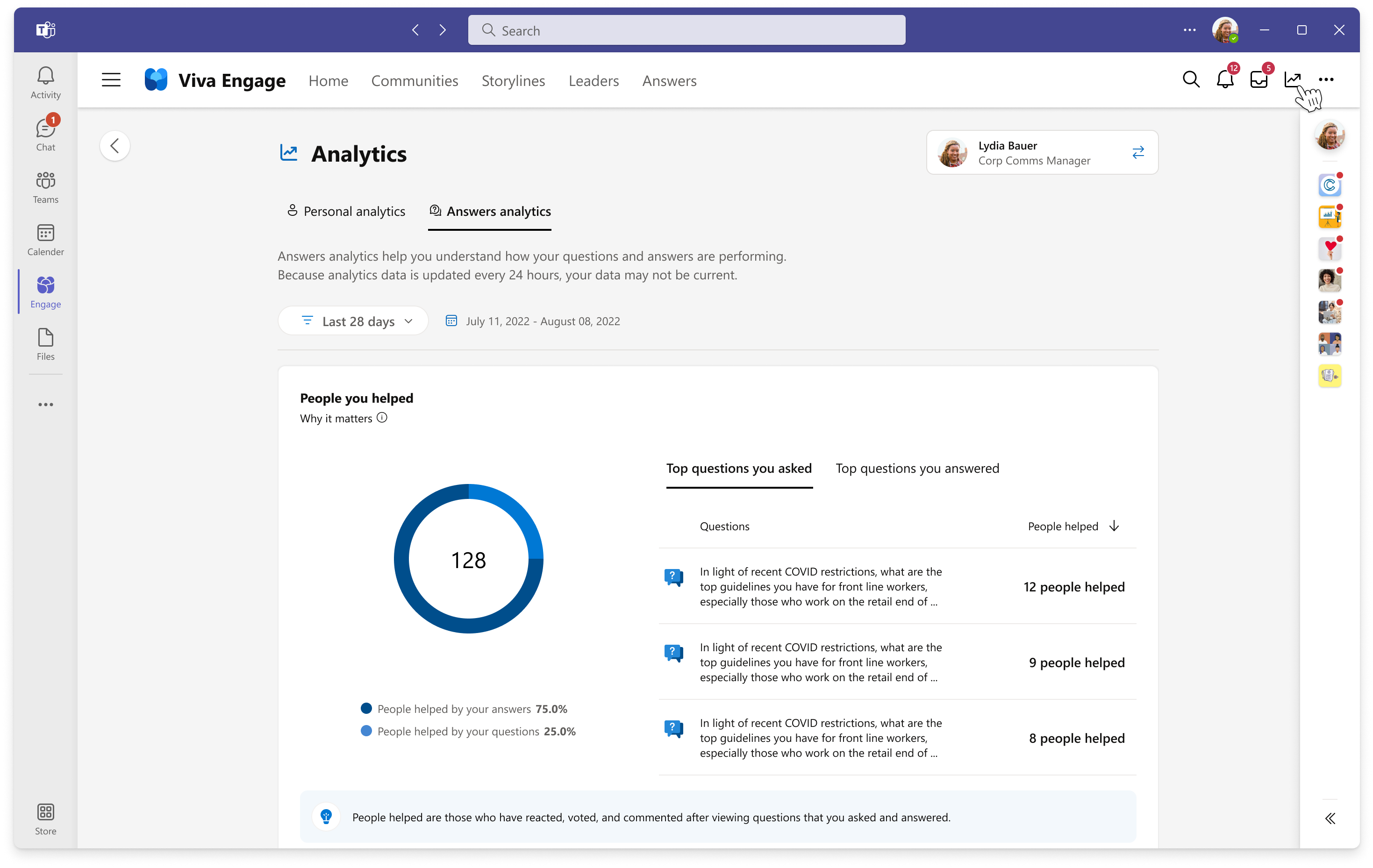
For more information on the analytics offered in Viva Engage, see our support documentation for analytics.
Note: Admins of Answers or Viva Engage can't navigate to individual user analytics dashboards. Learn more about managing analytics as an admin.
Learn more
Answers in Viva: Answer questions and earn badges










