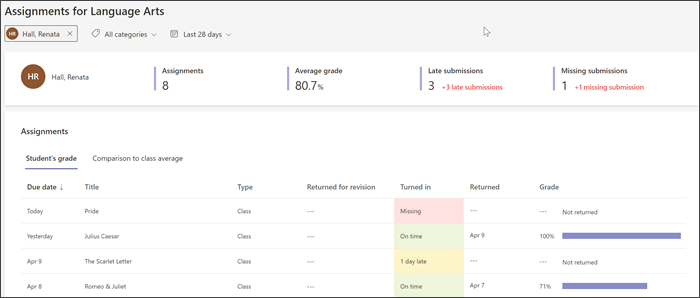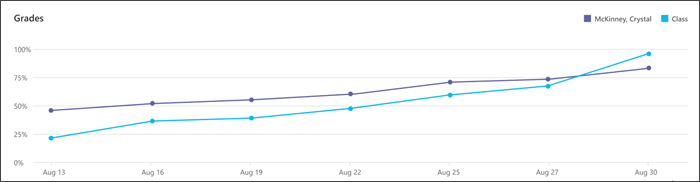If you use Education Insights, this guide will help you find where some of the data has moved. The new, color-coded Assignments reports are better organized and include information about assignment status, grades, and more. You can understand your students' progress better with visuals that show where you need to take action.
Learn more about the updates to Insights' Assignments and Grades compared to the old version below, and check out the complete overview of the new Assignments and Grades report.
Report organization
The report is automatically filtered for the last 28 days. To see earlier assignments, choose Last 28 days and change the timeframe.
You can also choose to filter by student, by assignment, or by category.
Tip: Use the Custom range on the calendar filter to include assignments that aren't due yet. This can help you keep students on track to completing projects on time!
Assignment completion status
Progress status keeps you updated on the assignment completion. You can see how many students are in each stage of completion and check where they need reminders. Choose a yellow or red highlighted entry of the chart to see only the students who still need to finish that stage of the assignment. Select any student's name to send them a reminder message.
Color coding indicates how near the due date of the assignment is.
Turn-in statistics
Turn-in statistics includes the number of missing submissions, those submitted late, and those returned for revision.
-
Select any number to see which students are in that category and whether or not they have viewed the assignment.
-
Select any student's name to launch a conversation with them.
Single student filter
With the new report, filtering for a single student provides top level information about their grade and submission trends, as well as how their performance compares to the class average.
Grade trends and distribution
Select Assignments from the class overview page and scroll to Average grade. Now, the grades Distribution and Trend views are available by selecting the desired tab.