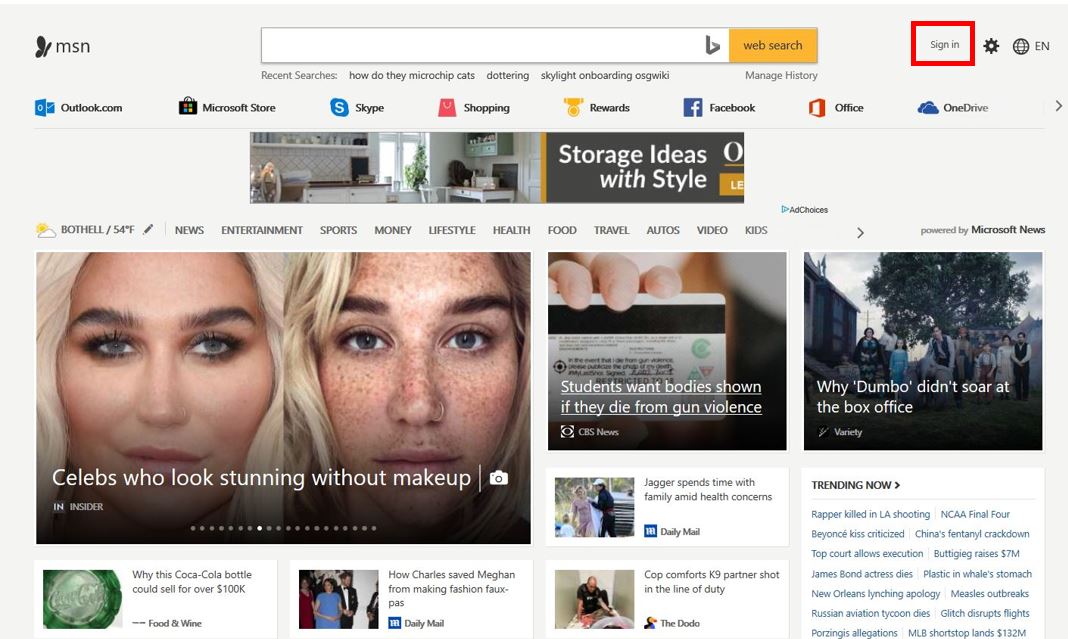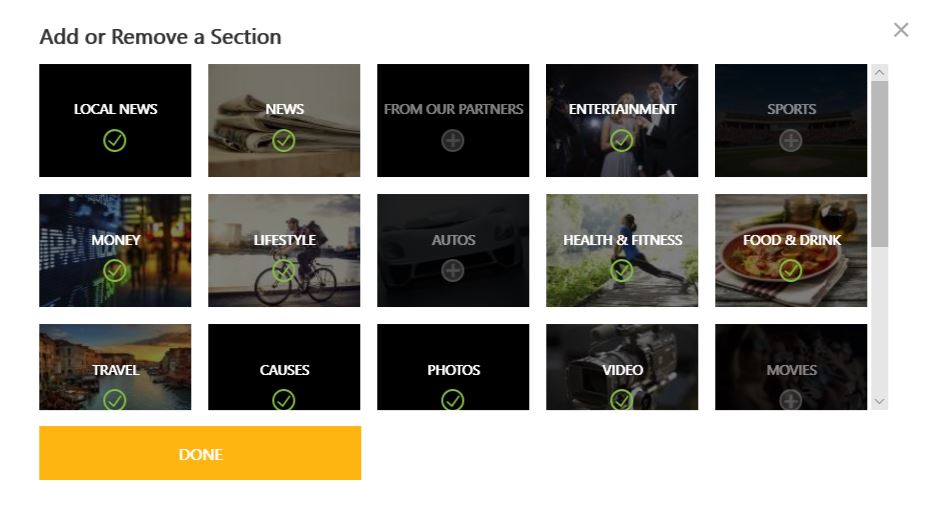Customize once and enjoy everywhere. MSN allows you to personalize your experience and to take that experience with you on every device, including the MSN website and the MSN apps. In general, personalization will sync across your devices by signing into the MSN site with a Microsoft account.
Customize my home page
To get started customizing your MSN home page, sign in with your Microsoft account. Select the settings button in the upper right hand corner of the home page and then select Customize this page.
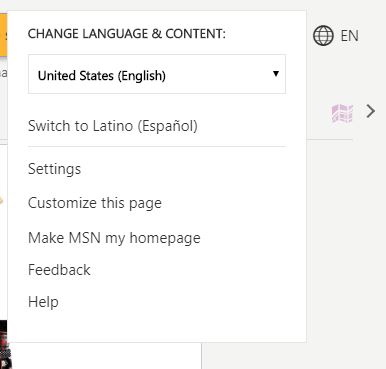
Add or remove sections of content from my home page
After you select Customize this page you'll see the option to add or remove sections of content from the home page.
Personalize my experience on MSN
Make MSN your own by personalizing what you see on each page. For example, personalize the Sports page by building a score board with your favorite sports teams and players, or create shopping lists in the Food and Drink page, or add a customized list of stocks to track on the Watchlist in the Money page. Each page can be personalized by selecting a personalization activity at the upper right hand corner of the page. For Money, the WatchList will be identified in the upper right hand corner. The pages that you can personalize include News, Sports, Money, Health & Fitness and Food & Drink. Whether you choose to personalize your MSN or not, you can still view the trending and popular topics.