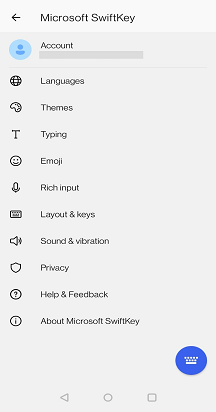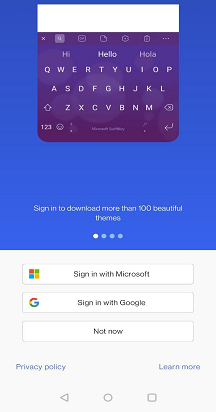1 - What is Personalization?
The Microsoft SwiftKey Keyboard engine will learn from your personal language data as you type to understand your writing style and offer tailored predictions and corrections.
It doesn’t matter what you’re typing; be it a Tweet, a Facebook status, SMS message, or email, your Microsoft SwiftKey Keyboard will continue to learn and personalize your language model appropriately.
2 - How to Personalize with Microsoft SwiftKey
You have the option to personalize right away as part of the Microsoft SwiftKey Account signup process, or can do so at a later date by following the below steps:
Open the Microsoft SwiftKey app from your device.
Tap 'Account'. If you have not signed up for a Microsoft SwiftKey Account, simply follow the onscreen steps to sign into Microsoft or Google to create your account.
3 - How does Microsoft SwiftKey ensure privacy when accessing my accounts?
In order to deliver the benefits of the Microsoft SwiftKey Account, certain personal data may be shared with our servers. For example, this allows your personal language profile and theme records to be synced across devices. This is an opt-in service, and any user profile may be deleted at any time. For more information: How do I delete my Microsoft SwiftKey Account? – SwiftKey Support You can learn more by reading our article on Privacy Questions and Your Data.
1 - What is Personalization?
The Microsoft SwiftKey Keyboard engine will learn from your personal language data as you type to understand your writing style and offer tailored predictions and corrections.
It doesn’t matter what you’re typing; be it a Tweet, a Facebook status, SMS message, or email - your Microsoft SwiftKey Keyboard will continue to learn and personalize your language model appropriately.
2 - How to Personalize with Microsoft SwiftKey?
To set up personalization, just sign into your Microsoft SwiftKey Account as per the steps below.
Open the Microsoft SwiftKey app.
Tap ‘Account'. If you have not signed up for a Microsoft SwiftKey Account, simply follow the onscreen steps to sign into Facebook or Google to create your account.
3 - How does Microsoft SwiftKey ensure privacy when accessing my accounts?
If you select to use Microsoft SwiftKey Account personalization services, you give explicit permission for our servers to process your personal message data from these services, in order to improve the word predictions that Microsoft SwiftKey gives you.
The policy for personalization services is explained in our privacy policy. All of this data can be destroyed at any time by erasing your Microsoft SwiftKey Account.
Contact us For more help, contact support at Microsoft SwiftKey Support - Contact us